Ray Barley
Ray is a Principal Architect at IT Resource Partners focused on SQL Server and Business Intelligence. He is a Microsoft Certified Solutions Expert (MCSE) in Business Intelligence, a MSSQLTips.com BI Expert and Ambassador. He is also a co-author of the book: SharePoint 2010 Business Intelligence Unleashed.
2013 Awards
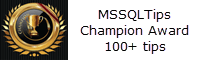
2010 Awards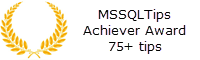
2009 Awards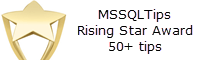
2008 Awards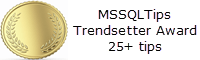
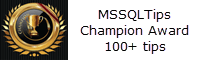
2010 Awards
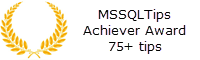
2009 Awards
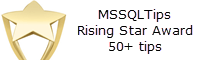
2008 Awards
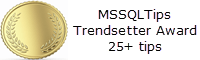
| Tutorial | Topic |
|---|---|
| SQL Server Integration Services (SSIS) Tutorial | SQL Server Integration Services (SSIS) Tutorial |
| SQL Server Integration Services (SSIS) Tutorial | Creating SSIS Packages with SQL Server Management Studio (SSMS) |
| SQL Server Integration Services (SSIS) Tutorial | Simple way to export data from SQL Server |
| SQL Server Integration Services (SSIS) Tutorial | Simple way to import data into SQL Server |
| SQL Server Integration Services (SSIS) Tutorial | Business Intelligence Development Studio (BIDS) |
| SQL Server Integration Services (SSIS) Tutorial | Creating projects and solutions with SSIS |
| SQL Server Integration Services (SSIS) Tutorial | Overview of projects and solutions in SSIS |
| SQL Server Integration Services (SSIS) Tutorial | Creating a Simple SSIS Package |
| SQL Server Integration Services (SSIS) Tutorial | Create a New SSIS Package |
| SQL Server Integration Services (SSIS) Tutorial | SQL Server Integration Services (SSIS) Connection Managers |
| SQL Server Integration Services (SSIS) Tutorial | SQL Server Integration Services (SSIS) Control Flow |
| SQL Server Integration Services (SSIS) Tutorial | SQL Server Integration Services (SSIS) Data Flow |
| SQL Server Integration Services (SSIS) Tutorial | Executing a Package in BIDS |
| SQL Server Integration Services (SSIS) Tutorial | Deploying SSIS Packages |
| SQL Server Integration Services (SSIS) Tutorial | SQL Server Integration Services (SSIS) Deployment Utility |
| SQL Server Integration Services (SSIS) Tutorial | Command line deployment tool for SSIS packages |
| SQL Server Integration Services (SSIS) Tutorial | Deploying SSIS packages with SQL Server Management Studio |
| SQL Server Integration Services (SSIS) Tutorial | Executing SSIS Packages |
| SQL Server Integration Services (SSIS) Tutorial | Command line tool to execute SSIS packages |
| SQL Server Integration Services (SSIS) Tutorial | Windows application to execute SSIS packages |
| SQL Server Integration Services (SSIS) Tutorial | Scheduling SSIS packages with SQL Server Agent |
| SQL Server Integration Services (SSIS) Tutorial | Download SSIS Samples |
| SQL Server Integration Services (SSIS) Tutorial | Get Free SQL Tips - SQL Server Integration Services (SSIS) Tutorial |
| SQL Server Report Builder 3.0 Tutorial | Report Builder 3.0 Tutorial |
| SQL Server Report Builder 3.0 Tutorial | Installing Report Builder 3.0 |
| SQL Server Report Builder 3.0 Tutorial | Getting Started with Report Builder |
| SQL Server Report Builder 3.0 Tutorial | Report Builder Getting Started dialog |
| SQL Server Report Builder 3.0 Tutorial | Report Builder menu |
| SQL Server Report Builder 3.0 Tutorial | New Report or Dataset dialog |
| SQL Server Report Builder 3.0 Tutorial | Report Builder Report Editor |
| SQL Server Report Builder 3.0 Tutorial | Report Builder Data Sources |
| SQL Server Report Builder 3.0 Tutorial | Report Builder Datasets |
| SQL Server Report Builder 3.0 Tutorial | Report Builder Options |
| SQL Server Report Builder 3.0 Tutorial | Report Builder Report Wizards |
| SQL Server Report Builder 3.0 Tutorial | Report Builder Table or Matrix Wizard |
| SQL Server Report Builder 3.0 Tutorial | Report Builder Chart Wizard |
| SQL Server Report Builder 3.0 Tutorial | Report Builder Map Wizard |
| SQL Server Report Builder 3.0 Tutorial | Building a Report from Scratch |
| SQL Server Report Builder 3.0 Tutorial | Report Builder Report Headers |
| SQL Server Report Builder 3.0 Tutorial | Report Builder Report Footers |
| SQL Server Report Builder 3.0 Tutorial | Report Builder Report Body |
| SQL Server Report Builder 3.0 Tutorial | Report Builder Deploying Reports |
| SQL Server Report Builder 3.0 Tutorial | Get Free SQL Tips - SQL Server Report Builder 3.0 Tutorial |
| SQL Server Reporting Services Tutorial | SQL Server Reporting Services (SSRS) Tutorial |
| SQL Server Reporting Services Tutorial | Reporting Services Components |
| SQL Server Reporting Services Tutorial | Reporting Services Components - Databases |
| SQL Server Reporting Services Tutorial | Reporting Services Components - Windows Service |
| SQL Server Reporting Services Tutorial | Reporting Services Components - Report Designer |
| SQL Server Reporting Services Tutorial | Install Reporting Services |
| SQL Server Reporting Services Tutorial | Business Intelligence Development Studio (BIDS) Introduction |
| SQL Server Reporting Services Tutorial | Business Intelligence Development Studio (BIDS) Projects and Solutions |
| SQL Server Reporting Services Tutorial | Install Sample Database |
| SQL Server Reporting Services Tutorial | Create a Simple Report with the Wizard |
| SQL Server Reporting Services Tutorial | Launch the Report Wizard |
| SQL Server Reporting Services Tutorial | Create a Shared Data Source with Report Wizard |
| SQL Server Reporting Services Tutorial | Design the Query |
| SQL Server Reporting Services Tutorial | Select the Report Type |
| SQL Server Reporting Services Tutorial | Design the Table |
| SQL Server Reporting Services Tutorial | Choose the Table Layout |
| SQL Server Reporting Services Tutorial | Choose the Table Style |
| SQL Server Reporting Services Tutorial | Complete the Wizard |
| SQL Server Reporting Services Tutorial | Create a Report using the Report Designer |
| SQL Server Reporting Services Tutorial | Create Report |
| SQL Server Reporting Services Tutorial | Create a Shared Data Source with Report Designer |
| SQL Server Reporting Services Tutorial | Create a Data Set |
| SQL Server Reporting Services Tutorial | Design Report Layout |
| SQL Server Reporting Services Tutorial | Deploy Reports |
| SQL Server Reporting Services Tutorial | Business Intelligence Development Studio (BIDS) |
| SQL Server Reporting Services Tutorial | Report Manager |
| SQL Server Reporting Services Tutorial | Configure Report Manager Security |
| SQL Server Reporting Services Tutorial | Site Settings |
| SQL Server Reporting Services Tutorial | Item Level Settings |
| SQL Server Reporting Services Tutorial | Get Free SQL Tips - SQL Server Reporting Services Tutorial |
| Category | Topic |
|---|---|
| Azure | Microsoft Azure SQL Database Security and Compliance |
| Integration Services Development | Cleaning, Validating and Enhancing the SQL Server Data Warehouse Contact Dimension |
| SQL Server Agent | Intelligently Monitor SQL Server Agent |

