By: Jeremy Kadlec | Updated: 2006-08-16 | Comments (3) | Related: > SQL Server Agent
Problem
One mantra across the industry is the need to fine tune security for all infrastructure components. In SQL Server 2005, Microsoft responded with an almost overwhelming number of granular security rights which in some respects requires DBAs and Developers to think about SQL Server security in a brand new way. One key area that we are going to look at today is a few of the new security options for SQL Server Agent. SQL Server 2000 had some semi granular fixed server roles for the database engine but no roles specifically for SQL Server Agent. With SQL Server 2005 some of those same server role principals have been applied to the SQL Server Agent giving this portion of the architecture a big step forward.
Solution
SQL Server Agent now has 3 roles which reside in MSDB database offering a new set of opportunities to fine tune access to working with Jobs. Job management is certainly one area where security improvements are a much welcomed addition.
What are the differences in the SQL Server Agent roles?
| ID | Role | Description |
| 1 | SQLAgentUserRole |
|
| 2 | SQLAgentReaderRole |
|
| 3 | SQLAgentOperatorRole |
|
Source - SQL Server Agent Fixed Database Roles
What types of users should be granted these rights?
Although production DBAs will have System Administrator rights, the new SQL Server Agent Fixed Database Roles would be considerations for:
- Junior DBAs
- Developers
- Data Warehouse Developers
- IT Operations
- Management
How do I grant these rights?
The rights are granted at the MSDB database level. To grant rights the follow these steps:
- Open SQL Server 2005 Management Studio
- Navigate to Databases | System Databases | msdb | Security | Roles | Database Roles
- Double click on 1 of the roles to add members to the role
- Use the Database Role Properties window to manage the users
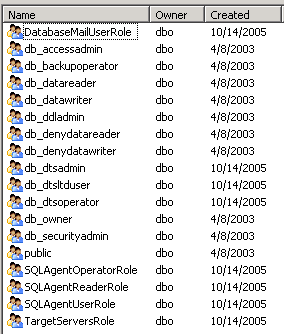
Are any additional resources available?
Check out these SQL Server 2005 Books Online articles:
- Selecting an Account for SQL Server Agent Service
- Implementing SQL Server Agent Security
- SQL Server Agent Fixed Database Roles
Next Steps
- Take advantage of these new granular security privileges to best secure your Jobs. There will no longer be an excuse for having to grant a great deal of privileges, these roles have filled that void.
- The SQL Server Agent roles are just the tip of the iceberg when it comes to SQL Server 2005's granular security model. With SQL Server 2000, granting security left a bad feeling pit in your stomach, but SQL Server 2005 has squashed those security concerns.
- As you begin to deploy the SQL Server 2005 platform, question the privileges asked for by users and IT personnel. Once you have a clear understanding of their needs, not wants, dig into the new security features with SQL Server 2005 to grant the appropriate privileges.
About the author
 Jeremy Kadlec is a Co-Founder, Editor and Author at MSSQLTips.com with more than 300 contributions. He is also the CTO @ Edgewood Solutions and a six-time SQL Server MVP. Jeremy brings 20+ years of SQL Server DBA and Developer experience to the community after earning a bachelor's degree from SSU and master's from UMBC.
Jeremy Kadlec is a Co-Founder, Editor and Author at MSSQLTips.com with more than 300 contributions. He is also the CTO @ Edgewood Solutions and a six-time SQL Server MVP. Jeremy brings 20+ years of SQL Server DBA and Developer experience to the community after earning a bachelor's degree from SSU and master's from UMBC.This author pledges the content of this article is based on professional experience and not AI generated.
View all my tips
Article Last Updated: 2006-08-16






