By: Armando Prato | Updated: 2014-11-04 | Comments (4) | Related: More > Database Administration
Problem
From time to time, I am called in to troubleshoot and diagnose database issues. I often find that someone has modified the database tables or database source code which forces me to comb through the database to find any changes made since it was created. Is there an easier way to figure out if anything has changed?
Solution
I run into this quite frequently. Changes would get
made, they would never get communicated, and I'd find myself going down rabbit holes
only to discover that a change was made after creation of the database.
To help myself, I now maintain my own "system tables" which describe what makes up my
database. I am diligent about naming every single object in my schema whether it
is a CHECK constraint, a DEFAULT constraint, etc. If it goes into the database,
it gets a name. Allowing a SQL Server system generated name to enter my model is unacceptable!
In this tip, I will create custom tables which contain the objects that make
up an simple database (table, stored procedure). I will then execute a stored procedure that
I've written that compares my database against SQL Server's
INFORMATION_SCHEMA views to get an idea of what differences (if any) have been made to the database.
The following simple script creates 2 tables which are populated with data based on a table
and stored procedure related to a Customer table.
-- create our own system
table to hold all our tables
CREATE
TABLE dbo.MyTables
(
table_name
VARCHAR(50)
NOT NULL, -- name of table
column_name
VARCHAR(50)
NOT NULL, -- column name
)
GO
CREATE UNIQUE CLUSTERED INDEX
uq_MyTables
ON dbo.MyTables(table_name,column_name)
GO
-- create
our system table to hold all our procs
CREATE
TABLE dbo.MyProcs
(
proc_name
VARCHAR(255)
NOT NULL, -- name of proc
proc_size int NOT NULL
)
GO
CREATE UNIQUE CLUSTERED INDEX
uq_MyProcs
ON dbo.MyProcs(proc_name)
GO
-- create user table
CREATE TABLE
dbo.Customer
(
customerid
INT
IDENTITY(1,1)
NOT NULL,
firstname
VARCHAR(255)
NOT NULL,
lastname
VARCHAR(255)
NOT NULL
)
GO
ALTER TABLE
dbo.Customer
ADD CONSTRAINT
pk_customer
PRIMARY KEY
(customerid)
GO
-- create user stored procedure
CREATE PROCEDURE
dbo.GetCustomer
AS
SET
nocount
ON
SELECT
firstname,
lastname
FROM dbo.customer
GO
-- load
our system tables
INSERT INTO
dbo.MyTables
(table_name,
column_name)
SELECT
'Customer'
,
'customerid'
-- customerid
INSERT INTO
dbo.MyTables
(table_name,
column_name)
SELECT
'Customer'
,
'firstname'
-- firstname
INSERT INTO
dbo.MyTables
(table_name,
column_name)
SELECT
'Customer'
,
'lastname'
-- lastname
INSERT INTO
dbo.MyProcs
(proc_name,
proc_size)
SELECT
'GetCustomer'
,
282
-- the proc size
GO
I will now create a check procedure that can be used to read these tables and determine if the database has changed from when it was first installed. I will check to make sure the table exists and that the stored procedure has not changed.
CREATE
PROCEDURE dbo.CheckMyDatabase
AS
SET
NOCOUNT
ON
CREATE TABLE
#table
(table_name
VARCHAR(50))
CREATE TABLE
#proc
(proc_name
VARCHAR(255))
-- check if all tables present
INSERT INTO
#table
(table_name)
SELECT
table_name
FROM dbo.MyTables
db
WHERE NOT EXISTS (SELECT
1
FROM
INFORMATION_SCHEMA.TABLES i
WHERE
i.TABLE_NAME
= db.table_name
AND
i.TABLE_TYPE
= 'BASE
TABLE')
IF EXISTS
(SELECT
1 FROM
#table)
BEGIN
PRINT
'Missing Tables!'
PRINT
'----------------'
SELECT
table_name
FROM
#table
END
ELSE
PRINT 'All tables accounted for'
-- check if procedures changed
INSERT INTO
#proc
(proc_name)
SELECT
proc_name
FROM dbo.MyProcs
db
INNER JOIN
INFORMATION_SCHEMA.ROUTINES i
ON
i.ROUTINE_NAME
= db.proc_name
AND
i.ROUTINE_TYPE
= 'PROCEDURE'
AND
DATALENGTH(OBJECT_DEFINITION(OBJECT_ID(ROUTINE_NAME)))
<> db.proc_size
IF
EXISTS (SELECT
1
FROM
#proc)
BEGIN
PRINT 'The following procedures may
have changed'
PRINT '-----------------------------------------'
SELECT
proc_name
FROM
#proc
END
ELSE
PRINT
'All stored procedures appear consistent'
GO
-- Check the database
-- Change
your Results Pane output to "Results To Text"
EXEC CheckMyDatabase
GO
You should see the following output
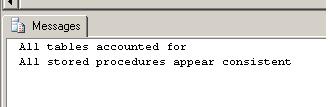
Now, let's assume that a developer modified the GetCustomer stored procedure
to accept a passed in customerid. Re-running our database check procedure, we can
capture that something has changed in the database.
ALTER
PROCEDURE dbo.GetCustomer
@customerid
INT
AS
SET
NOCOUNT
ON
SELECT
firstname,
lastname
FROM dbo.customer
WHERE
customerid
=
@customerid
GO
-- Re-check the database
-- Change your
Results Pane output to "Results To Text"
EXEC CheckMyDatabase
GO
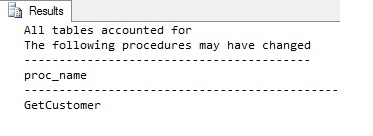
As you can see, you can get a good idea of any database changes that have occurred
before you dig into a problem which can save you a lot of wasted investigative time.
Next Steps
- Consider renaming any SQL Server specific generated object names in your model to specific, static names
- Consider recording all the objects that make up your database
- Read more about the OBJECT_DEFINTION function in the SQL Server Books Online
About the author
 Armando Prato has close to 30 years of industry experience and has been working with SQL Server since version 6.5.
Armando Prato has close to 30 years of industry experience and has been working with SQL Server since version 6.5.This author pledges the content of this article is based on professional experience and not AI generated.
View all my tips
Article Last Updated: 2014-11-04






