By: Tim Cullen | Updated: 2009-02-02 | Comments (3) | Related: 1 | 2 | 3 | 4 | > Install and Uninstall
Problem
The company where I work is investigating a migration to SQL Server 2008. I have heard that the installation process for SQL Server 2008 differs from previous installation processes. So, how much different is the installation process? In this three-part tip series, we will review the installation process for SQL Server 2008, which differs quite a bit from SQL Server 2000 and SQL Server 2005 installations.
Solution
The crux of the installation process for SQL Server 2008 is the SQL Server Installation Center. There are various tools and documentation that can assist you in preparing for a number of different installation options and mitigate the chances of unsuccessful installations. The Installation Center has seven main sections which are Planning, Installation, Maintenance, Tools, Resources, Advanced and Options. Let's start to dig into each of these areas.
Planning
The planning section gives you all the tools and information you need to make sure your server(s) have the minimum requirements and plan for whatever installation option you choose:
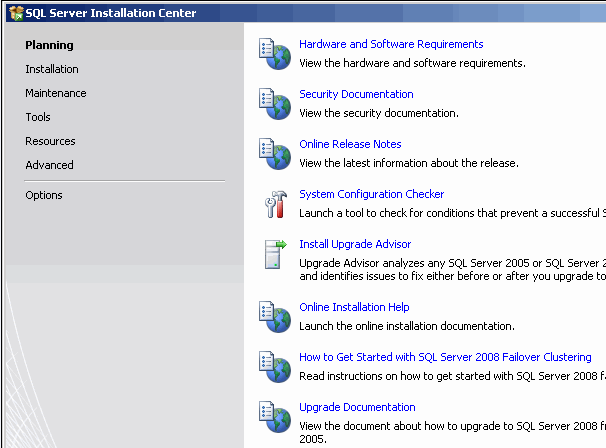
Of particular interest in this section is the System Configuration Checker. It runs a variety of checks on the current server to ensure a successful installation of SQL Server 2008, such as whether the current user has administrative rights to install products, any unsupported SQL Server installations on the server, or whether the current server is a domain controller. In the case of this installation, I have only one server that serves many purposes including being a domain controller. Here is the sample output:
When you click on the Status link a message box will give additional information on the particular test executed:
Installation
The installation section allows you to install a new stand-alone instance, add features to a current instance, install a new failover cluster, add a new node to a failover cluster, or upgrade a SQL Server 2000 or SQL Server 2005 instance:
Maintenance
The Maintenance section allows you to repair a corrupted SQL Server instance, remove a node from a failover cluster, or perform an upgrade of a current edition:
Tools
The Tools section offers methods for upgrading SSIS packages to the 2008 format, execute the System Configuration Check, and run a SQL Server features discovery report. This report gives information on all instances installed on the current server and is rendered as an HTML form. A copy of the report is stored in C:\Program Files\Microsoft SQL Server\100\Setup Bootstrap\Log\<Date> (20081229) _ 212810\SqlDiscoveryReport.htm:
Next Steps
- Learn more about What's New in SQL Server 2008
- Learn more about the System Configuration Checker
- Download the 180-day trial of SQL Server 2008 to verify that it will meet the needs of your organization
- Read more information about Installing SQL Server 2008 on Microsoft's TechNet site
- Stay tuned for more tips on SQL Server 2008, check out these tips on MSSQLTips for now:
- Read Part2, Part3
About the author
 Tim Cullen has been working in the IT industry since 2003 and currently works as a SQL Server Reports Developer.
Tim Cullen has been working in the IT industry since 2003 and currently works as a SQL Server Reports Developer.This author pledges the content of this article is based on professional experience and not AI generated.
View all my tips
Article Last Updated: 2009-02-02






