By: Nitansh Agarwal | Updated: 2011-11-22 | Comments (53) | Related: > Encryption
Problem
Financial firms have sensitive data including credit card numbers, social security numbers, financial history, etc. Based on the sensitivity of the data, it needs to be secured and protected from unauthorized access. With data stored in tables, you have a few options to protect data. First, you can protect the data using views. Second, we can also assign column level permissions to users. Are there any other options available? Can I use database encryption? Can I encrypt only a column in my table or do I need to encrypt the whole database? Check out this tip to learn more about column level encryption.
Solution
An important option to be considered during restricting unauthorized access to data is to encrypt data so that even if somebody was able to reach to data it is not discernable by a simple query. Since critical information like credit card numbers are stored in column or two, it does not make sense to encrypt the complete database or database files. In this tip I will walk through the processes of encrypting a column in a table which contains credit card information of customers of XYZ company by using SQL Server symmetric key encryption. SQL Server has an encryption hierarchy that needs to be followed in order to support the encryption capabilities. We will follow the same hierarchy in the subsequent steps of this tip.
Step 1 - Create a sample SQL Server table
Let's use an example where we create the dbo.Customer_data table which contains credit card details for customers. Our task is to protect this data by encrypting the column, which contains the credit card number. I will populate it will some sample data as shown below.
USE encrypt_test; GO -- Create Table CREATE TABLE dbo.Customer_data (Customer_id int constraint Pkey3 Primary Key NOT NULL, Customer_Name varchar(100) NOT NULL, Credit_card_number varchar(25) NOT NULL) -- Populate Table INSERT INTO dbo.Customer_data VALUES (74112,'MSSQLTips2','2147-4574-8475') GO INSERT INTO dbo.Customer_data VALUES (74113,'MSSQLTips3','4574-8475-2147') GO INSERT INTO dbo.Customer_data VALUES (74114,'MSSQLTips4','2147-8475-4574') GO INSERT INTO dbo.Customer_data VALUES (74115,'MSSQLTips5','2157-1544-8875') GO -- Verify data SELECT * FROM dbo.Customer_data GO

Step 2 - SQL Server Service Master Key
The Service Master Key is the root of the SQL Server encryption hierarchy. It is created during the instance creation. Confirm it's existence using the query below. If it does not exist we need to manually create it. Read more about service master key here.
USE master; GO SELECT * FROM sys.symmetric_keys WHERE name = '##MS_ServiceMasterKey##'; GO
Step 3 - SQL Server Database Master Key
The next step is to create a database master key. This is accomplished using the CREATE MASTER KEY method. The "encrypt by password" argument is required and defines the password used to encrypt the key. The DMK does not directly encrypt data, but provides the ability to create keys that are used for data encryption. It is important that you keep the encryption password in a safe place and/or keep backups of your SQL Server Database Master Key.
-- Create database Key USE encrypt_test; GO CREATE MASTER KEY ENCRYPTION BY PASSWORD = 'Password123'; GO
Step 4 - Create a Self Signed SQL Server Certificate:
The next step is to create a self-signed certificate that is protected by the database master key. A certificate is a digitally signed security object that contains a public (and optionally a private) key for SQL Server. An optional argument when creating a certificate is ENCRYPTION BY PASSWORD. This argument defines a password protection method of the certificate's private key. In our creation of the certificate we have chosen to not include this argument; by doing so we are specifying that the certificate is to be protected by the database master key. Read more on about SQL Server certificates.
-- Create self signed certificate USE encrypt_test; GO CREATE CERTIFICATE Certificate1 WITH SUBJECT = 'Protect Data'; GO
Step 5 - SQL Server Symmetric Key
A symmetric key is one key that is used for both encryption and decryption. Encryption and decryption by using a symmetric key is fast, and suitable for routine use with sensitive data in the database. Read more about SQL Server Symmetric Keys.
-- Create symmetric Key USE encrypt_test; GO CREATE SYMMETRIC KEY SymmetricKey1 WITH ALGORITHM = AES_128 ENCRYPTION BY CERTIFICATE Certificate1; GO
Step 6 - Schema changes
An Encrypted column can only be of datatype varbinary and since the column we want to encrypt is of datatype varchar, we have to create a new column and populate it with encrypted values.
USE encrypt_test; GO ALTER TABLE Customer_data ADD Credit_card_number_encrypt varbinary(MAX) NULL GO
Step 7 - Encrypting the newly created column
To encrypt the data we will use the encryptbykey command. Below is a sample code which can be used to encrypt the data. Please note that symmetric key needs to opened before we can encrypt data and be sure you manually close the key else it will remain open for the current session.
-- Populating encrypted data into new column
USE encrypt_test;
GO
-- Opens the symmetric key for use
OPEN SYMMETRIC KEY SymmetricKey1
DECRYPTION BY CERTIFICATE Certificate1;
GO
UPDATE Customer_data
SET Credit_card_number_encrypt = EncryptByKey (Key_GUID('SymmetricKey1'),Credit_card_number)
FROM dbo.Customer_data;
GO
-- Closes the symmetric key
CLOSE SYMMETRIC KEY SymmetricKey1;
GO
Below is an example of the encrypted data.
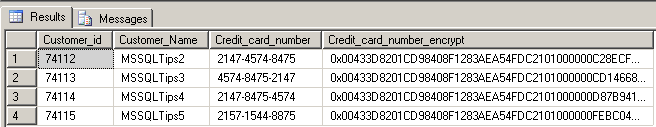
Step 8 - Remove old column
To finalize this process, let's remove the old column so that the table is left only with the encrypted data.
USE encrypt_test; GO ALTER TABLE Customer_data DROP COLUMN Credit_card_number; GO
Step 9 - Reading the SQL Server Encrypted Data
Let's take a look at an example of reading data using the decrypt by key option. As we indicated before, make sure you open and close symmetric key as shown earlier. Read more about the decrypt by key option.
USE encrypt_test; GO OPEN SYMMETRIC KEY SymmetricKey1 DECRYPTION BY CERTIFICATE Certificate1; GO -- Now list the original ID, the encrypted ID SELECT Customer_id, Credit_card_number_encrypt AS 'Encrypted Credit Card Number', CONVERT(varchar, DecryptByKey(Credit_card_number_encrypt)) AS 'Decrypted Credit Card Number' FROM dbo.Customer_data; -- Close the symmetric key CLOSE SYMMETRIC KEY SymmetricKey1; GO
Here are the results from the query:

Step 10 - Adding Records to the Table
Below is the sample code to insert values into the newly created encrypted column.
USE encrypt_test;
GO
OPEN SYMMETRIC KEY SymmetricKey1
DECRYPTION BY CERTIFICATE Certificate1;
-- Performs the update of the record
INSERT INTO dbo.Customer_data (Customer_id, Customer_Name, Credit_card_number_encrypt)
VALUES (25665, 'mssqltips4', EncryptByKey( Key_GUID('SymmetricKey1'), CONVERT(varchar,'4545-58478-1245') ) );
GO
Below are the results from the table after the insert statement.

Step 11 - Accessing the Encrypted Data
All the read access users will see the encrypted values while they do a select
on table. A user need to have permission to symmetric key and certificate to decrypt
data, if they still try to decrypt then they will receive null for encrypted values.
However they do not receive any errors. In the below sample code I am running select
in context of a user 'test' which has only read access on DB.
Execute as user='test' GO SELECT Customer_id, Credit_card_number_encrypt AS 'Encrypted Credit Card Number', CONVERT(varchar, DecryptByKey(Credit_card_number_encrypt)) AS 'Decrypted Credit Card Number' FROM dbo.Customer_data;
Below you can see from the image below, the test user is not able to access the encrypted data.

Step 12 - Grant Permissions to the Encrypted Data
Permissions can be granted to a set of users to decrypt and read data using the commands below.
GRANT VIEW DEFINITION ON SYMMETRIC KEY::SymmetricKey1 TO test; GO GRANT VIEW DEFINITION ON Certificate::Certificate1 TO test; GO
Next Steps
- In the above steps we have learned how to encrypt a data column. The same concept can be used to encrypt employee salaries, social security numbers, customer phone numbers, etc. So check out your data to determine what should be encrypted.
- Keep in mind implementation of column level encryption needs schema modification.
- Reading from an encrypted column is resource intensive and lowers the overall performance of database, hence that should be considered as well.
- The element of data that is encrypted remains in that state, even when recalled into memory.
- Read more Encryption Tips.
About the author
 Nitansh Agarwal is a lead with 4+ years of extensive experience in database administration where he handles large critical databases.
Nitansh Agarwal is a lead with 4+ years of extensive experience in database administration where he handles large critical databases.This author pledges the content of this article is based on professional experience and not AI generated.
View all my tips
Article Last Updated: 2011-11-22






