By: Dallas Snider | Updated: 2014-02-27 | Comments (3) | Related: > TSQL
Problem
One needs to be careful when using the T-SQL trigonometric functions in SQL Server to prevent erroneous output. The results may not always be what they should be. Read this tip and review the examples to learn why.
Solution
In this tip we will start with what works and then we will review the pitfalls that one might encounter when using SQL Server T-SQL trigonometric functions. All examples shown will use the cosine function and use values in both degrees and radians. These first two queries return the correct values for cosine.
select round(cos(0*pi()/180.0),3) as cosineOf0, round(cos(90.0*pi()/180.0),3) as cosineOf90, round(cos(180.0*pi()/180.0),3) as cosineOf180, round(cos(270.0*pi()/180.0),3) as cosineOf270, round(cos(360.0*pi()/180.0),3) as cosineOf360 select round(cos(radians(0.0)),3) as cosineOf0, round(cos(radians(90.0)),3) as cosineOf90, round(cos(radians(180.0)),3) as cosineOf180, round(cos(radians(270.0)),3) as cosineOf270, round(cos(radians(360.0)),3) as cosineOf360
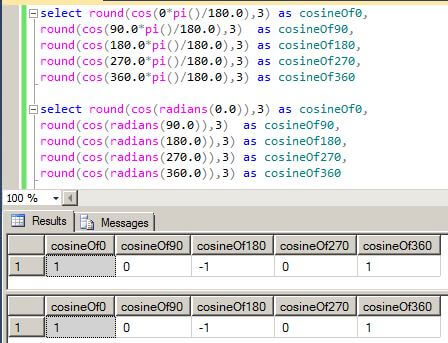
The next two queries demonstrate what happens if you do not round your results. The results for the angle at pi*n radians is correct, but the results at pi*n/2 radians are not correct. The values approach zero, but never equal zero.
select cos(0*pi()/180.0) as cosineOf0, cos(90.0*pi()/180.0) as cosineOf90, cos(180.0*pi()/180.0) as cosineOf180, cos(270.0*pi()/180.0) as cosineOf270, cos(360.0*pi()/180.0) as cosineOf360 select cos(radians(0.0)) as cosineOf0, cos(radians(90.0)) as cosineOf90, cos(radians(180.0)) as cosineOf180, cos(radians(270.0)) as cosineOf270, cos(radians(360.0)) as cosineOf360
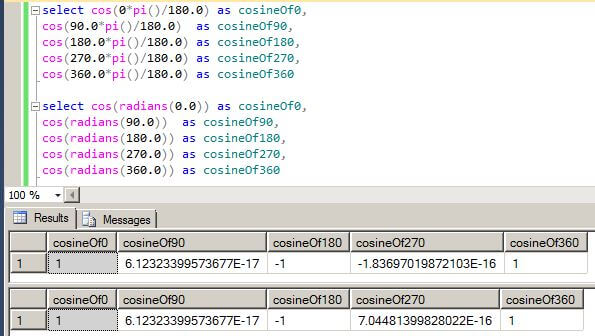
The next two queries show what happens when you use integers for the value of the angle in degrees. The conversion from degrees to radians in the first query below is successful, but in the second query the results are not correct.
select round(cos(0*pi()/180),3) as cosineOf0, round(cos(90*pi()/180),3) as cosineOf90, round(cos(180*pi()/180),3) as cosineOf180, round(cos(270*pi()/180),3) as cosineOf270, round(cos(360*pi()/180),3) as cosineOf360 select round(cos(radians(0)),3) as cosineOf0, round(cos(radians(90)),3) as cosineOf90, round(cos(radians(180)),3) as cosineOf180, round(cos(radians(270)),3) as cosineOf270, round(cos(radians(360)),3) as cosineOf360
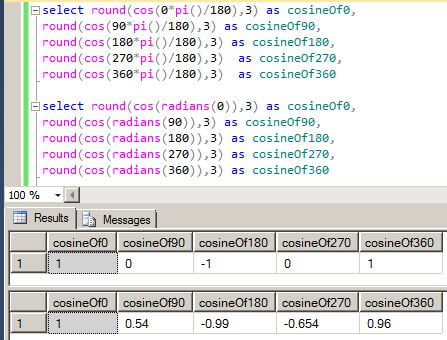
If we look closely at the radians function in the next two queries, we can find the source of the error.
select radians(0.0) as Radians0, radians(90.0) as Radians90, radians(180.0) as Radians180, radians(270.0) as Radians270, radians(360.0) as Radians360 select radians(0) as Radians0, radians(90) as Radians90, radians(180) as Radians180, radians(270) as Radians270, radians(360) as Radians360
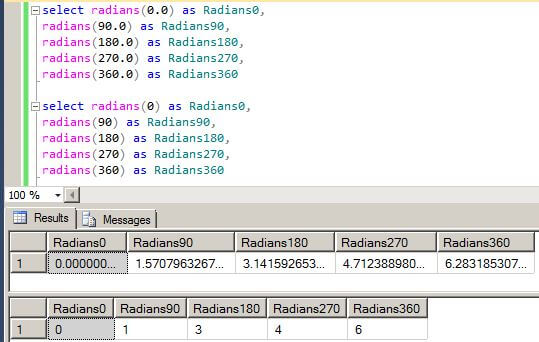
When passing an integer to the radians function, the results returned are an integer which is the floor (rounded down) value. When passing a floating point value to the radians function, the results returned are the correct floating point value.
Next Steps
- When using trigonometric functions in T-SQL, make sure to test for cases where the angle is at 0, 90, 180, 270 and 360 degrees. This is the same as 0, pi/2, pi, 3*pi/2 and 2*pi radians.
- Check out these tips on other T-SQL functions on MSSQLTips.com.
About the author
 Dr. Dallas Snider is an Assistant Professor in the Computer Science Department at the University of West Florida and has 18+ years of SQL experience.
Dr. Dallas Snider is an Assistant Professor in the Computer Science Department at the University of West Florida and has 18+ years of SQL experience.This author pledges the content of this article is based on professional experience and not AI generated.
View all my tips
Article Last Updated: 2014-02-27






