By: Rob Fisch | Updated: 2010-02-16 | Comments | Related: > SharePoint
Problem
SharePoint (WSS3 and MOSS 2007) blocks certain files types (by file extension) from being uploaded while allowing others. Is there a way I can manage what file types are allowed or blocked?
Solution
Yes. The configuration is kept in the SharePoint Central Administration console.
Log in the console and click on "Operations".
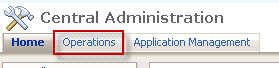
Under the "Security Configuration" section, click on "Blocked file types".
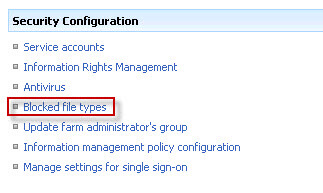
This form shows all blocked file types. When a user attempts to upload a file with an extension that is in the block list, the upload fails. You can modify this list according to your needs. There is one entry per line.
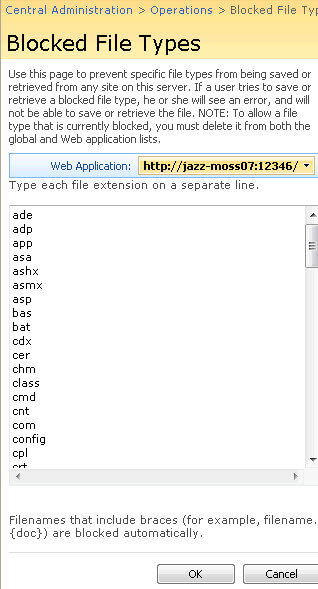
Using this configuration will enable you to customize and control allowable file types in the SharePoint environment.
Next Steps
- Check out MSSQLTips.com for great information about Microsoft SQL Server.
About the author
 Rob Fisch has worked with SQL Server since version 6.5 as a dba, developer, report writer and data warehouse designer.
Rob Fisch has worked with SQL Server since version 6.5 as a dba, developer, report writer and data warehouse designer.This author pledges the content of this article is based on professional experience and not AI generated.
View all my tips
Article Last Updated: 2010-02-16






