By: Matt Takhar | Updated: 2010-06-10 | Comments | Related: > SharePoint Configuration
Problem
You cannot browse to the SharePoint server from the server SharePoint is installed on. You may get challenged for authentication or you receive a 401.1 page error.
Solution
The solution is to modify the registry to disable the Loopback check as per Microsoft knowledge base article KB896861.
Detail
I first came across this issue after installing Service Pack 2 for SharePoint along with some Windows Updates. The loopback check security feature is designed to help prevent reflection attacks on a computer. Therefore, authentication fails if the FQDN or the custom host header that you use does not match the local computer name. Basically this is by design and you will need apply this "fix" if you want to access SharePoint from the server.
The knowledge base article has two methods in it to address the issue, I personally use Method 2 when related to SharePoint.
My steps are:
- Click Start, click Run, type regedit, and then click OK.
- In Registry Editor, locate and then click the following registry key: HKEY_LOCAL_MACHINE\SYSTEM\CurrentControlSet\Control\Lsa
- Right-click Lsa, point to New, and then click DWORD Value.
- Type DisableLoopbackCheck, and then press ENTER.
- Right-click DisableLoopbackCheck, and then click Modify.
- In the Value data box, type 1, and then click OK.
- Quit Registry Editor, and then restart your computer.
Warning: Please be careful when editing the registry.
Screen grabs:
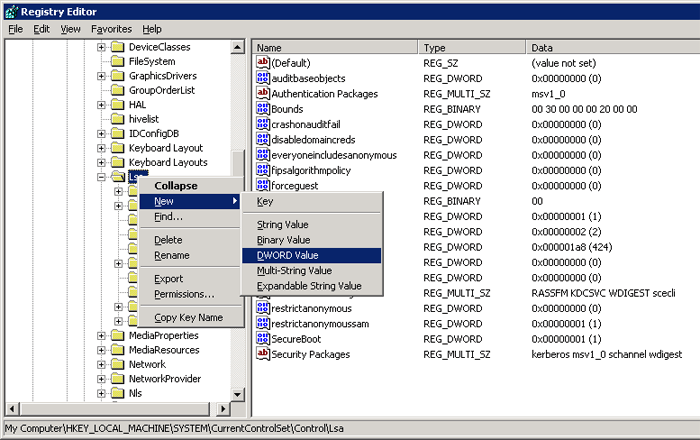
Right-click Lsa, point to New, and then click DWORD Value
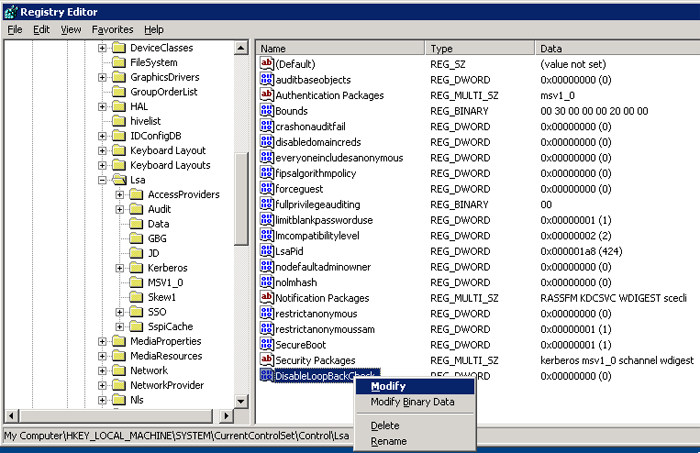
Right-click DisableLoopbackCheck, and then click Modify.
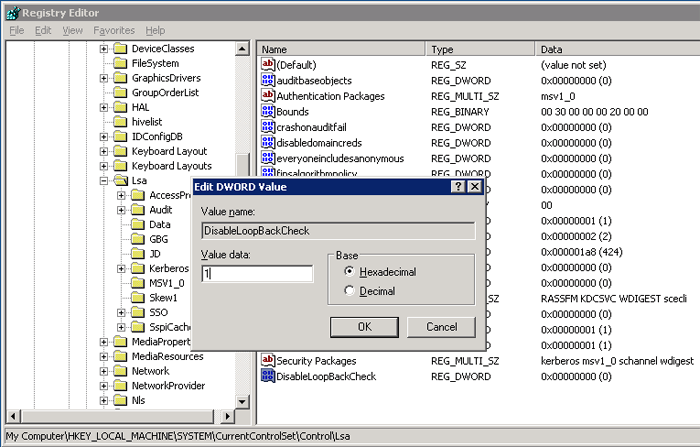
In the Value data box, type 1, and then click OK.
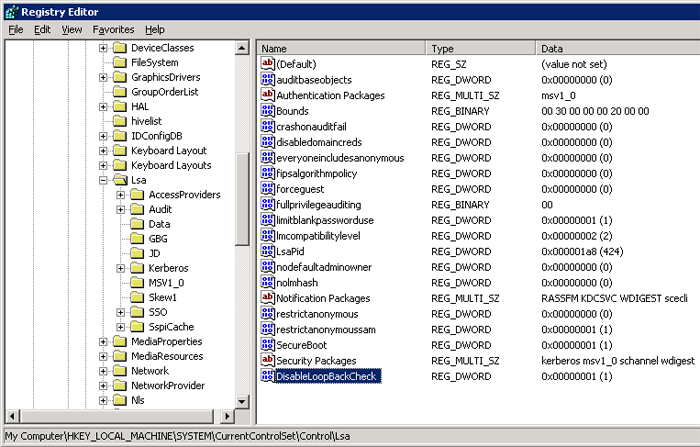
Check the key, quit Registry Editor, and then restart your computer.
Next Steps
- Review the Microsoft knowledge base article - KB896861
- Make sure you read the warning about editing the registry
- Take into consideration any other services on you SharePoint server and any company security requirements
- Apply the fix, arrange a time to restart you server and test.
About the author
 Matt Takhar
Matt TakharThis author pledges the content of this article is based on professional experience and not AI generated.
View all my tips
Article Last Updated: 2010-06-10






