By: Rahul Mehta | Updated: 2011-02-16 | Comments | Related: > SharePoint Administration
Problem
The Enterprise has embraced SharePoint technology and generates a large amount of data on the server. As disk space is consumed, at times, content size might exceed the maximum storage limit of a site collection. At such time when any user attempts to create/upload the content, there are probable chances of loss of data.
Solution
For such a scenario, SharePoint provides Locks which would prevent all users to make any kind of additions to the site collection. Not only that, but with proper privileges one could prevent users to change the content or even can prevent access to all users of the site collection. For our scenario, we would prevent all the users to add content to the site.
To do so in SharePoint 2010, open SharePoint Central Administration. Click on Application Management.
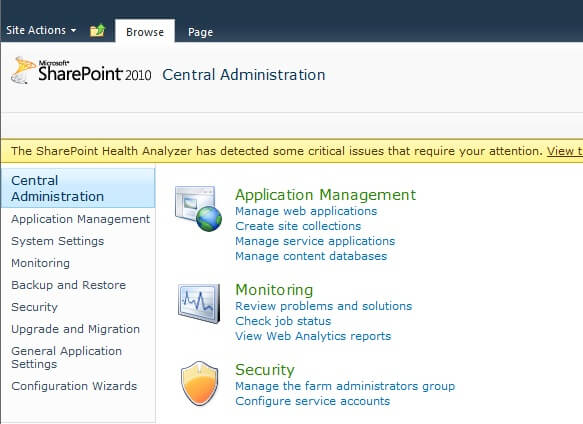
Click on "Configure quotas and locks".

Choose the appropriate Site Collection. For achieving our purpose, select "Adding Content Prevented" which would not allow any user to add content to the site collection.
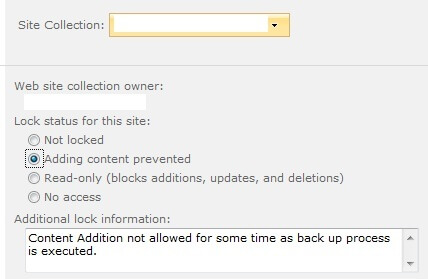
Choose OK.
The SharePoint Administrator can also use Windows Powershell as follows:
Go to Start menu -> All Programs -> Microsoft SharePoint 2010 Products -> SharePoint 2010 Management Shell.
At the command prompt type...
Set-SPSite -Identity "<SiteCollection>" -LockState "<State>"
...where <SiteCollection> will be the url of site collection and <State> will be one from Unlock, NoAdditions, ReadOnly and NoAccess.
Now try to add content to the site collection and you would face the below error.
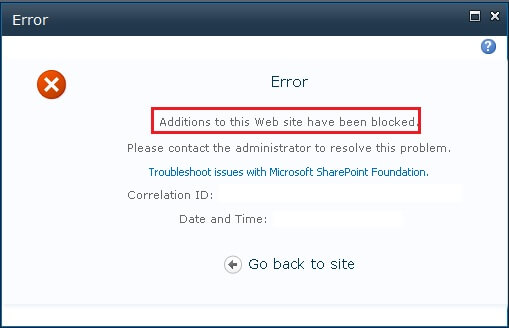
We can respectively change the values of the locks depending upon the requirement.
Next Steps
- Use Locks to prevent all users from any kind of changes to the site collection.
- Use Locks event to prevent all users to access site collection at times like migration of servers, changing site hierarchy, performing backups, system upgrade and others.
About the author
 Rahul Mehta is a Project Architect/Lead working at Tata Consultancy Services focusing on ECM.
Rahul Mehta is a Project Architect/Lead working at Tata Consultancy Services focusing on ECM.This author pledges the content of this article is based on professional experience and not AI generated.
View all my tips
Article Last Updated: 2011-02-16






