By: Edwin Sarmiento | Updated: 2011-03-17 | Comments | Related: > SharePoint Configuration
Problem
In a previous tip on Using a host header as a SharePoint site path, we've seen how to configure a SharePoint site to use a different URL other than the server hostname for SharePoint Server 2007. How do we do this in SharePoint 2010?
Solution
Alternate access mapping (existed even in earlier versions of SharePoint) is commonly used to rewrite SharePoint URLs to more meaningful ones, typically done since the default SharePoint installation uses the server hostname in the URL. Some scenarios require configuring alternate access mappings since the URL of a web request received by IIS may not necessarily be the same as the one that the users entered in their browser, which is usually the case for reverse proxy publishing and network load balancing. In this specific case, we will be using alternate access mapping in preparation for building a scale-out SharePoint 2010 farm using Windows Network Load Balancing.
It is assumed at this point that you have already added a DNS A record for the new name that you will use for the existing SharePoint web application. In my case, I will use corporatePortal.testdomain.com as the new URL and 17.16.0.21 as the IP address which also corresponds to the IP address of my SharePoint server - SHAREPOINT1. Your DNS administrator may have to do this for you if you are not granted permissions to administer your DNS server.

Creating the Alternate Access Mapping
To create the alternate access mapping for the new URL,
- Open the SharePoint Central Administration page. Click the Configure alternate access mappings link under Application Management.
- In the Alternate Access Mappings page, click on the Edit Public URLs link.
- On the Edit Public Zone URLs page, make sure that you select the correct web application that you want to configure for alternate access mappings. In this example, my http://sharepoint1 site is mapped to the SharePoint - 80 web application in IIS. Under the Public URLs, section, enter the new URL that you want mapped to the existing web application. I used the Intranet field and entered the URL http://corporateportal.testdomain.com. This is how I want my internal end-users to access my existing SharePoint web application instead of using the server hostname. Click the Save button.
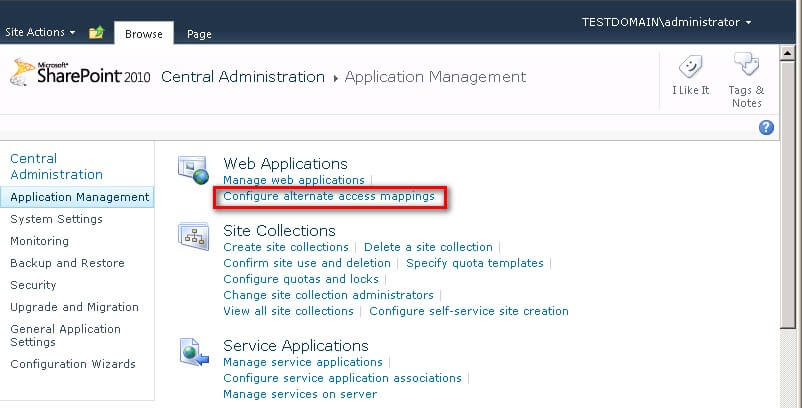
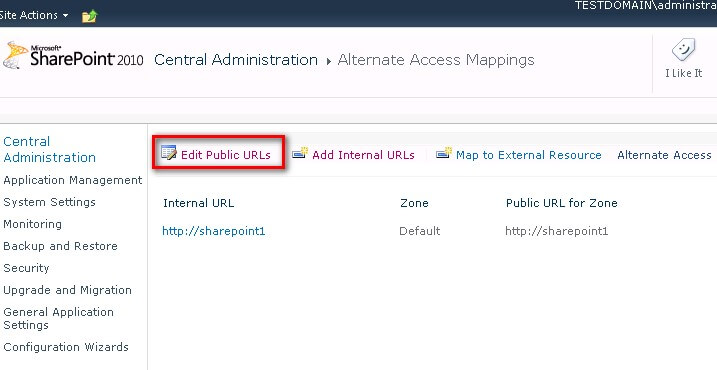
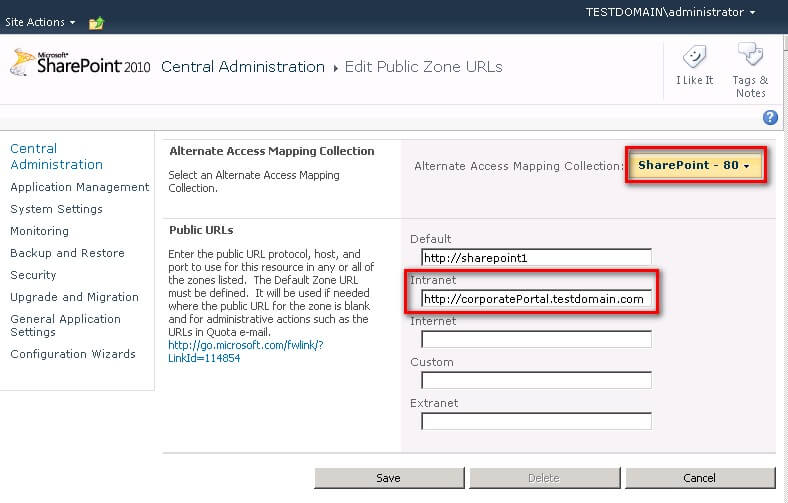
You can now access the existing SharePoint web application using the new URL. If you look at the links in the SharePoint site, they now point the new URL instead of the old one.
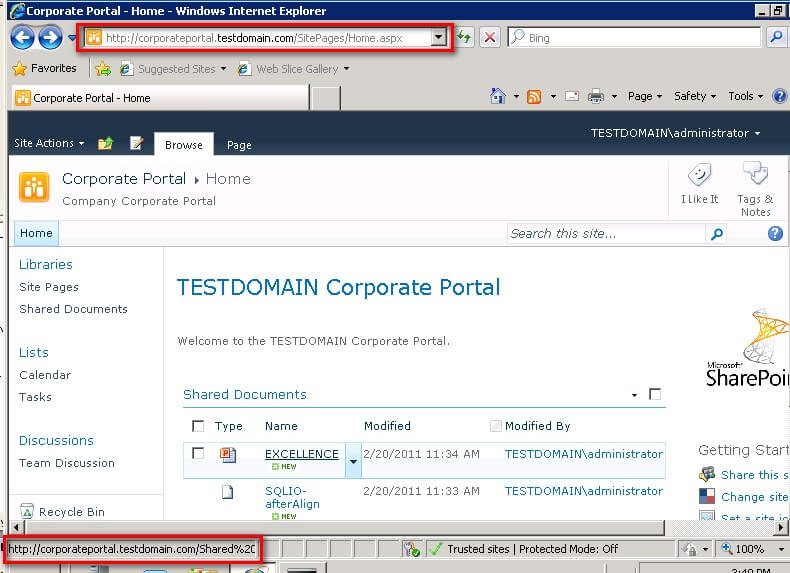
Alternate access mappings tell SharePoint how to map web requests to the correct web applications and sites so that SharePoint can serve the correct content back to you, translating the URLs properly in the process. As I've mentioned in the earlier part of this tip, we are preparing our SharePoint site for a scale-out SharePoint farm deployment using Windows Network Load Balancing (NLB). As NLB uses a virtual server name instead of the server hostnames to access applications, it is important to make sure that this URL translation is already in place prior to configuring the SharePoint farm to run on a NLB cluster.
Next Steps
- Refer to the Plan alternate access mappings (Office SharePoint Servers) article on TechNet for a better understanding on using alternate access mappings for your SharePoint deployments.
About the author
 Edwin M Sarmiento is a Microsoft SQL Server MVP and Microsoft Certified Master from Ottawa, Canada specializing in high availability, disaster recovery and system infrastructures.
Edwin M Sarmiento is a Microsoft SQL Server MVP and Microsoft Certified Master from Ottawa, Canada specializing in high availability, disaster recovery and system infrastructures.This author pledges the content of this article is based on professional experience and not AI generated.
View all my tips
Article Last Updated: 2011-03-17






