By: Scott Murray | Updated: 2018-02-21 | Comments | Related: > Power BI
Problem
Power BI Report Server: Who, What, Where, When, and Why?
Power BI Report Server (PBIRS) was released in “preview” mode in the summer of 2017 and was released to the general availability near end of the year. This new tool is a hybrid of several different tools and has a set profile for whom it is available for use. In this tip, we will discuss what this new tool is (and is not), who can use it, where it can be used, and why it might be beneficial to your organization (the when part was answered in the first sentence!)
Solution
What is Power BI Report Server
Before we talk about what Power BI Report Server is, we will mention you can download it from here.
Power BI Report Server provides a unified approach and experience for those BI Analysts wanting to use all the various reporting options that Microsoft makes available in their Business Intelligence suite. It combines the traditional paginated reports from Reporting Service with KPIs, Mobile Reports, and Power BI dashboards and reports. The key here is all these options are available on-premise which gives you the ability keep “your” data and related reports in house.
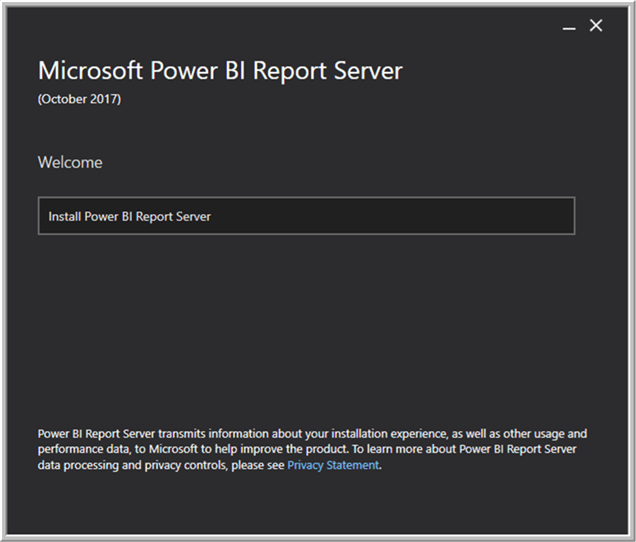
To make this unification possible, it is essential that Power BI Report Server be downloaded and used, and that it is complemented with the install of Power BI Desktop that has been setup to work with Power BI Report Server.
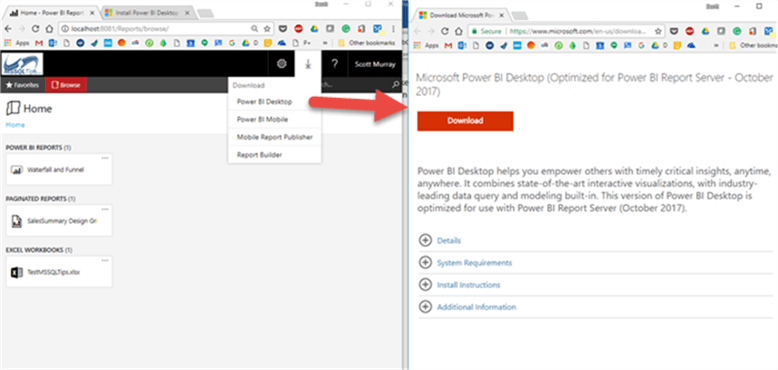
Why use Power BI Report Server
Using Power BI Report Server is the next evolution for Business Intelligence tools and reporting, and it is definitely aimed at the visualization market and competitors such as Tableau and Qlik. Where Power BI Report Server excels is definitely related to Microsoft strong existing presence with SSRS, SSAS, and SSIS and the wide variety of data sources available in Power BI (see https://www.mssqltips.com/sqlservertip/5085/data-forecasting-and-analytics-with-power-bi-desktop/ and https://www.mssqltips.com/sqlservertip/4621/using-power-bi-with-json-data-sources-and-files/).
Additionally, Power BI Report Server provides a rich, HTML5 reporting portal and a portal for all your reporting needs.

Furthermore, Power BI Report Server allows for branding the portal to match your organization’s branding, color, and logos (see https://www.mssqltips.com/sqlservertip/4567/sql-server-2016-reporting-services-custom-branding-example/). The colors in the below example are probably not the best, but the logo and button colors stand out.
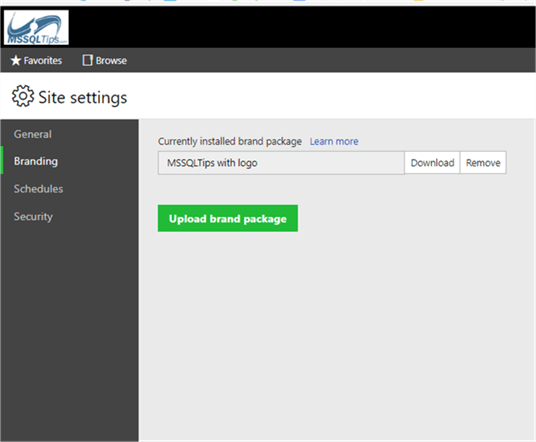
Moreover, this version of the Reports Server allows report consumers to easily store Excel files which can in turn be used as a data source for other reports components.
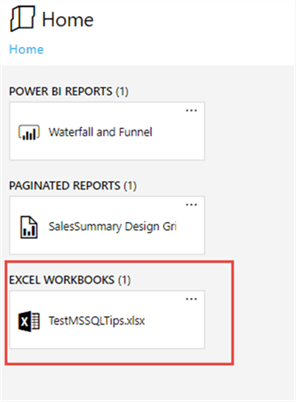
Of course, the Power BI Reports element provides the rich interactive features that are being requested by modern report consumers. Finally, the Power BI Report Server gives you an avenue to use APIs as a conduit to utilize custom reporting solutions.
Who can use Power BI Report Server
Here is where Microsoft sets the parameters for being able to use Power BI Report Server. As a developer, you can certainly use the developer edition to experiment and test the features. However, to use Power BI Report Server and all its functionality in production, you must have access to Power BI Premium. Power BI Premium includes many other benefits in addition to Power BI Report Server.
Furthermore, to truly enjoy the rich features of Power BI Report Server, you do need to use what Microsoft calls a modern browser. This generally means you need to be using the latest or near latest versions of the most common browsers. The good news is that it supports many of the browsers that were only marginally supported in past versions. The list includes:
- Windows
- Edge
- IE 11
- Chrome
- Firefox
- MAC
- Safari
- Chrome
- Firefox
- IOS
- Safari
- Android
- Chrome
Of course, it would be a great idea to check out the system requirements for Power BI Report Server before beginning any install: https://docs.microsoft.com/en-us/power-bi/report-server/system-requirements.
When can I use Power BI Report Server
The simple answer is now. To get started, a developer edition is available for use in a testing environment and is the perfect way to start using Power BI Report Server.
Next Steps
- Install Power BI Report Server: https://www.mssqltips.com/sqlservertip/5000/install-and-configure-power-bi-report-server-and-power-bi-desktop/
- More Power BI tips
Learn more about Power BI in this 3 hour training course.
About the author
 Scott Murray has a passion for crafting BI Solutions with SharePoint, SSAS, OLAP and SSRS.
Scott Murray has a passion for crafting BI Solutions with SharePoint, SSAS, OLAP and SSRS.This author pledges the content of this article is based on professional experience and not AI generated.
View all my tips
Article Last Updated: 2018-02-21






