By: Alejandro Cobar | Updated: 2019-01-07 | Comments (7) | Related: > Monitoring
Problem
Whether you have inherited a set of servers or eventually will support them in the future, you will want to know the resource consumption for each server. In this tip we will look at how to quickly get information regarding CPU and memory usage for each of your SQL Server instances.
Solution
You probably have heard of or seen several 3rd party solutions that have features to gather this information. The spirit of this series is aimed at providing a simple solution that you can use immediately if you have nothing in place to track resource usage in your environment.
To get started, we will look at the query we will use to gather this information, which will then be used in a PowerShell script so you can gather information easily from all of your instances.
Query to Gather CPU and Memory Information
This is the query we will use inside the PowerShell script, this can be run on its own in a query window. Further down in the tip I explain each of the output columns and how to use this inside a PowerShell script.
WITH SQLProcessCPU
AS(
SELECT TOP(30) SQLProcessUtilization AS 'CPU_Usage', ROW_NUMBER() OVER(ORDER BY (SELECT NULL)) AS 'row_number'
FROM (
SELECT
record.value('(./Record/@id)[1]', 'int') AS record_id,
record.value('(./Record/SchedulerMonitorEvent/SystemHealth/SystemIdle)[1]', 'int') AS [SystemIdle],
record.value('(./Record/SchedulerMonitorEvent/SystemHealth/ProcessUtilization)[1]', 'int') AS [SQLProcessUtilization],
[timestamp]
FROM (
SELECT [timestamp], CONVERT(xml, record) AS [record]
FROM sys.dm_os_ring_buffers
WHERE ring_buffer_type = N'RING_BUFFER_SCHEDULER_MONITOR'
AND record LIKE '%<SystemHealth>%'
) AS x
) AS y
)
SELECT
SERVERPROPERTY('SERVERNAME') AS 'Instance',
(SELECT value_in_use FROM sys.configurations WHERE name like '%max server memory%') AS 'Max Server Memory',
(SELECT physical_memory_in_use_kb/1024 FROM sys.dm_os_process_memory) AS 'SQL Server Memory Usage (MB)',
(SELECT total_physical_memory_kb/1024 FROM sys.dm_os_sys_memory) AS 'Physical Memory (MB)',
(SELECT available_physical_memory_kb/1024 FROM sys.dm_os_sys_memory) AS 'Available Memory (MB)',
(SELECT system_memory_state_desc FROM sys.dm_os_sys_memory) AS 'System Memory State',
(SELECT [cntr_value] FROM sys.dm_os_performance_counters WHERE [object_name] LIKE '%Manager%' AND [counter_name] = 'Page life expectancy') AS 'Page Life Expectancy',
(SELECT AVG(CPU_Usage) FROM SQLProcessCPU WHERE row_number BETWEEN 1 AND 30) AS 'SQLProcessUtilization30',
(SELECT AVG(CPU_Usage) FROM SQLProcessCPU WHERE row_number BETWEEN 1 AND 15) AS 'SQLProcessUtilization15',
(SELECT AVG(CPU_Usage) FROM SQLProcessCPU WHERE row_number BETWEEN 1 AND 10) AS 'SQLProcessUtilization10',
(SELECT AVG(CPU_Usage) FROM SQLProcessCPU WHERE row_number BETWEEN 1 AND 5) AS 'SQLProcessUtilization5',
GETDATE() AS 'Data Sample Timestamp'
PowerShell Script to Gather CPU and Memory Information
Here is the complete code of the PowerShell script that gathers CPU and Memory usage information from the instances you specify.
To help things out, here is a sample table that you can use to populate the list of instances to check. If you already have a table with your list of instances you can use that instead and specify it in PowerShell code below. After you create the table, you can add the list of instances.
CREATE TABLE instances ( name varchar(100), version varchar(100), instance varchar(100) )
As usual with all the scripts I present, you must make certain modifications to some parameters to fit your environment.
$server = "XXX"
$inventoryDB = "XXX"
#This is the definition of the table that will contain the values for each instance you wish to collect information from
$resourcesUsageTable = "
IF NOT EXISTS (SELECT * FROM sysobjects WHERE name = 'CPU_Memory_Usage' AND xtype = 'U')
CREATE TABLE CPU_Memory_Usage(
[server] [varchar](128) NOT NULL,
[max_server_memory] [int] NOT NULL,
[sql_memory_usage] [int] NOT NULL,
[physical_memory] [int] NOT NULL,
[available_memory] [int] NOT NULL,
[system_memory_state] [varchar](255) NOT NULL,
[page_life_expectancy] [int] NOT NULL,
[cpu_usage_30] [int] NOT NULL,
[cpu_usage_15] [int] NOT NULL,
[cpu_usage_10] [int] NOT NULL,
[cpu_usage_5] [int] NOT NULL,
[data_sample_timestamp] [datetime] NULL
) ON [PRIMARY]
"
#Make sure you create this table in your central environment, where you wish to gather the information from all the desired instances
$instances = Invoke-Sqlcmd -ServerInstance $server -Database $inventoryDB -Query $resourcesUsageTable
#Fetch all the instances under your care
/*
This is an example of the result set that your query must return
########################################################################
# name # version # instance #
########################################################################
# server1.domain.net,45000 # SQL Server 2016 RTM # server1 #
# server1.domain.net,45001 # SQL Server 2016 SP1 # server1\MSSQLSERVER1#
# server2.domain.net,45000 # SQL Server 2014 SP2 # server2 #
# server3.domain.net,45000 # SQL Server 2014 SP1 # server3 #
# server4.domain.net # SQL Server 2012 SP3 # server4\MSSQLSERVER2#
########################################################################
Make sure that your result set only contains instances using SQL Server 2008 and beyond.
The reason is that there are some System DMVs not available in SQL Server 2005 and below.
*/
/*Put in your query that returns the list of instances as described in the example result set above*/
$instanceLookupQuery = "SELECT name, version, instance FROM instances"
$instances = Invoke-Sqlcmd -ServerInstance $server -Database $inventoryDB -Query $instanceLookupQuery
$resourcesQuery = "
WITH SQLProcessCPU
AS(
SELECT TOP(30) SQLProcessUtilization AS 'CPU_Usage', ROW_NUMBER() OVER(ORDER BY (SELECT NULL)) AS 'row_number'
FROM (
SELECT
record.value('(./Record/@id)[1]', 'int') AS record_id,
record.value('(./Record/SchedulerMonitorEvent/SystemHealth/SystemIdle)[1]', 'int') AS [SystemIdle],
record.value('(./Record/SchedulerMonitorEvent/SystemHealth/ProcessUtilization)[1]', 'int') AS [SQLProcessUtilization],
[timestamp]
FROM (
SELECT [timestamp], CONVERT(xml, record) AS [record]
FROM sys.dm_os_ring_buffers
WHERE ring_buffer_type = N'RING_BUFFER_SCHEDULER_MONITOR'
AND record LIKE '%<SystemHealth>%'
) AS x
) AS y
)
SELECT
SERVERPROPERTY('SERVERNAME') AS 'Instance',
(SELECT value_in_use FROM sys.configurations WHERE name like '%max server memory%') AS 'Max Server Memory',
(SELECT physical_memory_in_use_kb/1024 FROM sys.dm_os_process_memory) AS 'SQL Server Memory Usage (MB)',
(SELECT total_physical_memory_kb/1024 FROM sys.dm_os_sys_memory) AS 'Physical Memory (MB)',
(SELECT available_physical_memory_kb/1024 FROM sys.dm_os_sys_memory) AS 'Available Memory (MB)',
(SELECT system_memory_state_desc FROM sys.dm_os_sys_memory) AS 'System Memory State',
(SELECT [cntr_value] FROM sys.dm_os_performance_counters WHERE [object_name] LIKE '%Manager%' AND [counter_name] = 'Page life expectancy') AS 'Page Life Expectancy',
(SELECT AVG(CPU_Usage) FROM SQLProcessCPU WHERE row_number BETWEEN 1 AND 30) AS 'SQLProcessUtilization30',
(SELECT AVG(CPU_Usage) FROM SQLProcessCPU WHERE row_number BETWEEN 1 AND 15) AS 'SQLProcessUtilization15',
(SELECT AVG(CPU_Usage) FROM SQLProcessCPU WHERE row_number BETWEEN 1 AND 10) AS 'SQLProcessUtilization10',
(SELECT AVG(CPU_Usage) FROM SQLProcessCPU WHERE row_number BETWEEN 1 AND 5) AS 'SQLProcessUtilization5',
GETDATE() AS 'Data Sample Timestamp'
"
#For each instance, grab the CPU/RAM usage information
foreach ($instance in $instances){
Write-Host "Fetching CPU/RAM information for instance" $instance.instance
$results = Invoke-Sqlcmd -Query $resourcesQuery -ServerInstance $instance.name -ErrorAction Stop -querytimeout 30
#Build the INSERT statement
if($results.Length -ne 0){
$insert = "INSERT INTO CPU_Memory_Usage VALUES"
foreach($result in $results){
$insert += "
(
'"+$result['Instance']+"',
"+$result['Max Server Memory']+",
"+$result['SQL Server Memory Usage (MB)']+",
"+$result['Physical Memory (MB)']+",
"+$result['Available Memory (MB)']+",
'"+$result['System Memory State']+"',
"+$result['Page Life Expectancy']+",
"+$result['SQLProcessUtilization30']+",
"+$result['SQLProcessUtilization15']+",
"+$result['SQLProcessUtilization10']+",
"+$result['SQLProcessUtilization5']+",
GETDATE()
),
"
}
#Perform the INSERT in the central table
Invoke-Sqlcmd -Query $insert.Substring(0,$insert.LastIndexOf(',')) -ServerInstance $server -Database $inventoryDB
}
}
Write-Host "Done!"
After you execute the code above, you will have an output that contains the following information for each instance. This will get inserted into table CPU_Memory_Usage. I'm showing the values of the fields in a vertical way because the width of the result set doesn't allow for a clear/legible visualization.
| Instance | server1\MSSQLSERVER1 |
| Max Server Memory | 2147483647 |
| SQL Server Memory Usage (MB) | 120 |
| Physical Memory (MB) | 7971 |
| Available Memory (MB) | 1237 |
| System Memory State | Available physical memory is high |
| Page Life Expectancy | 721 |
| SQLProcessUtilization30 | 25 |
| SQLProcessUtilization15 | 20 |
| SQLProcessUtilization10 | 10 |
| SQLProcessUtilization5 | 10 |
| Data Sample Timestamp | 2018-11-16 17:31:47.927 |
Here's a brief description for each field (most of them are quite obvious):
- Instance: The name of the SQL Server instance.
- Max Server Memory: The current value set in the instance.
- SQL Server Memory Usage (MB): How much memory the SQL Server process is using.
- Physical Memory (MB): How much memory is usable by the OS.
- Available Memory (MB): How much memory is available to be used in the entire server.
- System Memory State: Brief descriptor of the state of the memory, in terms of usage/availability.
- Page Life Expectancy: PLE at the time the data was sampled.
- SQLProcessUtilization30, SQLProcessUtilization15, SQLProcessUtilization10 and SQLProcessUtilization5: When I'm using Linux, to take a look at the list of processes and load in the system, I have always liked to use htop. Htop has a section called "load average" that shows 3 values (1 minute load average, 5 minutes load average, 15 minutes load average). Therefore, SQLProcessUtilization30 shows the average CPU usage in the past 30 minutes (the exact same thing applies for the rest of the SQLProcessUtilizationX fields).
- Data Sample Timestamp: This is simply the timestamp when the sample was captured.
Note: Max Server Memory limits only the buffer pool allocation. However, additional memory can be used to store the following (just to name a few):
- COM objects
- Extended Stored Procedures
- SQLCLR
- Memory allocated by Linked Servers
You can add as many counters as you want and/or modify the structure of the end result. Remember that the spirit of this tip is to give you a starting point in case you're not using any 3rd party tool or a custom script to monitor these basic values in your environment.
Next Steps
- Ideally you will want to create a job and run this presented script every 30 minutes (or whatever you want). Remember to be careful about the amount of data you end up with, which will depend on the frequency of the job and the number of instances under your care.
- You can also build a custom monitoring strategy, based on the data you collect.
- Here's the official documentation from Microsoft for the DMV used in the script presented within this tip.
- The next part of this series will focus on relevant information of all the disk drives, in each server under your care, that host database/transaction log data files.
About the author
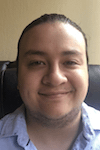 Alejandro Cobar is an MCP, SQL Server DBA and Developer with 10+ years of experience working in a variety of environments.
Alejandro Cobar is an MCP, SQL Server DBA and Developer with 10+ years of experience working in a variety of environments.This author pledges the content of this article is based on professional experience and not AI generated.
View all my tips
Article Last Updated: 2019-01-07






