By: Erica Woods, Cate Murray and Jeff Baird | Updated: 2019-05-16 | Comments | Related: More > Professional Development Resume
Problem
We’ve found that writing a resume continues to be the biggest pain point for job seekers, followed closely by interviewing and effectively applying for positions so your resume gets seen and you get an interview request! In this cookbook, we’re excited to share our 6-step process for creating a strong resume that is more likely to pass the applicant tracking system (ATS) and be seen, as well as one that will impress your resume reviewers and help you land an interview.
*** NOTE *** - To print this tip as a PDF from your browser, right click on the tip and select Print. Once the Printer options load, select the Print to PDF option.
Solution
Here’s an overview of our 6-step resume creation, quality assurance and enhancement process:
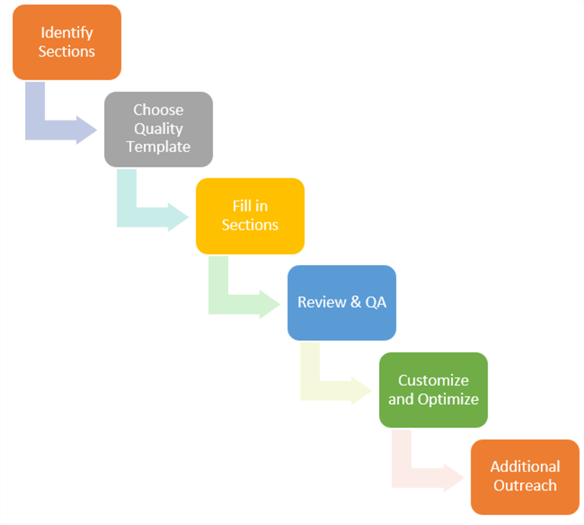
We’ve also included two optional recommendations at the end, which we highly encourage! The first is to create a visual representation of your core skills and background. Options include Word Cloud, a bar chart of core skills, or a one-page infographic resume that is a visual representation of your background and core skill sets. You may provide this to a Recruiter as a supplement to your text resume, or print and bring along to any of your interviewer/s so they have a quick glimpse of the key skills and career highlights you’d like to instantly get across!
Our second recommendation is to engage in additional Branding and Candidate Marketing actions. This may include a social media audit of all your online profiles/platforms and an enhancement of at least one profile, i.e. LinkedIn or GitHub, so it acts as a strong, positive reference check while adding to your credibility.
Step #1: Identify Resume Sections
There are a number of core sections that most people include in their resumes, such as Skills Summary, Experience, and Education and Training. There are other sections that are worthwhile to include if you have relevant experience, involvement, or other content to add to it.
Here is our list of 10 sections to include in your resume, and also add to your LinkedIn profile. You may not be able to include every section if you don’t have relevant experience or specific involvement, which is ok! Highlight or circle the sections you’d like to have represented on your resume. We will expand on how to create and build out each of these sections in Step #3.
- Contact Information & Profile URLs (i.e. GitHub URL, LinkedIn profile URL, online portfolio, YouTube page, etc.)
- Tag Line (i.e. 3-5 second professional elevator pitch that goes under name or contact information)
- Skills Summary
- Experience (breakdown of each job title, company, dates of employment, responsibilities, etc.)
- Career/Project Highlights
- Awards
- Certifications, Education, Training
- Publications / Articles & Public Speaking
- Associations / User Groups / Groups / Conferences
- Volunteer Activities / Community Service
Are you a junior/entry level professional? Here are additional sections to include:
- Relevant coursework
- Internships
- Relevant project/s
- Any groups, clubs, associations, sports leagues, fraternities/sororities, etc. and your role/contribution to them
NOTE: While we lump some of the above areas into one section, you might want to consider separating out if you have a lot of experience or content to share. For example, if you have a number of certifications and have taken a lot of training courses, you might want to have separate Certifications and Training sections on your resume!
Reflection to aid Career Development and future resume additions
As you’re creating or building upon your resume, it’s a great time to determine what else you could be doing outside of the office to further develop skills, get involved and/or give back. Are any of these questions true for you?
- Do you want to join a local technical user group/MeetUp or other association? If yes, then identify a few via MeetUp, online searches or seeking recommendations from others in your type of work. Then join the group/s and RSVP for one of their upcoming events!
- Are you interested in taking online training on any topics/technologies? If yes, then look into different technical or leadership training sites, sign up, and then strive to complete 2+ hours of training a week.
- Would you want to write a blog, thought piece, etc.? Do you want to be published? If yes, then determine who you could write for, such as MSSQLTips, your local SQL Server User Group, PASS (Professional Association of SQL Server), or write and share via a personal website or your LinkedIn profile.
- Do you want to give back and volunteer? If yes, then identify a few local nonprofits who might benefit from the skills you’d like to exercise volunteering.
- Are there any certifications that would help you get to where you want to go in your career? Do you see a certification commonly listed amongst the requirements of the jobs you want to pursue? If yes, then start to identify the necessary requirements and see if there is anyone else interested in getting certified with you! A study buddy is a great asset to have.
Step #2: Find and Choose Quality Template/Design
Your resume is one of your most important professional marketing products, and a core component of a strong marketing piece is the design, layout and overall “look and feel!” Therefore, you want to identify a strong resume layout/format. Identify possible designs/templates by:
- Using an online resume builder, such as Live Career or JobScan.
- Asking a few Recruiters in your network for examples. Simply ask “I’m looking for some strong resume templates. Do you have any examples you could send me?”
- Get information from friends, previous co-workers or others in your professional network. Ask yourself “who do I know who has gone through a job search in the last year?” Then reach out and ask “Do you have an example resume template I may use?”
- Conducting online searches using criteria such as “free resume templates” or “resume designs.”
- Work with a Professional Resume Writer. If you have the means to pay, which would be worth it since it’ll give you a design and starting point you can use and build on for years to come, it’d be worth it to identify a local Certified Resume writer who will interview you and create your resume.
Although free resume templates exist, investing time, and potentially money, on the front end so you have a strong format and design that you’ll be able to use for years to come, will be well worth the small financial investment!
Here are 2 example Resume Designs/Templates we really like!
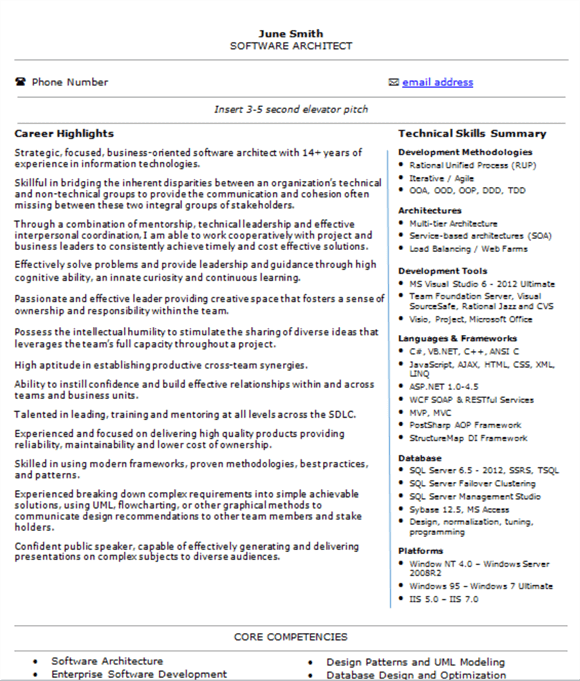
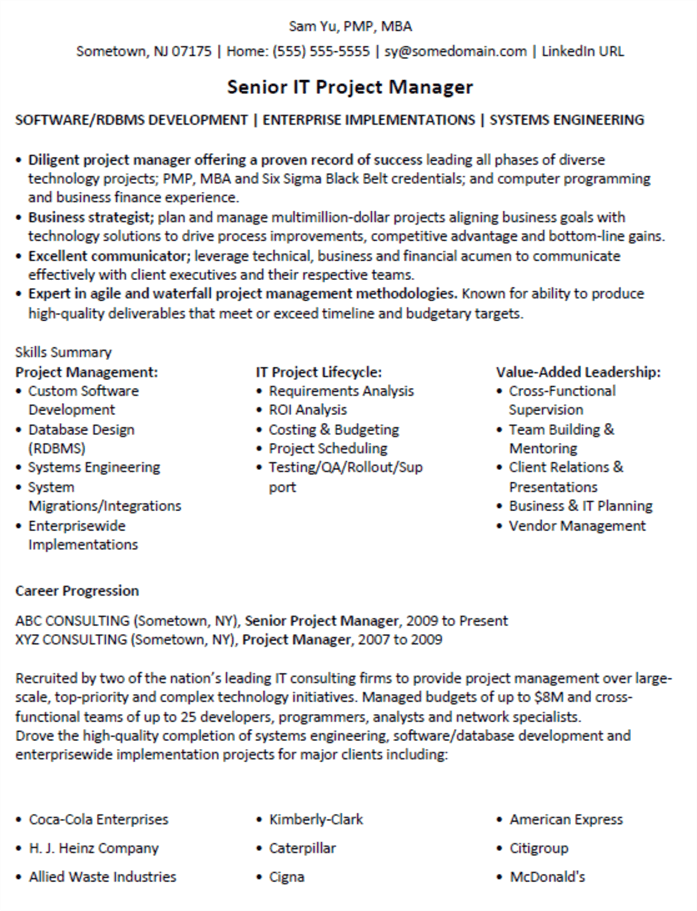
Source: Second design was shared courtesy of the Computer Coach training center in Tampa, FL.
Step #3: Fill in Sections
Now that you’ve chosen your resume design/template, it’s time to start filling in the sections. Go back to the sections you circled or highlighted in Step #1 and start building them out.
Here’s some guidance for information to include, and how to frame, each of the 10 possible content sections we outlined. Again, you may not use all of these sections, so include the ones that are relevant for you! You may also want to further separate out sections, such as separating Publications from Public Speaking and/or Training from Education.
- Contact information - The basics here would include your full name, location and whether you’re open for relocation, phone number and email. You may also include URLs to any professional profiles or websites, such as LinkedIn, GitHub, Stack Overflow, or your MSSQLTips profile if you’ve contributed publications. If you have your own professional portfolio/website, include that.
- Header / Tag Line / Professional Elevator Pitch - Under your contact information, we encourage you to add a brief professional summary describing who you are and what you’re interested in. We refer to this as your “3-5 second elevator pitch,” and this may also serve as your LinkedIn profile tagline.
What can be included in this tag line? A mixture of the most relevant job title for your background, years of experience, 2-3 core skill sets, key technologies, certifications, advanced degrees, and/or industry experience.
Example Taglines
EX. #1 – Senior Database Developer with 10+ years of experience with custom development in SQL Server
EX. #2 – Entry Level Data Science Enthusiast eager to apply my two data science internships in a challenging environment working with Tableau, Power BI, and other Data Visualization tools
EX. #3 – Seasoned DBA proficient with both Oracle and SQL Server in enterprise level server environments
EX. #4 – Chief Systems Architect focused on complex Data solutions for healthcare organizations
Here’s an example combining the first two sections, i.e. contact information and a tag line:
John Smith
Denver, Colorado 111-222-3333[email protected] linkedin.com/johnsmithSQL
Technical Team Lead with 15+ years leading diverse data-focused teams with a PMP and a Masters in Information Technology Management
Tip - Customize this tag line based on the role you’re applying for! For example, if you’re applying for a role at a very large company, add something to reflect your past experience working in large organizations (see example #3 above). As a second example, if you’re applying for a role where the title is ‘Software Engineer,’ edit the title in your tagline to reflect that. Only include details in your tagline, and your resume as a whole, which are 100% accurate of your background/experience.
- Core Competencies / Technical Skills Summary - You want to have a visual of all of your core technical skills that is clearly and instantly visible (we recommend on the first page). Identify all the core databases, languages, tools, methodologies, and other technologies you’ve worked with in the last 5-8+ years, and ensure they’re all represented in this summary.
- Additional Tips:
- Further brand yourself and optimize your resume by labeling this section after your core type of skill set, such as ‘SQL Server Skills Summary’ or ‘Project Management Core Competencies.’
- Don’t leave out versions of technologies, especially if you’ve worked with newer frameworks/versions!
- As you’re reviewing job descriptions, identify ALL of the technologies (again, including versions) mentioned, and then double check that any you have experience with are in your Skills Summary section before you click the ‘Apply’ button!
- Don’t include outdated versions of technologies or versions!
Example Skills Summary
Technical Skills Summary
Microsoft Technologies: T-SQL Coding in SQL Server 2008 R2/2012/2016, SQL Business Intelligence Suite (SSIS, SSAS, SSRS), SharePoint Server 2010/2013/365, ASP.NET, Team Foundation Server (TFS), GIT, Office 365
Databases: SQL Server (2008 R2/2012/2014/2016), MS Analysis Services Data Warehouse (SSAS Cubes), Oracle
Development Tools: SQL Server Business Intelligence Development Studio (BIDS/SSMS), Visual Studio (2012, 2015, 2017), Power BI, MS Office, Office 365
Software Languages: Transact-SQL (T-SQL), MDX, DAX, XML, .NET CORE, C#, REST (Web Services/APIs), SOAP, ASP.NET, JScript, Angular.js, HTML5, CSS3
System Platforms: Windows 7/8/10, Windows Server 2008/2012, WAN/LAN, IIS
- Experience. Within each job description you want to include: job title, company and dates of employment, project/s, specific responsibilities, technologies utilized and how you used, and the results of your efforts (i.e. impact made). You may also include a quick summary of the organization you work for and/or the group you work in. The majority of Recruiters and Managers will pay the most attention to your two most recent job descriptions, so ensure those especially include all those details.
Keep in mind these core things you want to communicate around your ‘Experience,’ which is a good framework to follow per bullet point:
- What was the project, application, task, etc.?
- What was your role in it?
- What core accomplishments did you have? How did you contribute to the effort? What impact did your work have?
- What tools and technologies did you use (including versions)? What methodologies and/or processes did you follow?
Now, let’s put this into practice and evaluate a few examples!
Examples - Experience
|
Technical Lead, ABC Company June 2014 – present Technical Lead within the Enterprise Data Solutions Group at ABC Company, which is a Fortune 500 retail organization. The EDS Group had about 100 Developers, and I was the Lead for our custom reporting solutions team, which supports about 25 internal groups with custom reports using the SQL BI Suite, Power BI and Tableau.
|
- Tips:
- Keep it relevant and to a manageable length. We don’t have a hard and fast rule around resume length, but we believe the sweet spot is between 1-3 pages. The focus should be on having your most relevant experience, skills, and highlights shine through! If you’re over 3 pages, evaluate and see what you can cut out. Do you have a position listed from 10+ years ago that’s no longer relevant to your career and where you’re looking to go? Then cut it down, or cut it out completely.
- We recommend minimizing outdated experience following the below approach, where you outline title, company, and dates of employment in an ‘Additional Experience’ section after your ‘Experience’ or ‘Career Highlights’ section!
Example – Minimizing Outdated or Irrelevant Experience
Additional Experience:
Software Engineer, ABC Company01/2002 - 02/2004
Junior Software Engineer, DEF Company 06/2001 - 01/2002
Career Highlights / Achievements
There are a few approaches for how you to share your major accomplishments. You can dedicate an entire section that outlines them, or you can embed them into each job description. We recommend the first approach, where you identify the top 5-10 achievements throughout your career that relate to your target role/s, and have a dedicated section that summarizes those.
When sharing major accomplishments, share them as line items (i.e. bullet points) that are succinct, but show the business value. After writing down an accomplishment, reflect on “So what?” How did that help move the needle with a major business goal or challenge? Or how did it help the company’s bottom line/ROI? And then try to have a measure to show. Another approach is to ask, “what did this accomplishment allow the users to do, that they couldn't before?"
Example – Career Highlights
|
Key Project & Leadership Achievements:
|
Awards
Have you won any awards from your group or company? At a conference or technical community event? From an online community like MSSQLTips? As you win awards, it’s a good practice to update both your resume and LinkedIn profile with them, where you summarize the award you won, who gave you the award (i.e. company, community, etc.), and when you received it.
Example - Sharing Awards
Awards:
Core Value Award Recipient, ABC Company2016
Top Performer, ABC Company2017
Nominated for MSSQLTips Author of the Year2015 & 2018
Education, Training, and Certifications
Ask yourself “What training have I completed that’s relevant for the types of roles I’m pursuing? What certifications do I currently hold, or could I re-certify for?” You may even include certifications you’re pursuing but haven’t received yet as long as you are forthcoming that you don’t hold the certification yet.
You might not have experience/qualifications to highlight for all three areas, i.e. education, training and certifications, so just include what you have done.
CAREER TIP: As you’re speaking to individuals about jobs and what skills/technologies companies are hiring for, and also reviewing job descriptions, have a running list of the main technologies, versions, tools, and other requirements you’re seeing. Then, invest time as part of your overall ‘Job Search Strategy’ in learning those technologies. Even if it’s spending 1-2 hours a week learning a new technology that you’re commonly seeing in job descriptions, that knowledge building will go a long way towards helping your candidate marketability and confidence, as well as giving you additional content for your resume!
Example – Education, Training, and Certifications
Training and Certifications:
Advanced JavaScript and AngularJS courses via PluralsightCompleted mid-2018
Orlando and Jacksonville SQL Saturday Events 2015 - present
MCSA: SQL Server 2012/2014Taking Exam in next 1-2 months
- Publications - Are you published anywhere? Have you written any articles for the MSSQLTips community or a local technical group/association? Have you done any published posts on LinkedIn? Do you have your own blog? Contributed to a company’s blog? If you have published any articles or trainings, add the URLs to where someone may find those publications. For example, if you have a number of quality publications on your LinkedIn profile, add that specific URL and preface what you’ve written about!
- Associations / User Groups / Groups / Conferences - We have all been involved in numerous technical user groups/MeetUps and associations over the years, and we often meet fellow user group members who are in the job market. Yet when we look at their resume, more often than not, that involvement is missing. Erica recently asked a Developer who is active with her Tampa Bay Tech4Good group, yet didn’t have that experience on his resume, “how would it look for a manager to see that you are a volunteer with our Tech4Good group and you help nonprofits pro bono with their technology needs? How do you think it would come across that you donated a weekend of your time to helping with nonprofit websites at our recent charity hackathon?” He agreed that it portrayed positive traits and expanded on his experience, so he added a ‘Community Involvement & Pro Bono Technical Work’ section to his resume. If you are involved with a local technology group, make sure to add a ‘Technical Community Involvement/Groups and Affiliations’ section to your resume, and then outline your involvement.
- Volunteer Activities / Community Service - This section may be coupled with the above if there’s cross over, or it may be its own section. Even if the volunteering isn’t relevant to your career, it is good to include the groups/nonprofits you support for a few key reasons. First, it demonstrates positive qualities and characteristics. Second, it may create an immediate connection if the Recruiter, hiring Manager, etc. looking at your resume supports that nonprofit or is fond of them. We once had a candidate who immediately bonded with a Manager over his involvement with the local Ronald McDonald House charity, and it set a warm and positive tone to start off the interview!
Example #1 – Groups & Volunteer Experience
Community Involvement & Technical Volunteer Experience:
Member, Women in Technology NetworkFall 2018 - present
Member and SQL Saturday Volunteer, SQL Server User GroupFall 2016 - present
Member, PMI (Project Management Institute) Spring 2005 - present
Volunteer, Tech4Good MeetUp/GroupSpring 2018 - present
TIP for junior/entry level professionals: Increasing your involvement in local technical groups/MeetUps and volunteering are great ways to further your ‘Professional Brand’ as well as provide learning and networking opportunities. We all stress the importance of identifying at least two groups and/or nonprofits to get involved with. If you’re actively involved, you can also expand more on your contributions via this section of your resume.
Example #2 - Volunteer Experience
Volunteer Experience:
Volunteer, Keep America Beautiful 2005 - present
I’ve participated in 4-6 park and road clean ups a year since 2005, and acted as a Volunteer Lead for one a year.
Volunteer, Scenic Elementary School 2016 - present
I’ve helped with periodic computer troubleshooting and basic website enhancements for the school my mom works at.
Step #4: A 4-Step Quality Assurance Process
Every important piece of documentation should go through a thorough review and quality assurance (QA) process, and your resume is no exception! Here’s a QA process we’ve outlined for reviewing and enhancing your resume for each application. We’ll share guidance for the first three QA measures now, and advice for customization and optimization in Step 5, as those are QA steps which should happen for each job you’re applying to.
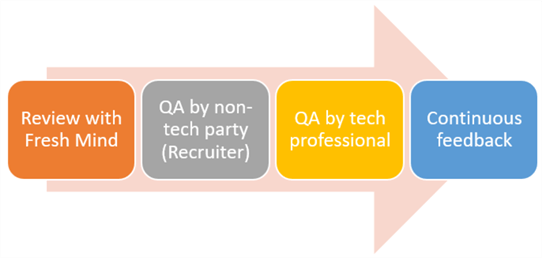
QA Step 1 – Review with a fresh and clear mind
Too often we write a deliverable and click the ‘Submit’ or ‘Send’ button without reviewing it with fresh eyes. Do you really want to submit your first draft of a key product that might make or break whether you’re called for an interview? The answer is no! Review your resume after a good night’s rest at a time of day where you’re typically at your best.
Resume Audit Checklist
Here is a checklist of questions to reflect on while you’re auditing your resume. You may also pose these questions to someone reviewing your resume:
- Are all the sections separated out clearly and are they organized in an appropriate order?
- Is it easy to read/digest? Your resume needs to be visually optimized for both human and robot eyes!
- Are you providing numbers, which help quantify your accomplishments and provide context?
- Have you spellchecked? Is everything grammatically correct? Do you have consistent tenses, fonts and sizes?
- Is it communicated in the first person?
- Does it share your successes within 5-10 seconds (i.e. is it succinctly telling your “career story”)?
- Does it have a nice mixture of white space and text?
- Is your experience in reverse chronological order (i.e. most recent jobs/experience at the top of ‘Experience’ section?
- Is all of your contact information professional (i.e. email)?
- Does it include all the relevant sections from Step #3 above?
- Is it an appropriate length? If it’s too long, maybe 3-4+ pages, what can you cut out or summarize?
QA Step 2 - Quality assurance by a non-technical party
When your resume passes or is prioritized by an ATS (applicant tracking system), the likelihood is high that the individual reading your resume first has never “been in your shoes” (performed your role/skill set). Therefore, you need to ensure your resume is understood by a non-technical audience. Do a litmus test by having a friend or recruiter, who doesn’t know the ins and outs of your job, review and point out areas of confusion. While you’re at it, ask them open-ended questions that capture valuable feedback, such as “How could I improve the format/layout? Are there any other sections or categories I should add? Do you have other suggestions for my resume based on others you’ve seen with similar skill sets?”
QA Step 3 - Quality assurance by a technical party
Take your QA measures a step further by having a trusted past/current peer, manager, or fellow member of a tech/SQL Server group review your resume and provide suggestions. Ask them questions such as “Am I using the right industry/technology verbiage or jargon? What else should I include? Do the key areas of experience and my core technical competencies stand out? How else could I enhance?”
Q4 Step 4 – Continuously requesting feedback upon review
After you submit a resume and have a conversation with a Recruiter or other hiring professional, take the extra minute to request feedback. It can be as simple as “I’d love to get your feedback on my resume, and any advice you have! Do you have any suggestions for content to include, re-formatting it in any way, etc.?”
Step #5: Customize and Optimize Per Application
What’s one of the top frustrations we hear from job seekers? Something along the lines of “I’ve submitted hundreds of resumes to applications, and I never hear anything back.”
Our steps #5 and #6 are all about helping your resume be seen!
It’s ‘Resume 101’ at this point, but if you’re not taking the time to review your resume against each job you’re applying for and customizing (i.e. updating) it accordingly, you’re doing yourself a disservice. Not only will you be missing a huge opportunity to market yourself effectively for that particular role, but you may be missing a chance to ensure the applicant tracking system, which will be processing, storing and prioritizing your resume, ranks your resume higher on the list of applications. On top of helping the ATS prioritize your resume higher, which increases the likelihood that your resume gets seen by the individual/s reviewing applications, this is also a beneficial step to take to help those individuals reading your resume quickly see your relevant qualifications. Both Recruiters and Managers want to instantly see how your background, experience, skills, technologies, etc. align with their current hiring need, and they don’t want to have to search for it!
To customize and optimize:
- Look at the job description and requirements list.
- Identify the job title listed and if you have experience in the role described, ensure that job title is mentioned in your resume, such as in your tag line.
- Identify the technologies, skill sets, requirements and preferred qualifications listed in the description, and ensure those are listed on the first page of your resume and are within each job description in your ‘Experience’ section where you exercised those skills and/or used those technologies.
- Identify the core projects/goals of the role, which you can determine either through reading the job description and/or with speaking with the Recruiter, and add any relevant career/project highlights that might align with what they’re doing in your ‘Career Highlights’ section, or in a top bullet under the relevant job where you did it.
- Does the position mention any required or preferred certifications, industry experience, education, etc.? Following the same concept, ensure that is clearly communicated in your resume!
We can’t stress the importance of this step enough! This customization process, where you tweak your resume based on the job description per job you apply for, and optimization process, where you take a few minutes to review the main “buzz words” of the description (i.e. title + key technologies + required certifications + industry typically), and ensure those buzz words are in your resume at least three times, are core processes to help your resume get prioritized by the ATS so your resume gets seen by a person! Now that we’re in an era where most companies use an ATS that prioritizes (i.e. highly ranks) resumes against relevant key words in the job description and requirements, you can’t afford to ignore this step. Especially for companies where you’re submitting your resume blindly (i.e. don’t have a Recruiter or referral putting your resume in the hands/inbox of the hiring Manager/Recruiter), engaging in resume optimization is an absolute must to ensure your resume is actually seen!
You may also use a Resume Optimization service, such as JobScan, where you put the job description you’re applying for in one section and copy and paste your resume in another, and it tells you how close of a match your resume is for a position (EX. “Your resume is a 62% match for this SQL DBA job”). It then provides advice for how to further optimize your resume. According to this article by JobScan, you should “aim for a match rate of at least 80%.”
Do you feel like you’re not hearing back after you submit a resume? Use a tool/service like JobScan or TopResume to get optimization tips!
Step #6: Do an Additional Outreach Measure
Creating a strong resume and then customizing and optimizing per application is a key part of the job application process, but the process shouldn’t stop there if you want to be successful in converting more applications into interview requests. We encourage you to take at least one additional outreach measure, which means that you’re taking another step to “make contact” with the person supporting hiring efforts for the role you’re interested in. This person is typically a Recruiter, either the internal corporate Recruiter (referred to often as Talent Acquisition) or a Recruiter from a staffing firm.
Here are three ideas for additional outreach measures:
- Referral Route - Do you know someone who works at the company? Do a quick ‘Advanced Search’ on LinkedIn, filtering by your 1st degree connections who work at that company. Then send them a quick message if you feel confident you have a strong relationship with them, and let them know “I saw an opportunity for a ___ at your organization, and I’m really interested in applying! Do you happen to know the Manager, and if so, would you share my resume with them?”
- Recruiter Supports Company - Do one of the Recruiter/s you’re working with have a relationship with the company? A relationship and direct/open line of communication with the Manager of that group? You can say “I saw a job for a ___ at ABC Company that I’d like to pursue. Do you have a contract with that company and a relationship with the Manager who might support that group?”
- Connecting to Talent Acquisition / Corporate Recruiter
- If neither of the above are true, you can also try to identify a Recruiter
or Talent Acquisition Specialist at the company you applied for and reach out
to them via another channel. There are several ways you to try and pinpoint
this person and reach out. Some examples include:
- LinkedIn - Do an ‘Advanced Search’ on LinkedIn, putting in ‘Recruiter’ or ‘Talent Acquisition’ in the title field and the name of the company in that field.
- Emailing via Corporate Website - After applying via the website, we suggest this step if you cannot identify a Recruiter via LinkedIn to reach out to. You can also send an email at a specific time after you submitted your resume and haven’t heard back, maybe 3-5 days later. Again, you can follow the approach of “I came across a job opening you have posted for a ____, and I am really interested in pursuing the role. Will you connect me with someone who supports hiring for your company?”
- Calling - Especially if it’s a staffing firm, call in and asking “I’m in the job market for a SQL Server role. Will you connect me to your Database Recruiter?” Do a simple online search of the company and city to identify their local phone number.
Optional Recommendation #1: Better Brand through Visualization Techniques
What stands out more: an image or multiple pages of text telling the story? For most, the concept of “a picture is worth a thousand words” holds true! Therefore, let’s apply this concept when you’re telling your career story.
How can you apply data visualization in your job search process? Here are a few suggestions:
- Create a word cloud of your core skills, which you can add to the top of your resume, your infographic resume, your website if you have one, or as the banner image to your LinkedIn or Twitter profile.
- Add some sort of visual to your resume, such as a bar chart of your core technical skills.
- Create a 2nd version of your resume which is an infographic resume! It can be one page in length and visualizes your core skills and background.
Word Clouds
Generating a word cloud of your key skill sets and technologies is a great way to visualize your core competencies that you can then share during the application and interview process!
Simply identify the top 10-15+ types of responsibilities, technologies, tools, methodologies, etc. that you’d like represented in your word cloud. Use a word cloud (we used Word Cloud Art Creator for the below - https://wordart.com/create), and input your top words/technologies, with your strongest skills and technologies at the top.
Example - Word Cloud (using Word Cloud Art Creator)

How can you use or share your Word Cloud?
- Add to the top of your resume, above your contact information
- Upload as the background image to the top of your LinkedIn profile
- Upload as background image to your Twitter profile
- Add to your GitHub profile
- Add to your website or online portfolio
- Add to your infographic resume, should you choose to create one
Charts/Graphs/Tables
While you don’t want to have tables on a resume, you’d submit via an ATS, you could have a table, graph or chart on the second version of your resume that you’d bring to an interview or to share with a Recruiter after you’ve made contact.
Example – Resume that uses a chart to visually communicate core skills
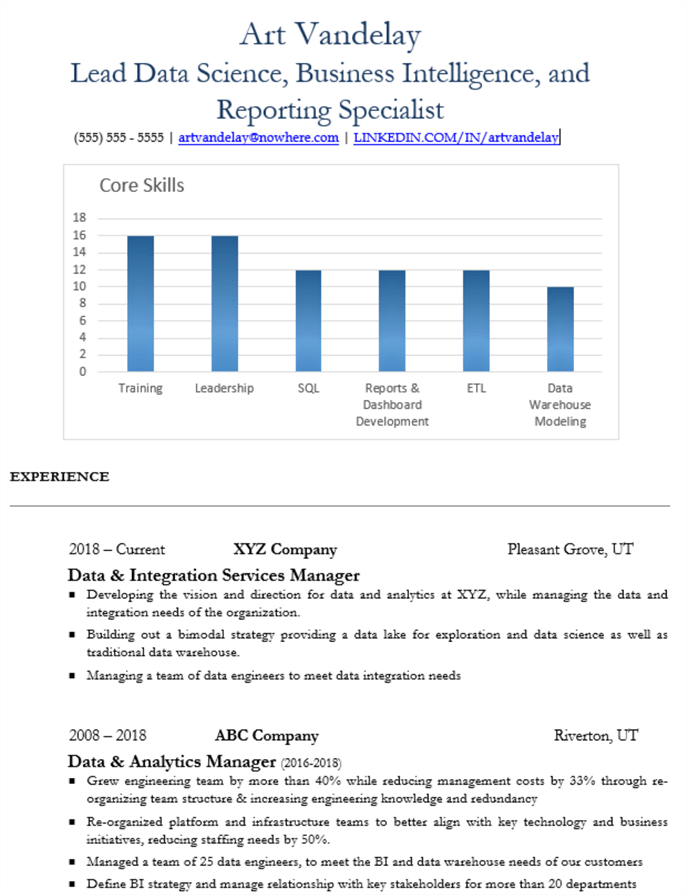
Infographic Resume
An infographic resume is just like it sounds, a graphic representation of the core information on your resume. There’s a lot of example designs and templates out there. Simply input “infographic resume template” to identify a few examples, such as these examples via Canva. With researching and evaluating multiple Infographic Resume tools, we liked Canva’s the best. Canva offers a free 14-day trial and then it was $10 a month (as of early 2019; cost may have changed).
After you identify a template/design you’d like to use, start to input the key information you’d like to have visualized, which may include:
- Experience Level. You can include your total number of years in information technology and number of years in your current discipline. For example, if you’re a Team Lead, you could have 3 boxes for “15+ years of Information Technology,” “10+ years of Custom Programming” and “5 years in a Team Leadership capacity”
- Core skills and technologies
- Type of projects and/or career highlights
- Certifications and education
- Industries
- Career Path (i.e. a timeline with your series of roles)
TIP: You don’t want to submit an infographic resume to job postings, as the applicant tracking system most likely won’t be able to read and process it! However, you could provide your infographic resume at these two points in the process:
- Email to the Recruiter after you’ve had a conversation, prior to an interview with the Manager
- Print and bring copies to provide to your interviewers during any onsite interview/s
Again, we recommend having this resume and providing it in addition to your text-only resume!
Example #1 - Infographic Resume
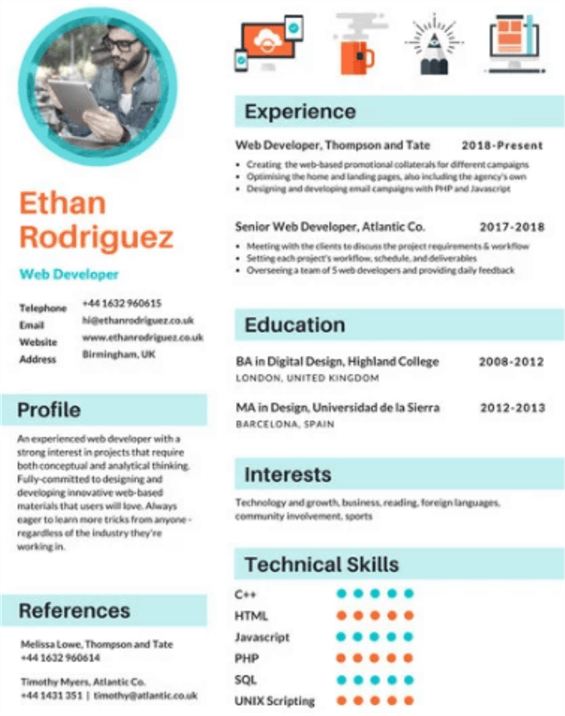
Example #2 - Infographic Resume
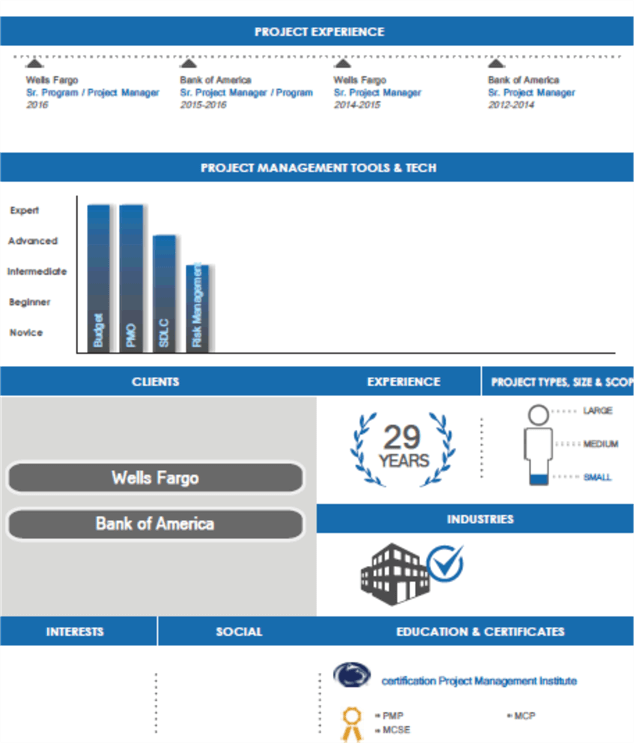
Optional Recommendation #2: Intentional Branding Techniques via LinkedIn
“I created a LinkedIn profile purely to review the profiles of the candidates I’m receiving for my jobs.” This recent experience with one of our hiring Managers sums it up; you can’t ignore your online profiles, and you need to invest time ensuring they reflect you in a positive light. Want to kick it up a notch? Use your profiles as a way to humanize yourself, make a potential connection and to showcase your credibility!
Here are our top tips for enhancing your LinkedIn profile so it’s a positive reference check for yourself:
- Upload a semi-professional headshot - Remember that a “picture is worth a thousand words” and the first picture a potential Manager might see is your LinkedIn profile picture. Therefore, ask someone in your network to take some headshots in an area with good lighting with a background that won’t be distracting. You can add some extra flare by taking it at a local technology event, such as a SQL Saturday, to showcase your community involvement!
- Add a cover/background photo - LinkedIn gives you the option to upload a background photo to the top of your profile. There’s a variety of approaches to take with that space, such as adding a city landscape photo, the Word Cloud you created if you chose to do that as a result of our first optional recommendation, or a technology type of photo (such as servers).
- Customize your tagline - After your picture, the second item people see is your tag line, which defaults to your current title. Spice that up a bit, and optimize, by tweaking it to represent your core skill sets and/or technologies.
- Get 3+ recommendations - Your LinkedIn profile is a great opportunity for you to demonstrate your credibility, and what better way to do that than through quality recommendations that another potential Manager would appreciate! Ask yourself “Who are folks I’ve worked closely with in the past who could speak to the core skills required in the roles I’m applying for?” This may include co-workers, Team Leads, Managers, Director level+, end users/clients, subordinates, Professors, or Technical Community Leaders/Organizers if you’ve directly contributed to their efforts.
- Concise and compelling Summary - Consider your Summary to be your 30-second professional elevator pitch, and communicate your tenure and level (i.e. overall years of professional experience and years of experience in your current discipline), key areas of expertise, core technologies and tools, certifications you hold or are pursuing, education, clearance, and anything else you’d want to communicate to a potential employer.
- Add Skills - Look at your resume and identify the core skills, technologies, tools, methodologies and soft skills you have, and then add each of those to your profile. Including skills offers many advantages including giving people the opportunity to endorse you and it can optimize your profile so it’s more highly ranked in searches.
- Humanize yourself and/or establish a potential connection - Do you have causes you care about? MeetUps, User Groups or associations you’re a member of? Nonprofit/volunteer experience?
- Add any other “extras” you’ve done - LinkedIn has lots of extra optional fields, so review those and add if you’ve done something related. Have you written anything you can add as a ‘Publication?’ Do you hold any current ‘Certifications?’ Have you taken relevant trainings or courses? Were you instrumental to a major ‘Project’ that’s relevant to the jobs you’re pursuing? Do you have any ‘Honors & Awards?’ What about technical assessment or coding tests you did well on that you can add under ‘Test Scores?’.
Want another fun statistic? A recent survey found that 93% of hiring Managers review a candidate’s social media profile/s before making a hiring decision. Don’t get ruled out, or end up as the second-place candidate, because you haven’t built out a strong profile that markets you effectively!
Next Steps
We hope you found this cookbook to be a valuable resource! We wanted to create a helpful resume guide that was free, especially for job seekers who might not currently be employed. However, we’d all love for you to consider “paying it forward” (if you found this resource valuable) through one of these three ways:
- Share any major resume, branding, or job search advice with others you encounter who are going through their own search
- Act as a mentor through a local STEM program or another aspiring technology professional
- Making a small donation, maybe once you land your next job, to your charity
of choice! If you don’t have one, here are some of our favorite charities:
- Operation Underground Railroad
- Ronald McDonald House
- Local animal shelter
- Any nonprofit who supports the environment and/or seeks to minimize pollution
- 100 Neediest Families
- American Cancer Society
- World Wildlife Foundation
Author Bios
Cate Murray is responsible for managing the nationally-based talent acquisition strategies of the Apex Systems PMO and Business Analysis Practice. Throughout her 13+ year career in IT Staffing, Cate has performed various roles within recruiting, sales, and management, including leading the efforts for supporting the needs of our clients’ PMO office. Her specialties include recruiting, management, and training around areas such as: recruiting best practices, career services, and other areas within professional development. Cate holds her PMP certification from PMI and she is a speaker at Project Summit*Business Analyst World conferences, as well as PMI and IIBA PDD events.
Cate lives outside the Cleveland, OH area with her husband and beautiful daughters. She’s a hop, skip and a jump away from Cedar Point, one of the top theme parks in the country, which is ideal since rollercoasters are one of her favorite activities! She also loves dinosaurs, science fiction, and classical music; she’s played the piano since she was 6. Cate’s favorite piece of career advice is to network, network, and network some more. As for resumes, keep them clear and concise, avoid crazy fonts and colors (unless you are interviewing for a creative role), and please proof read. She’s always amazed at the resumes she reviews that have numerous spelling and grammatical errors!
Erica Woods is the Manager of IT Contractor Programs and Philanthropy at Apex Systems. Her focus is on overseeing programs, teams, communication channels, and other resources that support and add value to their national IT Contractor Community of 15,000+. Erica also oversees corporate philanthropy efforts and STEM/Tech4Good programs. She has 13+ years of experience in the IT staffing world and an MBA from Loyola University. She delivers Career Development webcasts and writes articles for Apex and the MSSQLTips.com online technical community, speaks at tech community conferences such as Project Summit*Business Analyst World, PMI PDD events, Code Camps and SQL Saturdays. Erica is a Co-Founder of the Baltimore Tech4Good group and Co-Organizer for the Tampa Tech4Good group, which are TechSoup MeetUp groups that bring together technical folks who help nonprofits.
Erica lives in Clearwater, FL, which continuously is America’s #1 beach (add to your ‘Need to Visit List’), loves being on the water, and has an Adrenaline Rush bucket list which has included activities you may have never heard of such as Zorbing and Skysurfing. Her favorite pieces of career advice are to take chances and apply for positions where you might be lacking some of the requirements and to get involved in your local community, as it’s an incredible source of additional (and mostly free) learning, networking and it is incredibly rewarding! If you’re not on MeetUp, that’s a great place to start! Also, she recommends attending at least one local conference a year, such as your local SQL Saturday, Code Camp, or Project Management Professional Development Day.
Jeff Baird has been in IT and data analytics for almost 20 years. He's been a recruiter, hiring manager and managed teams of up to 30 data engineers. But over the years he has found that data isn’t enough if we want to be able to persuade and influence. HOW we present ourselves and our message matters. In fact 90% of decision makers will go with their gut feelings over data. Jeff studies and teaches the art & science of influence. He’s a keynote speaker, corporate trainer, certified body language trainer (who knew that was a thing) & certified coach in the big 5 personalities (probably worth a google). Jeff lives in Lehi Utah with his family, where they enjoy anything outdoors including ice climbing, canyoneering, caving & kayaking. He's the founder of LikeAbilities.com and ITCareer Hacking.com.
In his spare time, Jeff enjoys spending time with his wife and 3 boys. They enjoy doing anything outdoors, but especially ice climbing in the winter and slot canyoneering in the summer. In his backyard he built an ice climb on their tree house for his kids to climb. His favorite piece of job searching advice is to get a referral. 80% of jobs aren't advertised. Who's getting those jobs? Internal candidates and people they know. Be one of the people they know so you can access those.
Get connected with us!
- Twitter: @murray_cate, @ericawoodsgo, and @sirjeffofbaird
- LinkedIn: Cate - www.linkedin.com/in/catemurraypmp & Erica - https://www.linkedin.com/in/ericawoods/ & Jeff - https://www.linkedin.com/in/jeffabaird/
About the author
 Erica Woods, Cate Murray and Jeff Baird all work for Apex Systems.
Erica Woods, Cate Murray and Jeff Baird all work for Apex Systems.This author pledges the content of this article is based on professional experience and not AI generated.
View all my tips
Article Last Updated: 2019-05-16






