By: Rick Dobson | Updated: 2020-02-10 | Comments (6) | Related: > TSQL
Problem
Collecting stock symbol data over multiple years can allow you do to time series analysis on stock prices. In this tip we look at how to download stock prices for all stocks over a set period of time and load the data into SQL Server for analysis.
Solution
One of the most common questions among data professionals in the finance industry is how do I collect historical price and volume data for a lot of security symbols from Yahoo Finance (https://finance.yahoo.com/). The Yahoo Finance site is interesting because it provides free time series data on tens of thousands of securities from multiple markets across the globe.
This tip demonstrates how to import Yahoo Finance time series data into a SQL Server table.
- The data are collected via a script that takes advantage of a special Python programmatic interface for collecting time series from Yahoo Finance and other internet resources.
- The output from the Python program is a csv file that a T-SQL script imports into a SQL Server table.
Some sources for collecting ticker symbols
Yahoo Finance maintains an immense amount of historical time series data about symbols for securities, but it is not straightforward to know all the symbols tracked.
Stackoverflow.com offers several alternative answers to the question of how to get a complete list of ticker symbols from Yahoo Finance for one or more stock market exchanges.
Investexel.net published an Excel workbook file with many security symbols. The data for their symbol list was gathered in September 2017. To my knowledge, the web site has not updated its free, publicly available list since then.
The eoddata company provides daily as well as historical end-of-day price and volume data for ticker symbols from major exchanges across the globe. This tip demonstrates a process for collecting ticker symbols from eoddata, and then downloading time series data from Yahoo Finance for the symbols. You will learn how to collect time series data for slightly more than 8,000 symbols from the AMEX, NASDAQ, and NYSE exchanges tracked by eoddata.
Here’s a screen shot from the eoddata site from which you can download its list of ticker symbols for an exchange. The Exchange selection box allows you to pick from many international exchanges, including the three exchanges used in this tip (NASDAQ Stock Exchange, New York Stock Exchange, and American Stock Exchange). Clicking the DOWNLOAD SYMBOL LIST link downloads a txt file with Symbol and Description columns for ticker symbols in the selected exchange.
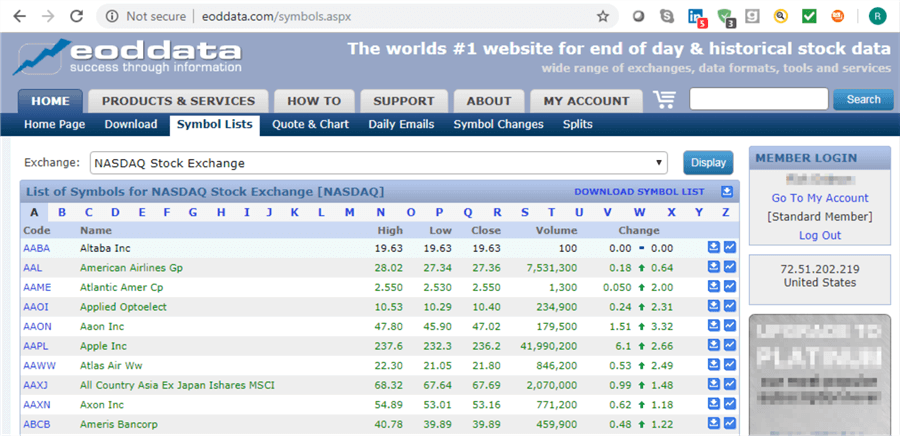
Here’s an excerpt from the symbol list from within Windows Notepad. The preceding screen shot and the one below shows the first ten symbols in alphabetical order from the NASDAQ Stock Exchange, but a complete list of symbols for an exchange downloads. You must have a standard membership to perform the download, but there is no charge for a standard membership.
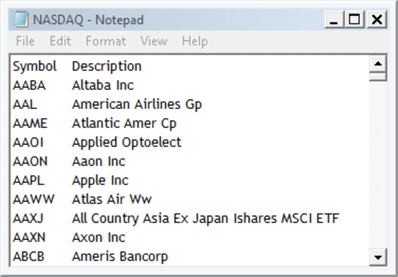
After I downloaded the results from eoddata, I added another column to indicate the exchange from which the symbol was selected. The rows of symbol data were arranged alphabetically by symbol within exchange. The downloads available with this tip include a csv file named ExhangeSymbols.csv. You can use your preferred technique for parsing the download data columns and loading the results into a SQL Server table. This tip references a SQL Server table named ExchangeSymbols that is populated from the file. Within the context of this tip’s code, the table resides in the dbo schema of the for_csv_from_python database.
Here’s an excerpt of two sets of ten rows from SQL Server table for the downloaded symbols. As of the time the download was performed, there were 8856 symbols tracked by eoddata across the three exchanges.
- The list of symbols in the screen shot below extends over the first 2000 rows in the ExchangeSymbols table. The symbols start with AABA and run through KZIA on the NASDAQ Stock Exchange. This is the first set of symbols.
- The second list of symbols from eoddata (not excerpted below) to match against Yahoo Finance time series data start with KZR on the NASDAQ Stock Exchange and extend through HCI on the New York Stock exchange.
- The third list of symbols from eoddata (not excerpted below) to match against Yahoo Finance starts with HCP on the New York Stock Exchange and extends through UWM on the Amex Stock Exchange.
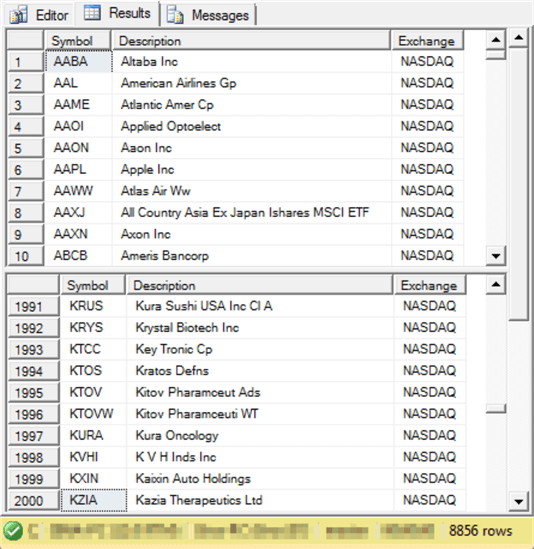
A Python script to create a csv file with Yahoo Finance historical price and volume data
This section presents and describes a Python script for extracting historical price and volume data from Yahoo Finance for each of the three sets of symbols referenced in the previous section. The enhancements in this tip relative to a prior tip are primarily to handle symbol mismatches between eoddata and Yahoo Finance and inappropriate data in one or more columns of time series data values. This section also displays excerpts from the script output to clarify how the code interacts with its data sources.
The pull of Yahoo Finance time series data starts on the first trading date in 2009 and runs through October 7, 2019. Each row of time series data consists of a symbol, a trading date, price values (open, high, low, and close), and a volume value. The Yahoo Finance data pull across all three symbol sets exceeds 15 million rows! Yet, the overall process for collecting the time series data is relatively quick to run and easy to implement.
The bullets below walk you through the script.
- The script starts with a couple of comment lines (they start with #).
In general, each code block within the script is preceded by one or more comment
lines that summarize the code’s functionality.
- The import statement for pandas_datareader.data links to an add-on application for Python that is especially convenient for processing tabular data, such as that displayed within the preceding screen shot. The datareader offers a means of importing data from various pubic web data sources, including Yahoo Finance. The import statement assigns an alias of web to the datareader.
- The second import statement references the built-in Python datetime module, which offers techniques for processing date and time values.
- The line that starts with "#read ticker symbols…" is a comment line that heads a short code block for reading symbols from a txt file. The txt file is populated by symbol column values of one of the three sets of symbols from the ExchangeSymbols table. The code updates the contents of an object named symbol with the contents of the txt file.
- The start variable is specified with a date (1/1/2009) in Gregorian format.
- The end variable is also specified with a date (10/7/2019) in Gregorian format.
- The path_out and file_out strings specify the destination of the csv file
prepared by the script.
- The file_out name is the string constant 'yahoo_prices_volumes_for_ExchangeSymbols_from_01012009_07102019.csv’.
- After the csv file is populated by the script, the file name is manually re-named for the source set of symbols. For example, the file name for the first set of symbols is modified to ‘yahoo_prices_volumes_for_ExchangeSymbols_from_01012009_07102019_aaba_kzia.csv’.
- The script concludes with a while loop that passes through sequential ticker
values in symbol.
- A try…except statement is at the outmost code structure within
the loop.
- Within the try block, the following kinds of operations are attempted.
- A datareader call tries to read a block of time series values for the current ticker symbol.
- If the read is successful, the code next inserts the return values into a dataframe object.
- Additional processing is performed before the returned values are inserted into a csv file.
- The to_csv method for the dataframe populates a csv file with
the contents of the dataframe. The mode value for the symbol
ticker determines if there is a header row before the first row
of time series values for a symbol.
- The header row contains column names for time series data. The header row appears immediately before the first row of time series data for the first symbol in a set of symbols.
- Other symbols after the first symbol do not display a header row before their time series values.
- The path_out+file_out expression defines the path and file name for the csv file.
- If there is no exception in a try block, a print statement logs the success of the try block.
- Within the except block, errors from within the try block are handled.
- A failure anywhere within the try block causes the try block code not to complete and transfers control to the except block.
- The following rules define error processing rules.
- The occurrence of an exception is printed to a log at the top of the except clause.
- If the failure to read a block of time series values for a ticker symbol is eligible for another read attempt, then this special outcome is logged and control transfers to the try block.
- If the failure is for the tenth read attempt, then the value of j is reset to 0. Control also transfers to the top of the while loop for an attempt to read data for the next ticker symbol.
- Within the try block, the following kinds of operations are attempted.
- The while loop iterates based on values for two variables named i and
j.
- These two variables are initialized in two assignment statements just before the while statement.
- The i value points at successive sequential ticker values in symbol. The value of i is 0 for the first symbol and it ends with a value of one less than the number of ticker values in symbol. The value of i increases by 1 for each successful try pass through the while loop.
- The j value tracks successive tries to save a successfully read
and processed time series set for a symbol.
- Values of j permitting a retry for a read and output attempt for a symbol start at 0 and run through 9. The value of j increases by one for each retry.
- A value of 10 for j signifies that no further retries are permitted. This value of j results in a reset of j to a value of 0 and an increment of i by a value of 1 to point at the next sequential ticker symbol. Control passes to the top of the while loop for processing the next symbol.
- A try…except statement is at the outmost code structure within
the loop.
#settings for importing built-in datetime and date libraries
#and external pandas_datareader libraries
import pandas_datareader.data as web
import datetime
#read ticker symbols from a file to python list object named symbol
symbol = []
with open('C:\python_programs\ExchangeSymbols.txt') as f:
for line in f:
symbol.append(line.strip())
f.close
#datetime is a Python module
#datetime.date is a data type within the datetime module
#the start expression is for January 1, 2009
start = datetime.date(2009,1,1)
#the end expression is for October 7, 2019
end = datetime.date(2019,10,7)
#set path for csv file
path_out = 'c:/python_programs_output/'
file_out = 'yahoo_prices_volumes_for_ExchangeSymbols_from_01012009_07102019.csv'
#loop through tickers in symbol list with i values of 0 through
#index for last list item
#if no historical data returned on any pass, try to get the ticker data again
#if destination file is open in Excel, close Excel and continue data collection
#quit retries to get historical data for a symbol after tenth retry
i=0 #pointer for symbol
j=0 #count for loop within symbol
while i<len(symbol):
try:
df = web.DataReader(symbol[i], 'yahoo', start, end)
df.insert(0,'Symbol',symbol[i])
df = df.drop(['Adj Close'], axis=1)
print ("from after dr", i,j, symbol[i])
if i == 0:
df.to_csv(path_out+file_out)
else:
df.to_csv(path_out+file_out,mode = 'a',header=False)
j=0
except:
print ("from except", i,j, symbol[i])
if j <=9:
print(i, symbol[i], j,"Eligible for retry")
j = j+1
continue
if j == 10:
j=0
i=i+1
continue
i=i+1
The next screen shot shows the log for the first thirteen symbols from the first set of symbols. This log prints by default in an output window from the IDLE application that ships with Python 3.
- Log records for symbols are manually assigned a background color to signify
the type of outcome for a symbol.
- Green is for successful reads and outputs of time series values in a single try.
- Yellow is for rows depicting symbols with more than 1 try to get to a successful output of its time series values.
- Red is for rows depicting no successful read and write through ten consecutive tries.
- The two numbers on each log record denote the value of i followed by the value of j. These values indicate the attempts made to retrieve time series data from Yahoo Finance for the ticker values in ExchangeSymbols.txt.
- The five symbols from AABA through AAON each had their time series data successfully read from Yahoo Finance and copied to a csv file in a single try.
- The AAPL and AAWW symbols each had their time series data successfully read and copied to a file, but more than 1 try was required for success.
- The ABEOW symbol did not have its data successfully read and copied in any of 10 tries.
- Other symbols in the log are not explicitly discussed, but the background color for their log records along with the values of i and j indicate how many tries were made for each symbol.
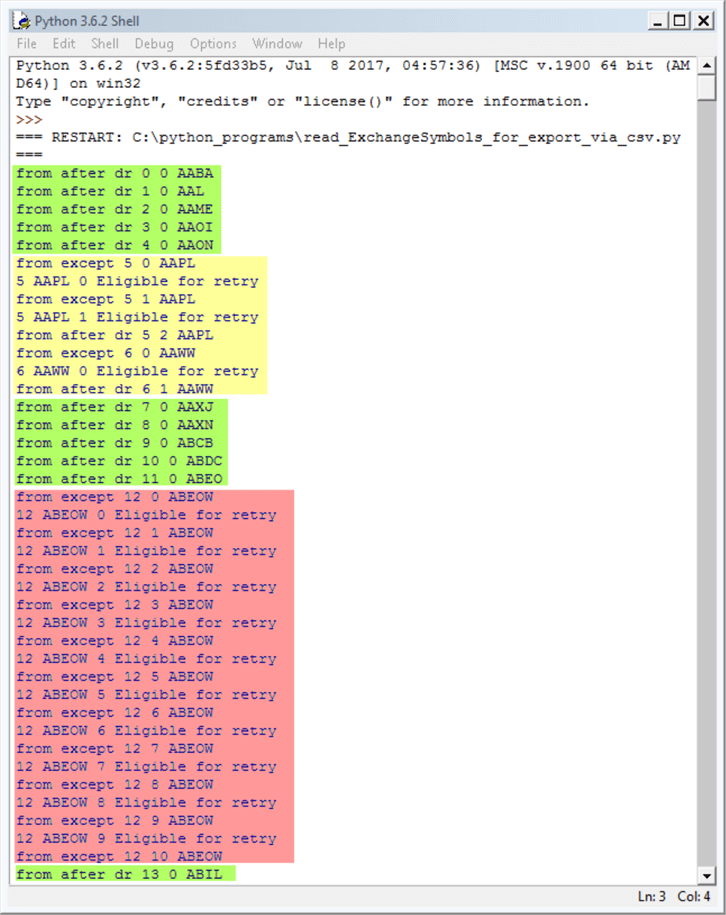
After the conclusion of a run for the preceding Python script for a set of symbols, the csv file was renamed manually. The Python script was run for each of the three sets of symbols.
- The csv file for the first set of symbols was renamed from yahoo_prices_volumes_for_ExchangeSymbols_from_01012009_07102019.csv to yahoo_prices_volumes_for_ExchangeSymbols_from_01012009_07102019_aaba_kzia.csv.
- The csv file for the second set of symbols was renamed to yahoo_prices_volumes_for_ExchangeSymbols_from_01012009_07102019_kzr_hci.csv.
- The csv file for the third set of symbols was renamed to yahoo_prices_volumes_for_ExchangeSymbols_from_01012009_07102019_hcp_uwm.csv.
The next pair of screen shots shows from a Notepad++ session the first and last ten data rows for the csv file created by the preceding Python script for the first set of symbols.
- The image for the first ten data rows has a row of column headers immediately preceding the first ten data rows.
- The ten data rows in the top screen shot is for the AABA symbol, which is
the first symbol in the first set of symbols.
- These rows start with the first trading date in 2009, which is Friday January 2, 2009.
- Date values progress through successive trading dates; recall that there is no trading on weekend dates, such as 2009-01-03 and 2009-01-04.
- The ten rows in the bottom screen shot is for the KZIA symbol, which is the last symbol in the first set of symbols. These Date values are for the last ten trading days in the time series dataset.
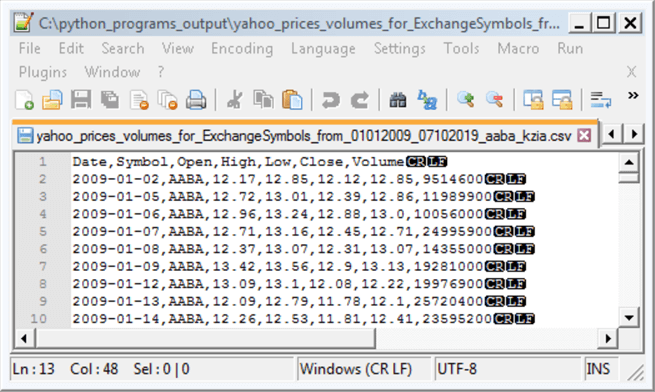
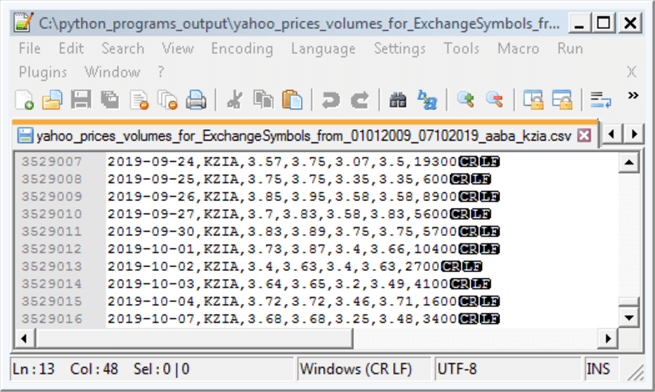
The csv files for the second and third sets of symbols follow the same layout as for the preceding two screen shots.
T-SQL script and process for migrating csv file contents to a SQL Server table
This section describes a two-step process for importing and transforming the csv files with price and volume data.
- The first step imports the csv field values into a SQL Server with six columns of string values and one column of date values. Using sting input fields for selected csv file contents helps to eliminate the possibility of inappropriate data for a more narrowly defined data type aborting the input of csv file rows to SLQ Server table rows.
- The second step transforms the string values to money and integer values except for the symbol field which is natively a string data type.
The T-SQL code for inputting the csv files for each of the three symbol sets appears below.
- First, the script creates two tables for receiving the csv file contents.
- The yahoo_prices_volumes_for_MSSQLTips_nvarchar table declares a string data type for all columns except the Date column which has a data type of date.
- The yahoo_prices_volumes_for_MSSQLTips table has column data types based on the type of data in a column.
- Next, the script invokes three steps to convert the csv file contents for
the first set of symbols to rows in the yahoo_prices_volumes_for_MSSQLTips table.
- First, the rows of the yahoo_prices_volumes_for_MSSQLTips_nvarchar table are truncated in preparation for inserting a fresh set of rows.
- Second, a bulk insert statement transfers the contents of the yahoo_prices_volumes_for_ExchangeSymbols_from_01012009_07102019_aaba_kzia.csv file to the dbo.yahoo_prices_volumes_for_MSSQLTips_nvarchar table.
- Third, the contents of the dbo.yahoo_prices_volumes_for_MSSQLTips_nvarchar table are inserted into the dbo.yahoo_prices_volumes_for_MSSQLTips table. Notice a cast table transforms the volume contents from the yahoo_prices_volumes_for_MSSQLTips_nvarchar table. This transformation handles a data glitch in Yahoo Finance where volume column values are typed as floating-point numbers instead of integers for the volume values associated with some symbols.
- The script applies the same three operations as in the preceding step for adding csv file rows for the second and third symbol sets to the yahoo_prices_volumes_for_MSSQLTips table.
-- drop table for nvarchar watchlist if it exists if(select(object_id('dbo.yahoo_prices_volumes_for_MSSQLTips_nvarchar'))) is not null drop table dbo.yahoo_prices_volumes_for_MSSQLTips_nvarchar -- create table for watchlist CREATE TABLE dbo.yahoo_prices_volumes_for_MSSQLTips_nvarchar( [Date] date, [Symbol] nvarchar(10), [Open] nvarchar(50) NULL, [High] nvarchar(50) NULL, [Low] nvarchar(50) NULL, [Close] nvarchar(50) NULL, [Volume] nvarchar(50) NULL ) GO -- drop table for data typed watchlist if it exists if(select(object_id('dbo.yahoo_prices_volumes_for_MSSQLTips'))) is not null drop table dbo.yahoo_prices_volumes_for_MSSQLTips CREATE TABLE [dbo].[yahoo_prices_volumes_for_MSSQLTips]( [Date] [date] NULL, [Symbol] [nvarchar](10) NULL, [Open] [money] NULL, [High] [money] NULL, [Low] [money] NULL, [Close] [money] NULL, [Volume] [bigint] NULL ) GO --------------------------------------------------------------------------------------------------- -- for first symbol set -- migrate csv file to nvarchar watchlist truncate table dbo.yahoo_prices_volumes_for_MSSQLTips_nvarchar bulk insert dbo.yahoo_prices_volumes_for_MSSQLTips_nvarchar from 'C:\python_programs_output\yahoo_prices_volumes_for_ExchangeSymbols_from_01012009_07102019_aaba_kzia.csv' with ( firstrow = 2, fieldterminator = ',', --CSV field delimiter rowterminator = '\n' ) -- insert dbo.yahoo_prices_volumes_for_MSSQLTips_nvarchar into dbo.yahoo_prices_volumes_for_MSSQLTips insert into dbo.yahoo_prices_volumes_for_MSSQLTips select [Date], [Symbol], [Open], [High], [Low], [Close], cast([Volume] as float) from dbo.yahoo_prices_volumes_for_MSSQLTips_nvarchar --------------------------------------------------------------------------------------------------- -- for second symbol set -- migrate csv file to nvarchar watchlist truncate table dbo.yahoo_prices_volumes_for_MSSQLTips_nvarchar bulk insert dbo.yahoo_prices_volumes_for_MSSQLTips_nvarchar from 'C:\python_programs_output\yahoo_prices_volumes_for_ExchangeSymbols_from_01012009_07102019_kzr_hci.csv' with ( firstrow = 2, fieldterminator = ',', --CSV field delimiter rowterminator = '\n' ) --select count(*) from dbo.yahoo_prices_volumes_for_MSSQLTips_nvarchar ;select * from dbo.yahoo_prices_volumes_for_MSSQLTips_nvarchar -- insert dbo.yahoo_prices_volumes_for_MSSQLTips_nvarchar into -- dbo.yahoo_prices_volumes_for_MSSQLTips insert into dbo.yahoo_prices_volumes_for_MSSQLTips select [Date], [Symbol], [Open], [High], [Low], [Close], cast([Volume] as float) from dbo.yahoo_prices_volumes_for_MSSQLTips_nvarchar --------------------------------------------------------------------------------------------------- -- for third symbol set -- migrate csv file to nvarchar watchlist truncate table dbo.yahoo_prices_volumes_for_MSSQLTips_nvarchar bulk insert dbo.yahoo_prices_volumes_for_MSSQLTips_nvarchar from 'C:\python_programs_output\yahoo_prices_volumes_for_ExchangeSymbols_from_01012009_07102019_hcp_uwm.csv' with ( firstrow = 2, fieldterminator = ',', --CSV field delimiter rowterminator = '\n' ) -- insert dbo.yahoo_prices_volumes_for_MSSQLTips_nvarchar into dbo.yahoo_prices_volumes_for_MSSQLTips insert into dbo.yahoo_prices_volumes_for_MSSQLTips select [Date], [Symbol], [Open], [High], [Low], [Close], cast([Volume] as float) from dbo.yahoo_prices_volumes_for_MSSQLTips_nvarchar
Verifying the time series values
Future tips will drill down on the data in the yahoo_prices_volumes_for_MSSQLTips table within the for_csv_from_python database. However, it may be helpful to present in this tip some queries for the table to give you a feel for what was downloaded from the Yahoo Finance and eoddata websites in this tip. You will generally want to confirm a data load of millions of rows with some validation queries that confirm the data you inserted into SQL Server.
The following screen shot shows three simple queries that explore the downloaded data in some basic ways.
- The first query counts the total number of rows in the yahoo_prices_volumes_for_MSSQLTips table. As you can see, over 15 million rows were downloaded from Yahoo Finance.
- The second query counts the number of distinct symbols in the downloaded data. Just 8,089 distinct symbols are in the table. As you will learn in subsequent tips, not all symbols have the same number of data rows. This results from some symbols being listed on an exchange before others and from not all symbols trading on each trade date after they initially traded.
- The third query counts the number of distinct dates in the table. Not all dates from 1/1/2009 through 10/7/2019 are in the table. For example, securities do not trade on weekend days as well as around ten holidays per year.
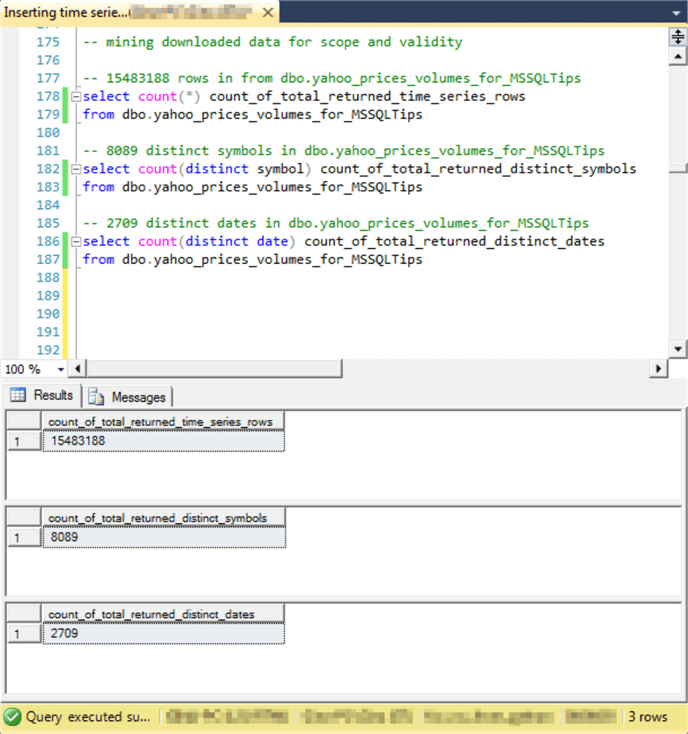
The following screen shot shows of an excerpt of the first 13 symbols in alphabetical order from the downloaded ExchangeSymbols table from the eoddata site. As you can see, the table contains 8,856 symbols from three different exchanges (NYSE, AMEX, and NASDAQ).
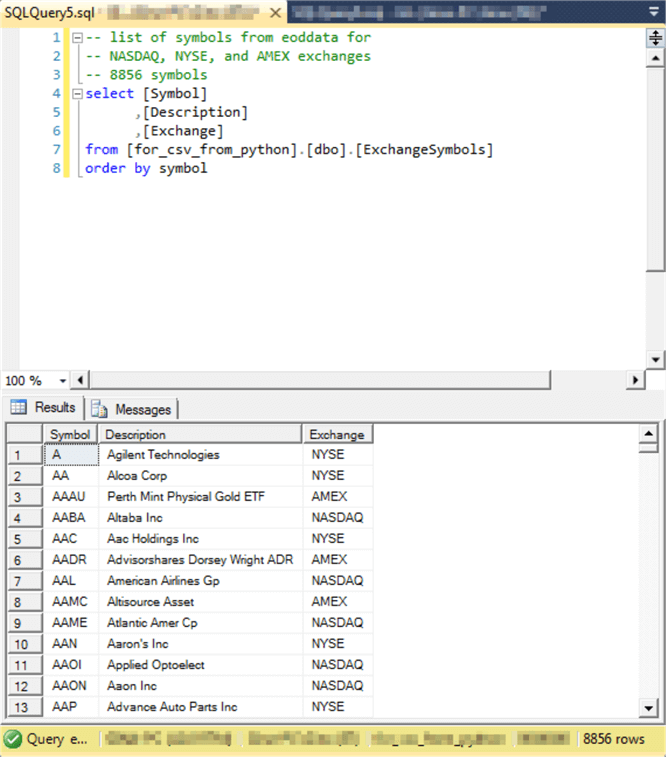
The next screen shot shows a query and an excerpt of the first thirteen rows from its results set. This query returns the eoddata symbols (ExchangeSymbols) that are also in Yahoo Finance (yahoo_prices_volumes_for_MSSQLTips). Notice that the total count of rows is 8,089; this value matches the result from the initial set of three queries with the title of count_of_total_returned_distinct_symbols.
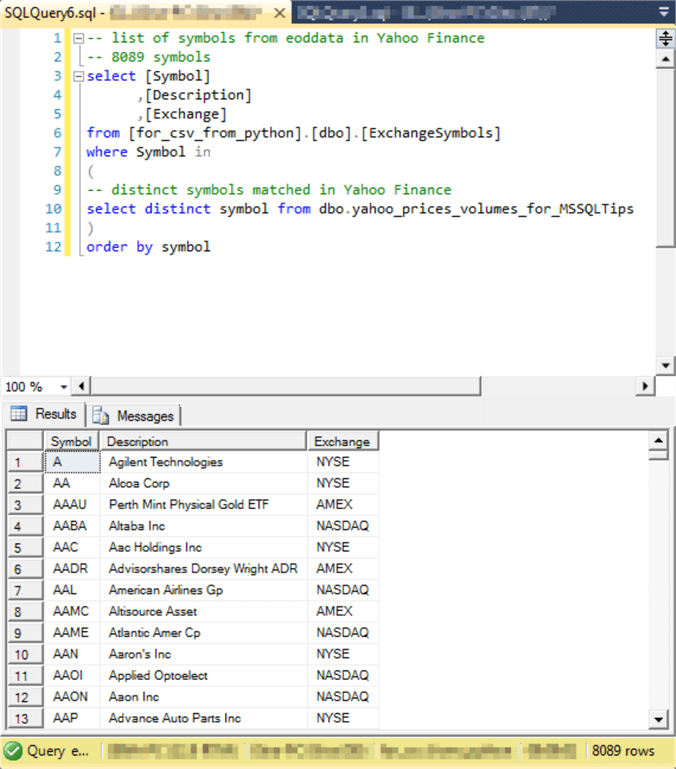
The last screen shot in this tip shows another query and an excerpt of the first thirteen rows from its results set. This query returns the eoddata symbols that do not match any symbols in the Yahoo Finance web site interface for Python. There are 767 total rows in the results set. The sum of 767 rows from the following query and 8,089 rows from the preceding query matches the total number of symbols returned for the three exchanges from the eoddata web site as of the time this tip was prepared.
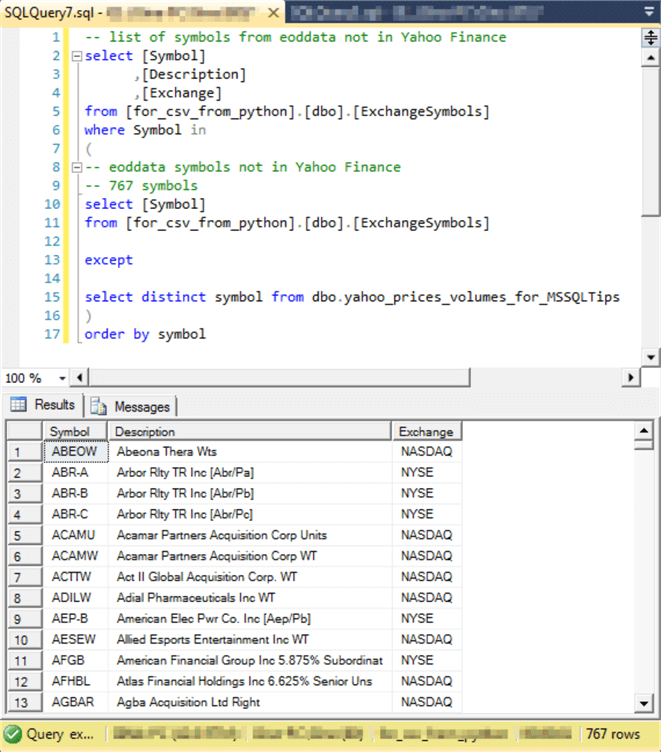
Next Steps
You can try out the code examples for this tip. All the referenced scripts along with a csv file having all the symbols referenced from eoddata are available in this tip’s download file.
- Try to duplicate the results in this tip with the same symbols as in this tip.
- If you are not interested in three major US exchanges, try using symbols from other exchanges available from eoddata.
- You can also try to use the approach described here for security data to other kinds of data, such as readings from weather stations, or your company’s internal sales and production data by product over time.
- Finally, leave a comment about your success in adapting this tip for your business as well as any related issues you want covered in future tips.
About the author
 Rick Dobson is an author and an individual trader. He is also a SQL Server professional with decades of T-SQL experience that includes authoring books, running a national seminar practice, working for businesses on finance and healthcare development projects, and serving as a regular contributor to MSSQLTips.com. He has been growing his Python skills for more than the past half decade -- especially for data visualization and ETL tasks with JSON and CSV files. His most recent professional passions include financial time series data and analyses, AI models, and statistics. He believes the proper application of these skills can help traders and investors to make more profitable decisions.
Rick Dobson is an author and an individual trader. He is also a SQL Server professional with decades of T-SQL experience that includes authoring books, running a national seminar practice, working for businesses on finance and healthcare development projects, and serving as a regular contributor to MSSQLTips.com. He has been growing his Python skills for more than the past half decade -- especially for data visualization and ETL tasks with JSON and CSV files. His most recent professional passions include financial time series data and analyses, AI models, and statistics. He believes the proper application of these skills can help traders and investors to make more profitable decisions.This author pledges the content of this article is based on professional experience and not AI generated.
View all my tips
Article Last Updated: 2020-02-10






