By: Jim Evans | Updated: 2023-10-31 | Comments (8) | Related: 1 | 2 | 3 | > Dates
Problem
Often when working with dates in SQL Server you may want to use the Year, Month, Day format 'yyyymmdd' as output or to filter your SQL query results. This is a condensed way to display the Date in a sortable format. This format can be used when you do not want to show the delimiter between the year, month, and day. This is a good option when looking for a consistent standard for an international audience and you do not need to include the time portion of a date stamp. However, when using this format as a filter there may be a gotcha for beginners that you should be aware of.
Solution
In this tutorial I'll set up a test table of date values with various data types: DATE, DATETIME, CHAR(8) and load sample date and show examples of outputs and filtering. I will use the CAST and CONVERT functions for date conversions in Microsoft SQL Server.
Create a Test Table
For this step we will create a test table: dbo.TestDate and load it with sample data. Here is the T-SQL syntax:
Use Tempdb; CREATE TABLE [dbo].[TestDate] ( [ID] [int] IDENTITY(1,1) NOT NULL, [MyDate] [date] NULL, -- date column [CharDate] [char](8) NULL, -- date column [MyDateTime] [datetime] NULL -- date column ) ON [PRIMARY]; GO
Load Sample Test Data
For this limited example we will only load 20 rows of test data. For the data load to convert the date to 'yyyymmdd' format, I will use CONVERT(CHAR(8), TheDate, 112). Format 112 is the ISO standard for yyyymmdd.
SET NOCOUNT ON;
-- Declare Parameters
DECLARE @SetDateTime DATETIME = '2020-01-01 14:04:03.230'; -- current date or GETDATE()
INSERT INTO [dbo].[TestDate]
([MyDate],[CharDate],[MyDateTime])
SELECT CAST(Convert(CHAR(8),@SetDateTime,112) as DATETIME), Convert(CHAR(8),@SetDateTime,112), CAST(Convert(CHAR(8),@SetDateTime,112) as DATETIME);
INSERT INTO [dbo].[TestDate]
([MyDate],[CharDate],[MyDateTime])
SELECT @SetDateTime, Convert(CHAR(8),@SetDateTime,112), @SetDateTime
GO
INSERT INTO [dbo].[TestDate] ([MyDate] ,[CharDate], [MyDateTime])
SELECT top 1 [MyDateTime]+1, Convert(CHAR(8),[MyDateTime]+1,112), [MyDateTime]+1
FROM [dbo].[TestDate]
ORDER BY 1 desc
GO 20 --load 20 days of dates
Results: Example SQL Server dates loaded.
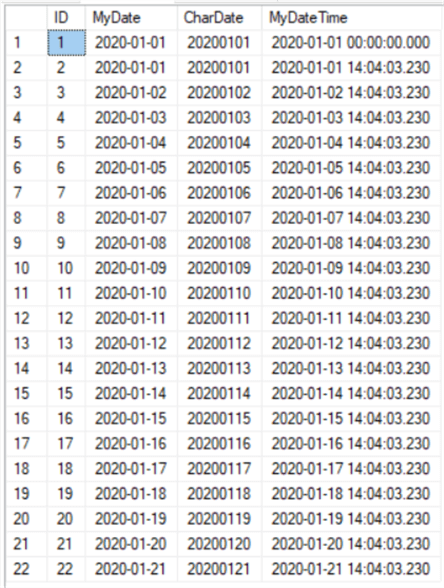
Convert Dates to Char 'yyyymmdd'
Next, converting a DATE and DATETIME datatype to character 8 'yyyymmdd' output using CONVERT and FORMAT functions.
--A. CONVERT use style = 112 to CHAR 8 or NCHAR 8 SELECT CONVERT(CHAR(8),[MyDate],112) as 'MyDate',CONVERT(CHAR(8),[MyDateTime],112) as 'MyDateTime' FROM [dbo].[TestDate]; --B. NCHAR(8) SELECT CONVERT(NCHAR(8),[MyDate],112) as 'MyDate',CONVERT(NCHAR(8),[MyDateTime],112) as 'MyDateTime' FROM [dbo].[TestDate]; --C. FORMAT Function (new in SQL 2012) use format = yyyyMMdd returning the results as nvarchar. SELECT FORMAT([MyDate],'yyyyMMdd') as 'MyDate', FORMAT([MyDateTime],'yyyyMMdd') as 'MyDateTime' FROM [dbo].[TestDate];
Results: The results of the 3 queries all show the conversion to 'yyyymmdd' regardless of the format or the conversion method. The results below were reduced to 3 rows each for the demo.
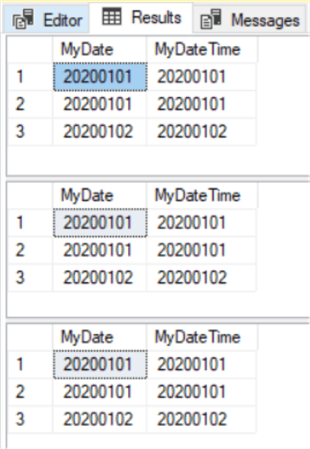
Convert Char 'yyyymmdd' back to Date data types in SQL Server
Now, convert the Character format 'yyyymmdd' to a Date and DateTime data type using CAST and CONVERT.
--A. Cast and Convert datatype DATE:
SELECT [CharDate],
CAST([CharDate] AS DATE) as 'Date-CAST',
CONVERT(DATE,[CharDate]) as 'Date-CONVERT'
FROM [dbo].[TestDate];
--B. Cast and Convert datatype DATETIME:
SELECT [CharDate],
CAST([CharDate] AS DATETIME) as 'DateTime-CAST',
CONVERT(DATETIME,[CharDate]) as 'DateTime-CONVERT'
FROM [dbo].[TestDate];
Results: Below shows the results of converting CHAR 'yyyymmdd' to a DATE and DATETIME data types! SQL does this gracefully.
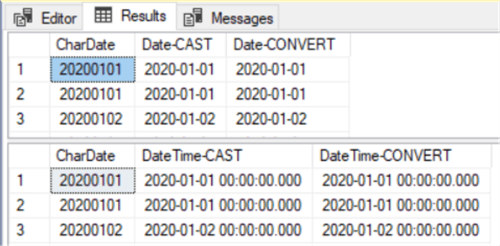
Filtering Dates by Char 'yyyymmdd' and the Gotcha
Using Character 'yyyymmdd' as a filter in the WHERE clause against date datatypes.
-- Test 'YYYYMMDD' filter against Date datatypes --A. DATE datatype SELECT [MyDate] FROM [dbo].[TestDate] WHERE [MyDate] = '20200101' --B. DATETIME datatype SELECT [MyDateTime] FROM [dbo].[TestDate] WHERE [MyDateTime] = '20200101' --implicit conversion to datetime Midnight!;
Results: Note the difference in the 2 result sets. When filtering against a DATETIME datatype, SQL implicitly converts the Character and appends a Midnight timestamp. Any rows with MyDateTime value other than midnight are excluded, i.e. 2020-01-01 14:04:03.230. This is the 'Gotcha'!
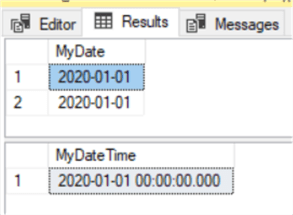
How to use Char 'yyyymmdd' filter against Datetime datatype to adjust for the Gotcha
When using the 'yyyymmdd' in the filter against DateTime datatype you must account for the timestamp part of the datatype!
--A. Use Greater Than and Equal and Less Than to get all dates with a Char 'yyyymmdd' Filter: SELECT * FROM [dbo].[TestDate] WHERE [MyDateTime] >= '20200101' AND [MyDateTime] < '20200102' --implicit conversion to datetime Midnight!;
What happens if we filter with yyyyymmdd as an Integer value?
--A. Test yyyymmdd filter against Date datatype using and integer SELECT * FROM [dbo].[TestDate] WHERE [MyDate] = 20200101;
Results: We can't do this because it results in an error!
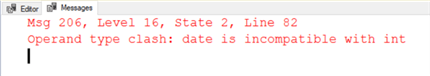
Alternative Formats
Last, I will share examples of alternative formats for returning dates. Also, I will show how robust a SQL SELECT statement is at converting the other formats when used in a where clause.
--A. Alternative formats that returns Year Month Day mixing Date and Datetime formats using CONVERT:
SELECT CONVERT(CHAR(10),[MyDate],120) as 'MyDate_w_Dash',
CONVERT(CHAR(10),[MyDateTime],111) as 'MyDateTime_w_Slash',
CONVERT(CHAR(10),[MyDateTime],102) as 'MyDateTime_w_Dot'
FROM [dbo].[TestDate];
--B. Alternative formats that returns Year Month Day mixing Date and Datetime formats using FORMAT:
SELECT FORMAT([MyDate],'yyyy-MM-dd') as 'MyDate_w_Dash',
FORMAT([MyDate],'yyyy/MM/dd') as 'MyDate_w_Slash',
FORMAT([MyDateTime],'yyyy.MM.dd') as 'MyDateTime_w_Dot'
FROM [dbo].[TestDate];
--C. Note using Year, month, day in the where clause that SQL server will recognize different delimiters: dash, slash, dot or no delimiter as shown above.
SELECT *
FROM [dbo].[TestDate]
WHERE [MyDateTime] = '2020.01.01' --or '2020/01/01' or '2020-01-01' or '20200101'
;
Results: Review the 3 result sets from the queries! Note the different date delimiters and the ability to use different delimited dates as filters.
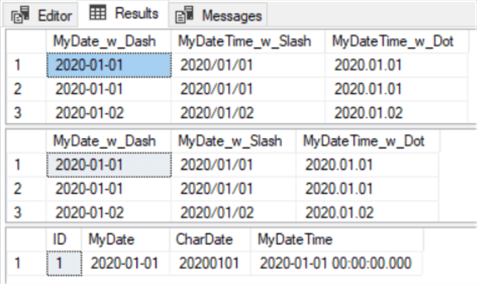
Wrap Up
I hope you enjoyed this exercise on year, month, day date formats and can see the flexibility that SQL Server has handling dates. Other ways to take advantage of the Year Month Day short format, might include concatenating a date to a file name or naming a monthly billing batch. I have also seen the use of Char(6) YYYYMM to denote financial monthly periods. Please comment on other ways you may have used the yyyymmdd date format!
Next Steps
- Go more in depth with Date and Time Conversions Using SQL Server
- Read about SQL Datetime Best Practices
- Check out all of the SQL Server Date Tips
- Find other articles on Datetime - MSSQLTips search on Datetime
- More SQL Server Date Functions for different formats and calculations
- Add and Subtract Dates using DATEADD in SQL Server
- DATEDIFF SQL Server Function
- Determine SQL Server Date and Time Parts with DATEPART and DATENAME Functions
- SQL Server Date and Time Functions with Examples
- SQL CONVERT Date Function
- SQL Date Format examples using SQL FORMAT Function
- How SQL Server handles the date format YYYY-MM-DD
- SQL Server Date and Time Tips
About the author
 Jim Evans is an IT Manager currently for Crowe who has managed DBA, Developer, BI and Data Management teams for over 20 years.
Jim Evans is an IT Manager currently for Crowe who has managed DBA, Developer, BI and Data Management teams for over 20 years.This author pledges the content of this article is based on professional experience and not AI generated.
View all my tips
Article Last Updated: 2023-10-31






