By: Joe Gavin | Updated: 2021-04-02 | Comments (4) | Related: 1 | 2 | 3 | 4 | 5 | 6 | > Database Design
Problem
You need to drop all of the user tables in a database. It’s probably easiest to just drop and recreate the database but it’s possible you have rights in the database but don’t have rights to drop and recreate it.
Solution
We’ll look at three ways to drop all tables in a database.
- Drop Tables from SQL Server Management Studio (SSMS)
- Dynamically Generate SQL to Drop Constraints and Tables Programmatically
- Dynamically Generate and Execute SQL to Drop Constraints and Tables Programmatically
Versions Used in this Tip
- Windows Server 2019 Standard 10.0 <X64>
- SQL Server 2019 (RTM-CU8) Developer Edition (64-bit)
- SQL Server Management Studio 18.8
Permissions Required
ALTER TABLE and DROP TABLE require the user to have one of the following:
- ALTER permission on the table’s schema
- CONTROL permission on the table
- Membership in the db_ddladmin fixed database role
TSQL Syntax
DROP TABLE { database_name.schema_name.table_name | schema_name.table_name | table_name } [ ,...n ] [ ; ]
ALTER TABLE { database_name.schema_name.table_name | schema_name.table_name | table_name }
Database
We’ll be using the BikeStores sample database for our examples.
Drop Tables from SQL Server Management Studio (SSMS)
Open SQL Server Management Studio Object Explorer.
- Expand Databases dropdown
- Expand database
- Expand Tables
- Right click on a table name
- Delete
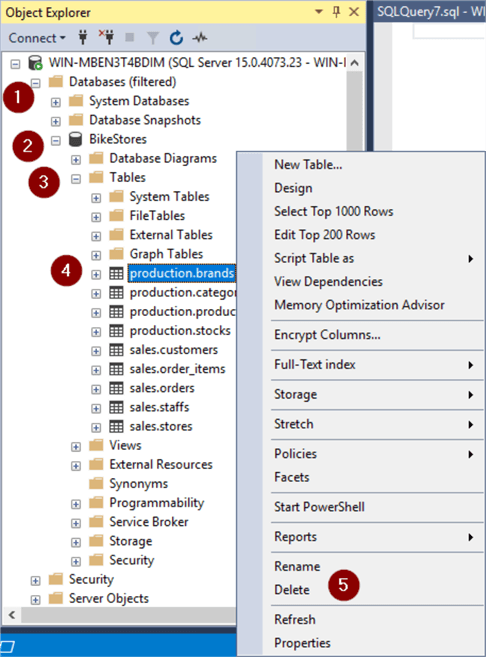
- OK
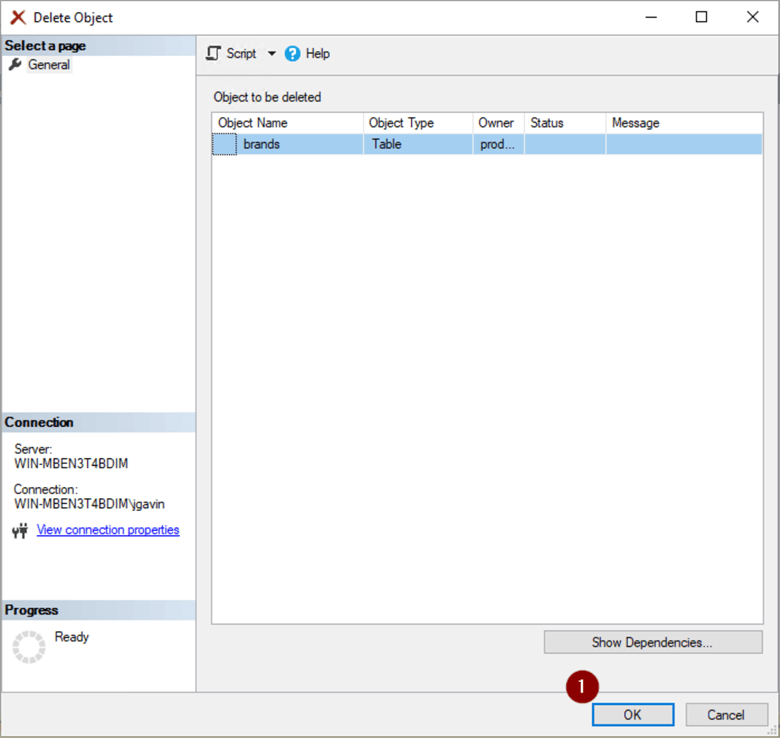
Here we see the action failed.
- Click on the Message hyperlink
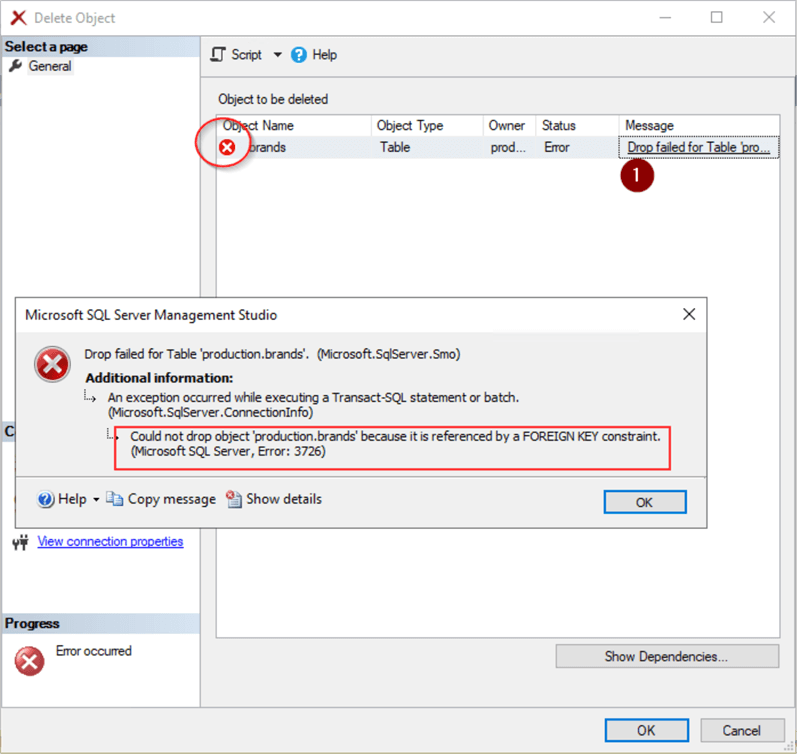
The error message “Could not drop object 'production.brands' because it is referenced by a FOREIGN KEY constraint. (Microsoft SQL Server, Error: 3726)” is telling us why the table cannot be dropped. In this case we would need to step through dropping the constraints then dropping the tables or step through dropping each child table and coming back to drop each parent table. It’s clear this would very quickly become be tedious. This method would be the easiest if we only had a few tables and no constraints.
Dynamically Generate SQL to Drop Constraints and Tables Programmatically
Is there a better way? Can we dynamically generate a script to drop the constraints and tables? Yes, we can. This example will show how to generate the scripts then copy and paste them into a query window to execute.
 CAUTION: Be sure you are in the correct database that you want to drop the tables
in and check the generated script to be sure before you execute it. It would be
very easy to accidentally run this somewhere you do not want to.
CAUTION: Be sure you are in the correct database that you want to drop the tables
in and check the generated script to be sure before you execute it. It would be
very easy to accidentally run this somewhere you do not want to.
-- use database
USE [BikeStores]
GO
-- generate sql to drop constraints
SELECT 'ALTER TABLE '
+ (OBJECT_SCHEMA_NAME(parent_object_id))
+ '.'
+ QUOTENAME(OBJECT_NAME(parent_object_id))
+ ' '
+ 'DROP CONSTRAINT'
+ QUOTENAME(name)
FROM sys.foreign_keys
ORDER BY OBJECT_SCHEMA_NAME(parent_object_id), OBJECT_NAME(parent_object_id);
GO
- Right click in the corner of the results window
- Copy
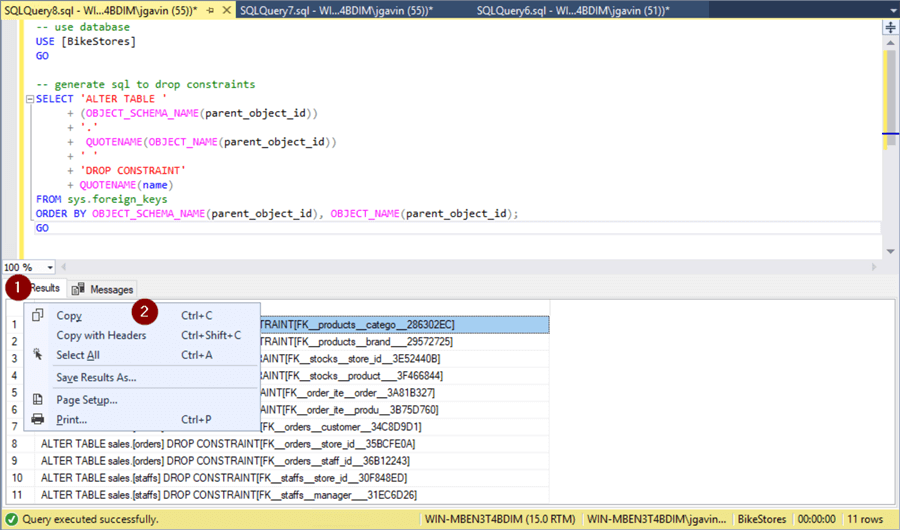
Paste the clipboard into another query window and execute to drop all the constraints.
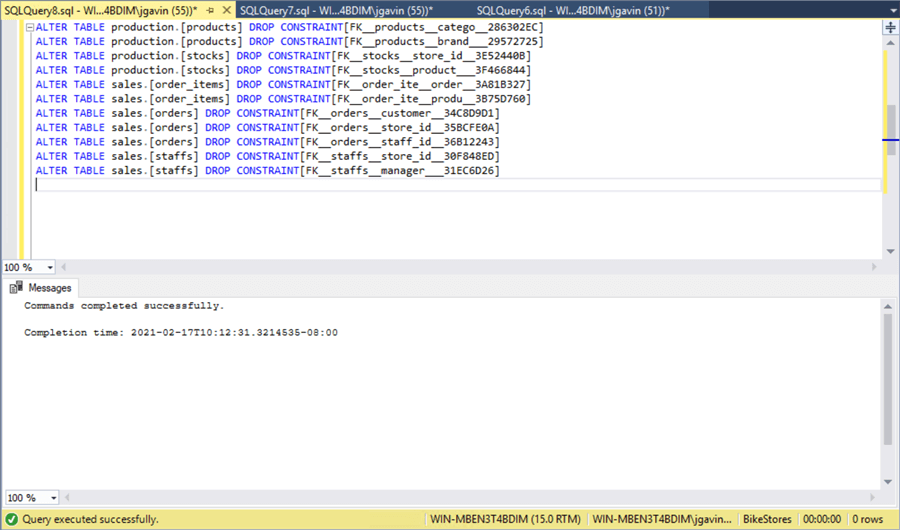
-- generate sql to drop tables SELECT 'DROP TABLE ' + '[' + TABLE_SCHEMA + '].[' + TABLE_NAME + ']' FROM INFORMATION_SCHEMA.TABLES ORDER BY TABLE_SCHEMA, TABLE_NAME
- Right click in the corner of the results window
- Copy
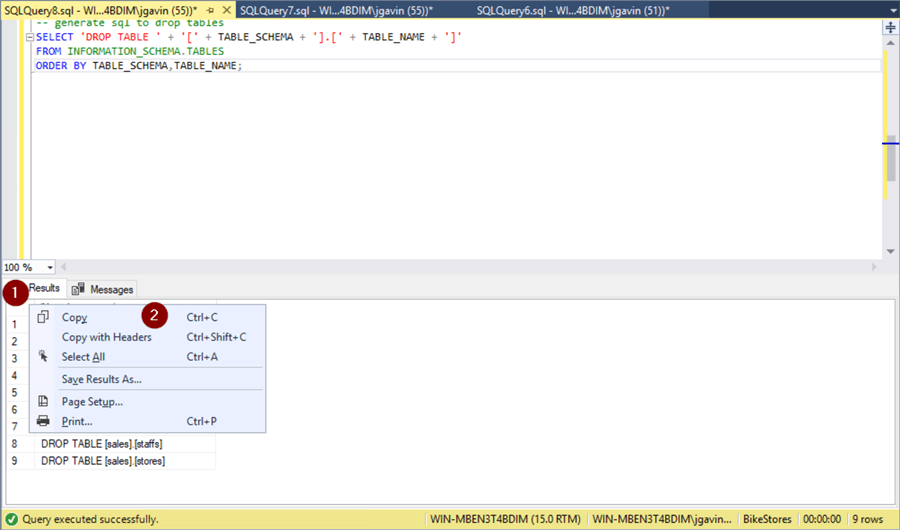
Paste the clipboard into another query window and execute to drop all the tables.
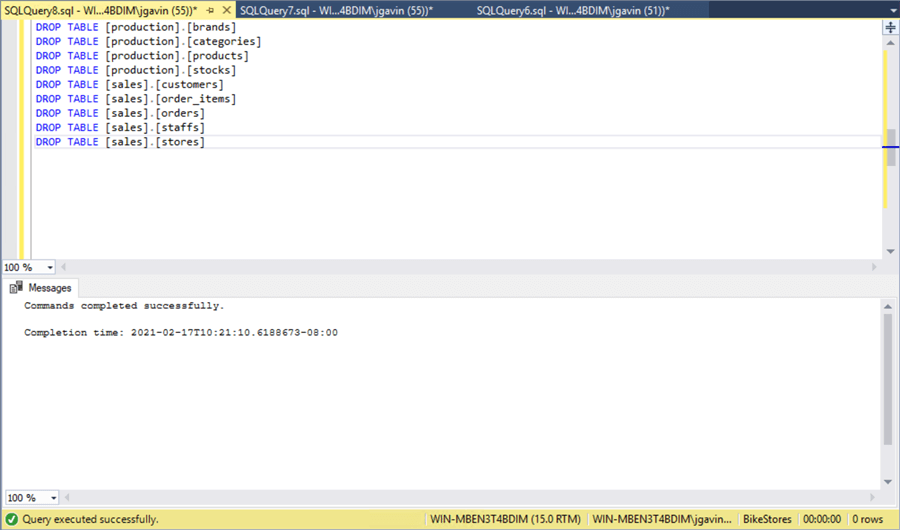
Here is the T-SQL to generate both scripts at the same time.
-- use database
USE [BikeStores]
GO
-- generate sql to drop constraints
SELECT 'ALTER TABLE '
+ (OBJECT_SCHEMA_NAME(parent_object_id))
+ '.'
+ QUOTENAME(OBJECT_NAME(parent_object_id))
+ ' '
+ 'DROP CONSTRAINT'
+ QUOTENAME(name)
FROM sys.foreign_keys
ORDER BY OBJECT_SCHEMA_NAME(parent_object_id), OBJECT_NAME(parent_object_id);
GO
-- generate sql to drop tables
SELECT 'DROP TABLE ' + '[' + TABLE_SCHEMA + '].[' + TABLE_NAME + ']'
FROM INFORMATION_SCHEMA.TABLES
ORDER BY TABLE_SCHEMA, TABLE_NAME
This method is best if there are constraints and more than just a few tables. It’s safe as you have the dynamically generated script to inspect before you run it.
Dynamically Generate and Execute SQL to Drop Constraints and Tables Programmatically
Can we generate and also run the scripts in if we want to eliminate the cumbersome copying and pasting? Yes, we can do it dynamically by creating a variable large enough to hold the generated SQL, populate the variable with the TABLE ALTER in one batch and the DROP TABLE in another, then execute the SQL held in the variables with sp_executesql.
 CAUTION:
Be extra careful here that you’re in the correct database as you will not
have the opportunity to check the generated script output before it’s executed.
CAUTION:
Be extra careful here that you’re in the correct database as you will not
have the opportunity to check the generated script output before it’s executed.
-- use database
USE [BikeStores]
GO
-- drop constraints
DECLARE @DropConstraints NVARCHAR(max) = ''
SELECT @DropConstraints += 'ALTER TABLE ' + QUOTENAME(OBJECT_SCHEMA_NAME(parent_object_id)) + '.'
+ QUOTENAME(OBJECT_NAME(parent_object_id)) + ' ' + 'DROP CONSTRAINT' + QUOTENAME(name)
FROM sys.foreign_keys
EXECUTE sp_executesql @DropConstraints;
GO
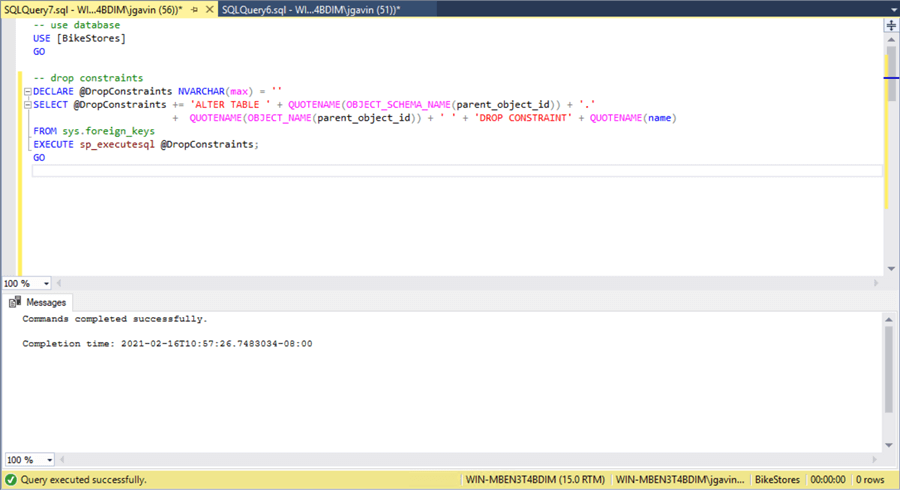
Next, we’ll do something similar to drop the tables now that there are no more constraints.
-- use database USE [BikeStores] GO -- drop tables DECLARE @DropTables NVARCHAR(max) = '' SELECT @DropTables += 'DROP TABLE ' + QUOTENAME(TABLE_SCHEMA) + '.' + QUOTENAME(TABLE_NAME) FROM INFORMATION_SCHEMA.TABLES EXECUTE sp_executesql @DropTables; GO
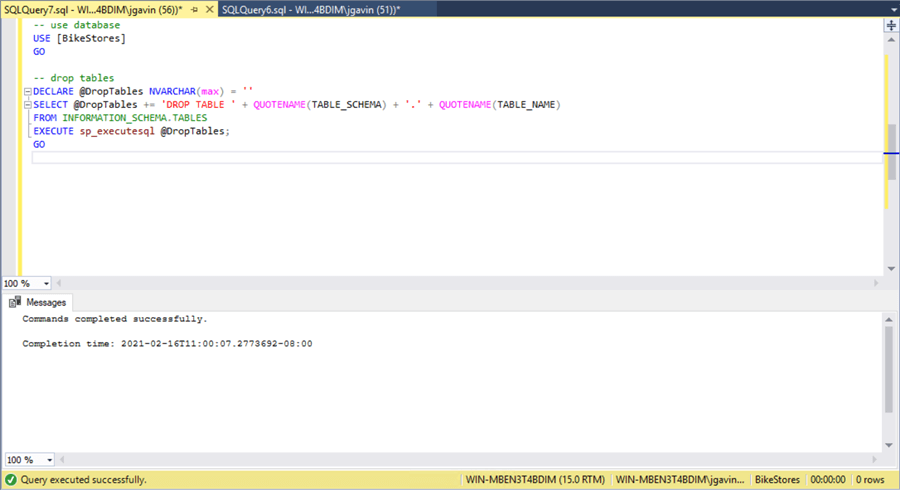
And here is the complete script to generate and execute both drop scripts together.
-- use database
USE [BikeStores]
GO
-- drop constraints
DECLARE @DropConstraints NVARCHAR(max) = ''
SELECT @DropConstraints += 'ALTER TABLE ' + QUOTENAME(OBJECT_SCHEMA_NAME(parent_object_id)) + '.'
+ QUOTENAME(OBJECT_NAME(parent_object_id)) + ' ' + 'DROP CONSTRAINT' + QUOTENAME(name)
FROM sys.foreign_keys
EXECUTE sp_executesql @DropConstraints;
GO
-- drop tables
DECLARE @DropTables NVARCHAR(max) = ''
SELECT @DropTables += 'DROP TABLE ' + QUOTENAME(TABLE_SCHEMA) + '.' + QUOTENAME(TABLE_NAME)
FROM INFORMATION_SCHEMA.TABLES
EXECUTE sp_executesql @DropTables;
GO
This method is riskier due to the script automatically being executed but is best if you need to run it repeatedly.
Next Steps
Following are some links to more information.
- SQL Drop Table Examples with T-SQL and SQL Server Management Studio
- Disable, enable, drop and recreate SQL Server Foreign Keys
- Best practices for SQL Server database ALTER table operations
- Script all Primary Keys, Unique Constraints and Foreign Keys in a SQL Server database using T-SQL
- DROP TABLE (Transact-SQL)
- ALTER TABLE (Transact-SQL)
- sys.foreign_keys (Transact-SQL)
- INFORMATION_SCHEMA.TABLES
- TABLES (Transact-SQL)
About the author
 Joe Gavin is from the Greater Boston area. He started working with SQL Server and Sybase in 1998 in the financial services industry and has been a SQL Server Database Administrator for a dairy cooperative since 2011. He graduated from Northeastern University in Boston with a Bachelor of Science in Engineering Technology (BSET) degree in Computer Technology. Joe has spoken at the Boston and Providence SQL Saturday events.
Joe Gavin is from the Greater Boston area. He started working with SQL Server and Sybase in 1998 in the financial services industry and has been a SQL Server Database Administrator for a dairy cooperative since 2011. He graduated from Northeastern University in Boston with a Bachelor of Science in Engineering Technology (BSET) degree in Computer Technology. Joe has spoken at the Boston and Providence SQL Saturday events. This author pledges the content of this article is based on professional experience and not AI generated.
View all my tips
Article Last Updated: 2021-04-02






