By: Andrea Gnemmi | Updated: 2022-03-21 | Comments (2) | Related: > SQL Server vs Oracle vs PostgreSQL Comparison
Problem
Sometimes a need arises to evaluate if a variable, expression or a column has no value associated so that it is NULL. The COALESCE() and ISNULL() functions can be used for this and we will look at examples from SQL Server, Oracle and PostgreSQL.
Solution
In this tutorial, we will review the different syntax and alternatives of COALESCE() and ISNULL() as well as their alternatives in SQL Server, Oracle and PostgreSQL.
This SQL tutorial will use the Chinook sample database available in multiple RDBMS formats. Chinook is a simulation of a digital media store, with sample data. Download the version you need and all the code to insert data.
Example SQL Server Function Syntax
In SQL databases we have the COALESCE() expression and the ISNULL() function in order to evaluate a NULL expression in stored procedures, SELECT with WHERE clause logic, SQL DELETE and scripts. This code has some differences that we will explore in the following examples.
SQL Server COALESCE Function
First of all, let's review an example SQL query with COALESCE(). Suppose that we need to return data from the Customer table and if the Company column is NULL, we need to return a specific value.
SELECT coalesce(company,'No Company') as Company FROM Customer

This is a pretty typical example of a SQL COALESCE function!
Remember that COALESCE() returns the first expression that is not evaluated as NULL and it can have more than 2 arguments. Another very important thing to bear in mind is the result data type that we will have from evaluating with COALESCE(), since it is an expression it will take the data type of value with the highest precedence, as stated in the documentation.
Let's demonstrate another example adding the fax column. If a value exists for company, it will show that, if not and a value exists for fax it will show that and if not it will show "No Company" in the following example.
SELECT coalesce(company,fax,'No Company') as Company FROM Customer
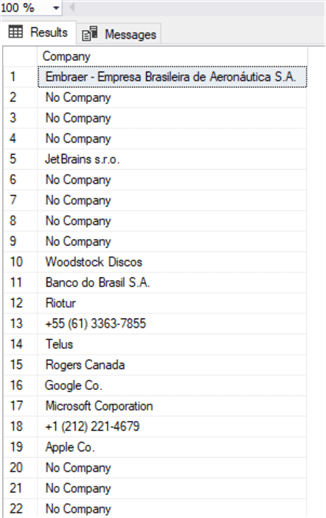
So far all OK, it puts the fax number if company is null or "No Company" if both columns are null, but what happens if we try to add a different result data type such as an integer with varchar data?
SELECT coalesce(company,fax,'No Company',1) as Company FROM Customer

In the result set you can see we received an error as it is taking the data type as the last entry which is an integer and it is not able to convert the nvarchar column Company to integer.
SQL Server ISNULL Function
Let's see how ISNULL() behaves in the same examples, the main difference is that with this function we can have only two arguments.
SELECT isnull(company,'No Company') as Company FROM Customer
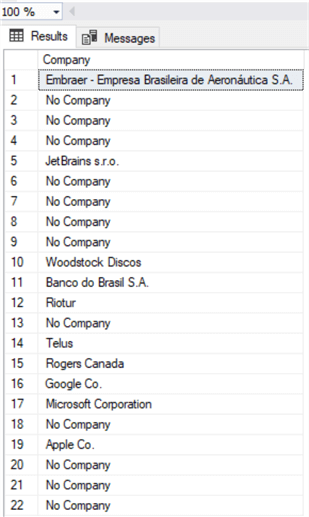
So far it's the same, now let's see modifying the second argument and using an integer like in the COALESCE() example.
SELECT isnull(company,1) as Company FROM Customer

This time it works, that's because ISNULL(), being a function, gets the result data type from the first argument, in our case Company columns which is nvarchar and so the integer value of 1 can be converted into this data type.
Example Oracle Function Syntax
In Oracle we have two functions that do the same job: COALESCE() and NVL(), the latter being an old proprietary function of PL/SQL that behaves like ISNULL() in SQL Server.
Oracle COALESCE Function
Let's try the same examples.
SELECT coalesce(company,'No Company') as Company FROM CHINOOK.Customer;

Nothing different from the same expression in SQL Server, let's see how the COALESCE() function behaves in Oracle regarding the result data type (yes in Oracle it is a function and not an expression like in SQL Server).
Let's try the same examples we did in SQL Server.
SELECT coalesce(company,fax,'No Company') as Company FROM chinook.Customer;

Same behavior as in SQL Server, now let's add a number and see.
SELECT coalesce(company,fax,'No Company',1) as Company FROM chinook.Customer;

Almost the same error, but here with a difference. Since the function is assuming the result will be a CHAR data type, adding a NUMBER data type returns an error, so in this case the result data type is not the number but CHAR, so it is the first argument and not the last, which is the opposite from SQL Server.
Oracle NVL()
Now let's try the NVL() function. In many ways this is similar to ISNULL() in SQL Server, it has only two arguments and returns the first non-NULL.
Same example as before.
SELECT NVL(company,'No Company') as Company FROM chinook.Customer;

Again, exactly the same as in SQL Server, now the example using a number as the second argument.
SELECT NVL(company,1) as Company FROM chinook.Customer;

And again, the same behavior as in SQL Server.
Oracle NVL2()
In Oracle we also have NVL2() that accepts three parameters, let's see an example.
SELECT NVL2(company,fax,'No Company') as Company FROM chinook.Customer;

And we try again using a different data type.
SELECT NVL2(company,fax,1) as Company FROM chinook.Customer;

And again, with NVL2() no error is returned, but doing the same exact example with COALESCE().
SELECT coalesce(company,fax,1) as Company FROM chinook.Customer;

Returns the same error as before.
Example PostgreSQL Function Syntax
In order to perform the same conditional function in PostgreSQL we have only the standard SQL function COALESCE().
SELECT coalesce("Company",'No Company') as company
FROM "Customer"

Exactly the same as in SQL Server and Oracle.
Let's try the following first with VARCHAR value.
SELECT coalesce("Company","Fax",'No Company') as company
FROM "Customer"

With obviously the same results as in the previous examples.
Let's try with an INTEGER result data type.
SELECT coalesce("Company","Fax",'No Company',1) as company
FROM "Customer"

And again, with a similar error result, this time saying that the varchar and integer data types cannot be matched. Please notice that an error is returned from COALESCE() in all three RDBMS even if the last argument will be never returned, as obviously 'No Company' is NOT NULL!
NULLIF Function Examples
There is another expression/function present in all three RDBMS that is used with NULL and that is NULLIF(). This last function has two arguments and returns NULL if both arguments are equal, otherwise it returns the first argument. Let's review some examples!
SQL Server
We need to report all customers that have made 2 consecutive purchases with the same total amount, unfortunately we noticed that not all invoice numbers are consecutive.
;with invoice1 as (select invoiceid,customerid, total, ROW_NUMBER() over (partition by CUSTOMERid order by invoicedate ASC) as row_num from invoice) ,invoice2 as (select invoiceid,customerid, total, ROW_NUMBER() over (partition by CUSTOMERid order by invoicedate ASC) as row_num from invoice) SELECT invoice1.invoiceid, invoice1.customerid, FirstName+' '+LastName as customer, invoice1.total, nullif(invoice1.total,invoice2.total) as Equal_Total_Prev_Invoice FROM invoice1 INNER JOIN customer on customer.customerid=invoice1.customerid LEFT OUTER JOIN invoice2 on invoice1.CustomerId=invoice2.CustomerId and invoice1.row_num-1=invoice2.row_num WHERE nullif(invoice1.total,invoice2.total) is null ORDER BY invoice1.CustomerId

So here we have used two CTEs with windowing functions in order to have the exact previous invoice and compare it with the following one, then using SELECT NULLIF() to compare the totals and return NULL in case they are equal.
A nice explanation of windowing functions on the three RDBMS can be found here: SQL Window Functions in SQL Server, Oracle and PostgreSQL.
Oracle
Let's review the same example in Oracle with the following query:
with invoice1 as (select invoiceid,customerid, total, ROW_NUMBER() over (partition by customerid order by invoicedate asc) as row_num from chinook.invoice) ,invoice2 as (select invoiceid,customerid, total, ROW_NUMBER() over (partition by customerid order by invoicedate asc) as row_num from chinook.invoice) SELECT invoice1.invoiceid, invoice1.customerid, FirstName||' '||LastName as customer, invoice1.total, nullif(invoice1.total,invoice2.total) as Equal_Total_Prev_Invoice FROM invoice1 INNER JOIN chinook.customer on customer.customerid=invoice1.customerid LEFT OUTER JOIN invoice2 on invoice1.CustomerId=invoice2.CustomerId and invoice1.row_num-1=invoice2.row_num WHERE nullif(invoice1.total,invoice2.total) is null ORDER BY invoice1.CustomerId;

The behavior is exactly the same.
PostgreSQL
Finally let's see how it works on PostgreSQL.
with invoice1 as (select "InvoiceId","CustomerId", "Total", ROW_NUMBER() over (partition by "CustomerId" order by "InvoiceDate" asc) as row_num from "Invoice") ,invoice2 as (select "InvoiceId","CustomerId", "Total", ROW_NUMBER() over (partition by "CustomerId" order by "InvoiceDate" asc) as row_num from "Invoice") SELECT invoice1."InvoiceId", invoice1."CustomerId", "FirstName"||' '||"LastName" as customer, invoice1."Total", nullif(invoice1."Total",invoice2."Total") as "Equal_Total_Prev_Invoice" FROM invoice1 INNER JOIN "Customer" on "Customer"."CustomerId"=invoice1."CustomerId" LEFT OUTER JOIN invoice2 on invoice1."CustomerId"=invoice2."CustomerId" and invoice1.row_num-1=invoice2.row_num WHERE nullif(invoice1."Total",invoice2."Total") is null ORDER BY invoice1."CustomerId";

Again, the same exact behavior.
Conclusion
In this SQL tutorial, we have reviewed the SQL (structured query language) functions COALESCE(), ISNULL(), NULLIF() and how these work in SQL Server, Oracle and PostgreSQL. There are also other ways for checking NULL values such as the IS NULL clause and there are other complex functions in Oracle.
Next Steps
- As usual links to the official documentation:
- SQL Server: Microsoft COALESCE (Transact-SQL)
- Oracle: Oracle COALESCE
- PostgreSQL: PostgreSQL Conditional Expressions
- Some links to other tips regarding COALESCE() and ISNULL() or NULL comparisons:
- COALESCE SQL Function
- Deciding between COALESCE and ISNULL in SQL Server
- Some Tricky Situations When Working with SQL Server NULLs
- Using the SQL ISNULL() Function
- SQL Server CASE Expression Overview
- SQL Server T-SQL CASE Expression Examples
- CONCAT and CONCAT_WS function in SQL Server
- SQL Server CONCAT Function
- SQL Server SUBSTRING Examples
- SQL Server SUBSTRING Function
- SQL Substring Function Examples with T-SQL, R and Python
- Check out the SQL Reference Guide for String Functions
About the author
 Andrea Gnemmi is a Database and Data Warehouse professional with almost 20 years of experience, having started his career in Database Administration with SQL Server 2000.
Andrea Gnemmi is a Database and Data Warehouse professional with almost 20 years of experience, having started his career in Database Administration with SQL Server 2000.This author pledges the content of this article is based on professional experience and not AI generated.
View all my tips
Article Last Updated: 2022-03-21






