By: Joe Gavin | Updated: 2022-10-17 | Comments (5) | Related: > TSQL
Problem
I am new to the world of relational databases with Microsoft SQL Server. Is there a source to learn SQL (Structured Query Language) syntax? Can you provide a SQL Cheat Sheet?
Solution
Welcome to SQL Server! There are so many resources today for all things SQL Server. But look no further! Here is a SQL cheat sheet for general SQL syntax you can copy, paste, modify, and execute.
Creating a SQL Server Database
To get started, we'll create a database called AcmeRetailStores with the data and log files in the default file locations with the following SQL commands.
USE master; GO -- create db CREATE DATABASE [AcmeRetailStores]; GO
Additional Resources:
- SQL Server Create Database Examples
- Create a Microsoft SQL Server Database
- Create SQL Server Database using SQL Server Management Studio
Using a SQL Server Database
-- use db USE [AcmeRetailStores]; GO
Creating SQL Server Tables
Create three new tables with the following column names, data types and null properties:
- Employees
- EmpNum - data type int - primary key
- FirstName - data type nvarchar(30) - can't be null
- LastName - data type nvarchar(30) - can't be null
- MiddleInitial - data type nchar(1) - can be null
- Job - data type int - can't be null
- Jobs
- JobNum - data type int - primary key
- Title - data type nvarchar(3) - can't be null
- Stores
- StoreNum - data type int - primary key
- Address - data type nvarchar(50) - can't be null
- Address2 - data type nvarchar(50) - can't be null,
- City - data type nvarchar(50) - can't be null
- State - data type nchar(2) - can't be null
- Zipcode - data type nchar(5) - can't be null
- Phone - data type nchar(12) - can't be null
-- create table [dbo].[Employees] CREATE TABLE [dbo].[Employees]( [EmpNum] [int] PRIMARY KEY, [FirstName] [nvarchar](30) NOT NULL, [LastName] [nvarchar](30) NOT NULL, [MiddleInitial] [nchar](1) NULL, [Job] [int] NOT NULL ); GO -- create table [dbo].[Jobs] CREATE TABLE [dbo].[Jobs]( [JobNum] [int] PRIMARY KEY, [Title] [nvarchar](30) NOT NULL ); GO -- create table [dbo].[Stores] CREATE TABLE [dbo].[Stores]( [StoreNum] [int] PRIMARY KEY, [Address] [nvarchar](50) NOT NULL, [Address2] [nvarchar](50) NULL, [City] [nvarchar](50) NOT NULL, [State] [nchar](2) NOT NULL, [Zipcode] [nchar](5) NOT NULL, [Phone] [nchar](12) NOT NULL ); GO
Additional Resources:
- Create Tables in SQL Server with T-SQL
- How To Create a Table in SQL Server
- How to Create a SQL Server Database, Tables, Foreign Keys and Data for an Application
- Create a Table in Microsoft SQL Server
- How to create a table using SQL Server Management Studio
- Create SQL Server Tables Using Foreign Keys for Referential Integrity
Populating SQL Server Tables with INSERT INTO Syntax
Populate the tables with some sample data with INSERT INTO syntax:
INSERT table_name (column1, column2, column3, ...)
VALUES (value1, value2, value3, ...);
-- populate employees INSERT [dbo].[Employees]([EmpNum], [FirstName], [LastName], [MiddleInitial], [Job]) VALUES(1001, 'Robert', 'Smith', '', 1); INSERT [dbo].[Employees]([EmpNum], [FirstName], [LastName], [MiddleInitial], [Job]) VALUES(1002, 'Sue', 'Jones', '', 5); INSERT [dbo].[Employees]([EmpNum], [FirstName], [LastName], [MiddleInitial], [Job]) VALUES(1003, 'Alan', 'Doe', 'A', 3); INSERT [dbo].[Employees]([EmpNum], [FirstName], [LastName], [MiddleInitial], [Job]) VALUES(1004, 'Tim', 'Kelly', '', 2); INSERT [dbo].[Employees]([EmpNum], [FirstName], [LastName], [MiddleInitial], [Job]) VALUES(1005, 'Louis', 'Sullivan', '', 2); -- populate jobs INSERT [dbo].[Jobs]([JobNum], [Title])VALUES(1, 'Store Manager'); INSERT [dbo].[Jobs]([JobNum], [Title])VALUES(2, 'Assistant Store Manager'); INSERT [dbo].[Jobs]([JobNum], [Title])VALUES(3, 'Cashier'); INSERT [dbo].[Jobs]([JobNum], [Title])VALUES(4, 'Warehouse Supervisor'); INSERT [dbo].[Jobs]([JobNum], [Title])VALUES(5, 'Warehouse Picker'); -- populate stores INSERT [dbo].[Stores]([StoreNum], [Address], [Address2], [City], [State], [Zipcode], [Phone]) VALUES(1, '100 Main St', '#2', 'Sometown', 'TX', '12345', '123-456-7890'); INSERT [dbo].[Stores]([StoreNum], [Address], [Address2], [City], [State], [Zipcode], [Phone]) VALUES(2, '220 Elms St', '', 'Anothertown', 'TX', '23456', '123-455-7891'); INSERT [dbo].[Stores]([StoreNum], [Address], [Address2], [City], [State], [Zipcode], [Phone]) VALUES(3, '5 Cherry St', '#6', 'Mayberry', 'NC', '75986', '552-123-4567'); INSERT [dbo].[Stores]([StoreNum], [Address], [Address2], [City], [State], [Zipcode], [Phone]) VALUES(4, '1 Broadway St', '', 'Bigcity', 'NY', '58463', '212-598-5897'); INSERT [dbo].[Stores]([StoreNum], [Address], [Address2], [City], [State], [Zipcode], [Phone]) VALUES(5, '45 Fifth St', '', 'Smalltown', 'NY', '56987', '123-555-7890');
Additional Resources:
- INSERT INTO SQL Server Command
- Basic SQL INSERT Statement with Examples
- SQL Server INSERT Command Tutorial
- INSERT INTO for SQL Server, Oracle and PostgreSQL
- SQL INSERT INTO SELECT Examples
Querying SQL Server Tables
Select all fields and records from the three tables with SELECT statements.
SELECT [EmpNum], [FirstName], [LastName], [MiddleInitial], [Job] FROM [dbo].[Employees]; SELECT [JobNum], [Title] FROM [dbo].[Jobs]; SELECT [StoreNum], [Address], [Address2], [City], [State], [Zipcode], [Phone] FROM [dbo].[Stores];
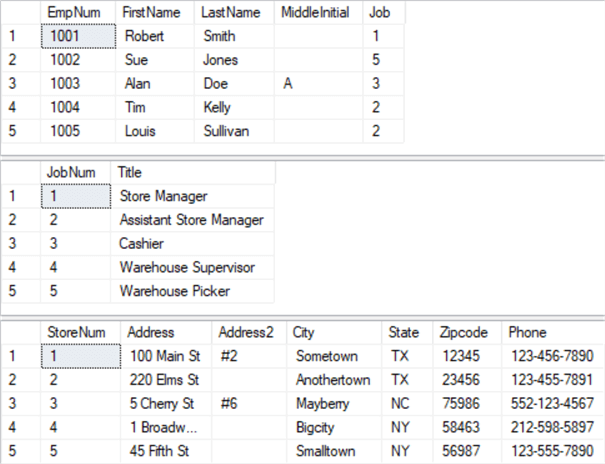
Select all fields for the stores that are in Texas with the WHERE clause.
SELECT [StoreNum], [Address], [Address2], [City], [State], [Zipcode], [Phone] FROM [dbo].[Stores] WHERE [State] = 'TX';
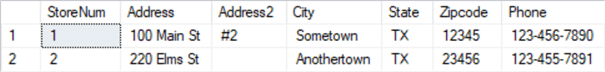
Select all fields for the stores that have a '123' area code in the WHERE clause.
SELECT [StoreNum], [Address], [Address2], [City], [State], [Zipcode], [Phone] FROM [dbo].[Stores] WHERE [Phone] LIKE '123%';
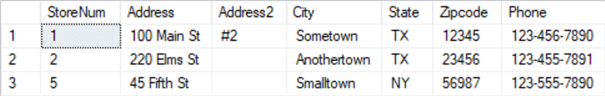
Additional Resources:
- SQL Server SELECT Examples
- SQL SELECT DISTINCT Examples
- How to Write a SQL SELECT Statement
- SQL Server SELECT Tutorial
Add a Column to a SQL Server Table
Add a column called Salary with data type Money to Jobs.
ALTER TABLE [dbo].[Employees] ADD [Salary] [Money];
Additional Resources:
Updating Data in a SQL Server Table
Update Jobs with salaries.
UPDATE [dbo].[Employees] SET [Salary] = 100000 WHERE [EmpNum] = '1001'; UPDATE [dbo].[Employees] SET [Salary] = 90000 WHERE [EmpNum] = '1004'; UPDATE [dbo].[Employees] SET [Salary] = 50000 WHERE [EmpNum] = '1005'; UPDATE [dbo].[Employees] SET [Salary] = 45000 WHERE [EmpNum] = '1002'; UPDATE [dbo].[Employees] SET [Salary] = 40000 WHERE [EmpNum] = '1003'; SELECT * FROM [dbo].[Employees];
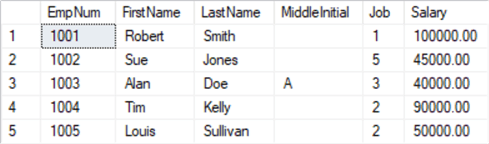
Additional Resources:
- SQL UPDATE Statement
- Basic SQL UPDATE Statement with Examples
- UPDATE Statement Performance in SQL Server
- SQL Update Statement with Join in SQL Server vs Oracle vs PostgreSQL
More SQL Query Examples
SQL WHERE Clause Examples
Show all employees with a salary greater than $90,000.
SELECT [FirstName],[LastName] FROM [dbo].[Employees] WHERE [Salary] > 90000;
Show all employees with a salary greater than or equal to $90,000.
SELECT [FirstName],[LastName] FROM [dbo].[Employees] WHERE [Salary] >= 90000;
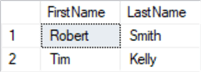
Show all employees with a salary less than $90,000.
SELECT [FirstName],[LastName] FROM [dbo].[Employees] WHERE [Salary] <= 90000;
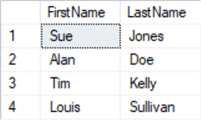
Show all employees with a salary not equal to $90,000.
SELECT [FirstName],[LastName] FROM [dbo].[Employees] WHERE [Salary] != 90000;
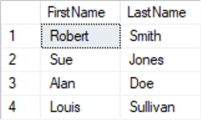
Additional Resources:
SQL BETWEEN Clause Example
Show all employees with a salary between $49,000 and 51,000.
SELECT [FirstName],[LastName] FROM [dbo].[Employees] WHERE [Salary] BETWEEN 49000 AND 51000;
Additional Resources:
SQL ORDER BY Clause Examples
Show all Employees in ascending order of salary.
SELECT [FirstName],[LastName],[Salary] FROM [dbo].[Employees] ORDER BY [Salary]; -- ASC is default
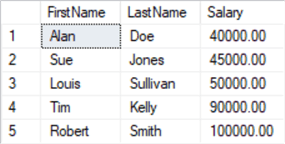
Show all columns in Jobs in descending order of salary.
SELECT [FirstName],[LastName],[Salary] FROM [dbo].[Employees] ORDER BY [Salary] DESC;
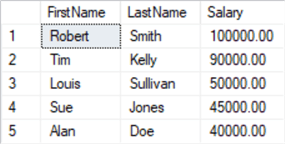
Additional Resources:
- SQL ORDER BY Clause
- SQL ORDER BY Clause Examples
- Advanced Use of the SQL Server ORDER BY Clause
- Different Methods to Sort SQL Server Result Sets
SQL JOIN Examples - INNER JOIN, LEFT JOIN, RIGHT JOIN, FULL JOIN
Select the full name and job title from Employees and Tables where someone holds the job using an INNER JOIN.
SELECT [e].[FirstName], [e].[LastName], [j].[Title] FROM [dbo].[Jobs] [j], [dbo].[Employees] [e] WHERE [j].[JobNum] = [e].Job;
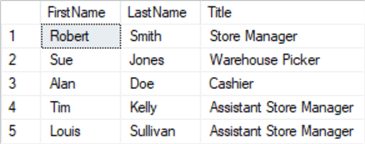
Select the full name and job title from Employees and Tables, including all job titles using a LEFT JOIN.
SELECT [e].[FirstName], [e].[LastName], [j].[Title] FROM [dbo].[Jobs] [j] LEFT JOIN [dbo].[Employees] [e] ON [j].[JobNum] = [e].Job;
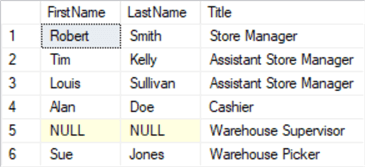
Select the full name and job title from Employees and Tables, excluding job titles where no one has that job with a RIGHT JOIN.
SELECT [e].[FirstName], [e].[LastName], [j].[Title] FROM [dbo].[Jobs] [j] RIGHT JOIN [dbo].[Employees] [e] ON [j].[JobNum] = [e].Job;
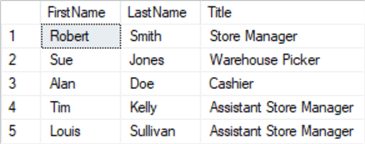
Select all full names and job titles from Employees and Tables, excluding job titles where no one has that job with a FULL JOIN.
SELECT [e].[FirstName], [e].[LastName], [j].[Title] FROM [dbo].[Jobs] [j] FULL JOIN [dbo].[Employees] [e] ON [j].[JobNum] = [e].Job;
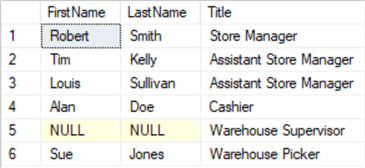
IS NULL SQL Query Example
Show unfilled job titles with IS NULL.
SELECT [e].[FirstName], [e].[LastName], [j].[Title] FROM [dbo].[Jobs] [j] FULL JOIN [dbo].[Employees] [e] ON [j].[JobNum] = [e].Job WHERE [e].[FirstName] IS NULL AND [e].[LastName] IS NULL;
SQL Subquery Examples
Find any unfilled jobs with a subquery.
SELECT [Title]
FROM [dbo].[Jobs]
WHERE [JobNum] NOT IN (
SELECT [Job] FROM [dbo].[Employees]
);
Additional Resources:
SQL Function Examples
Show the number of employees using COUNT and an alias
SELECT COUNT(*) AS [NumberOfEmployees] FROM [dbo].[Employees];
Additional Resources
- SQL COUNT Function
- Count of rows with the SQL Server COUNT Function
- SQL Server Row Count for all Tables in a Database
- Getting Starting with SQL COUNT() and COUNT_BIG() Functions
- SQL Server COUNT() Function Performance Comparison
Show average employee salary with the AVG function.
SELECT AVG(Salary) AS [AverageSalary] FROM [dbo].[Employees];
Additional Resources
- Max, Min, and Avg SQL Server Functions
- 5 use cases of SQL Average
- SQL Server Window Aggregate Functions SUM, MIN, MAX and AVG
Combine the Firstname and LastName fields in the Employees table into FullName with the CONCAT function.
SELECT CONCAT([FirstName], ' ', [LastName]) FROM [dbo].[Employees];
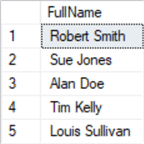
Additional Resources
- Learn how to concatenate data in SQL Server
- Multiple Ways to Concatenate Values Together in SQL Server
- CONCAT and CONCAT_WS function in SQL Server
- Using SQL Server Concatenation Efficiently
- Concatenation of Different SQL Server Data Types
- New FORMAT and CONCAT Functions in SQL Server 2012
- Concatenate SQL Server Columns into a String with CONCAT()
Dropping a Column from a SQL Server Table
Drop the MiddleInitial column from the Employees table with ALTER TABLE.
ALTER TABLE [dbo].[Employees] DROP COLUMN [MiddleInitial];
Deleting Data from a SQL Server Table
Delete the 'Warehouse Supervisor' record from the Jobs table with DELETE.
DELETE [dbo].[Jobs] WHERE [Title] = 'Warehouse Supervisor';
Truncating a SQL Server Table
Delete all the records in the Jobs table without logging the transaction with TRUNCATE TABLE.
TRUNCATE TABLE [dbo].[Jobs];
Drop a SQL Server Table
Remove the Jobs table structure and data with DROP TABLE.
DROP TABLE [dbo].[Jobs];
Next Steps
- This link has an extensive list of T-SQL tips: SQL Server T-SQL Tips
- Check out this SQL Queries Tutorial
About the author
 Joe Gavin is from the Greater Boston area. He started working with SQL Server and Sybase in 1998 in the financial services industry and has been a SQL Server Database Administrator for a dairy cooperative since 2011. He graduated from Northeastern University in Boston with a Bachelor of Science in Engineering Technology (BSET) degree in Computer Technology. Joe has spoken at the Boston and Providence SQL Saturday events.
Joe Gavin is from the Greater Boston area. He started working with SQL Server and Sybase in 1998 in the financial services industry and has been a SQL Server Database Administrator for a dairy cooperative since 2011. He graduated from Northeastern University in Boston with a Bachelor of Science in Engineering Technology (BSET) degree in Computer Technology. Joe has spoken at the Boston and Providence SQL Saturday events. This author pledges the content of this article is based on professional experience and not AI generated.
View all my tips
Article Last Updated: 2022-10-17






