By: Amira Bedhiafi | Updated: 2024-06-06 | Comments | Related: > Microsoft Fabric
Problem
In the world of technology, where data is considered the building block of digital transformation and competitive advantage, the problems posed by data management and integration are well-defined. Microsoft Fabric arrives as a cloud-based Software as a Service (SaaS) solution aiming to simplify the complex environment in which Data Scientists work. This article covers Microsoft Fabric, describing its use and capabilities.
Solution
Scenario Use Case
Globex Corp, a transnational company that uses its sizeable financial resources to maintain an international presence has grown exponentially over the past decade. Having grown its operation in scale, the firm has vastly recorded tons of data in all the departments, including sales, marketing, operational, and support. Every department has dissimilar mechanisms of data acquisition and data storage that fail to link or coordinate. This silo effect impedes the singleness of ideas of Globex Corp, making it impossible to derive unified insights, streamline operations, and capture opportunities derived from data.
The primary challenges faced by Globex Corp include:
- Data Silos: Lockdown of specific, critical data in separate systems in different sections, therefore restricting their access and analysis.
- Integration Complexity: Operational efficiency hindrances and high costs arising from the platform challenges of technology that are difficult to integrate on different platforms.
- Data Management Overhead: Adequate consideration is not given to time and cost for managing various data storage and analysis tools that affect primary business operations.
As a solution to these issues, Globex Corp can draw on Microsoft Fabric from the rich data science tools and services offered through the cloud. Microsoft Fabric offers a single point for data governance, which helps manage, integrate, and analyze data throughout the organization.
- Unified Data Science Environment: Microsoft Fabric combines OneLake and several data capture, engineering, and logic tools, eliminating data silos, and simplifying cross-department data workflows.
- Modern Data Architecture: Microsoft Fabric allows you to facilitate an outline of data management architecture by borrowing on data mesh, data fabric, and data hub principles. This method makes it much easier to introduce, combine, and use data throughout the whole business.
- Cloud-Based SaaS Offering: Although Microsoft Fabric is a cloud solution, it makes the infrastructure management easier because of its scalability and seamless implementation, and one does not need to invest in various hardware.
What is Microsoft Fabric?
With this wide-ranging solution, Microsoft Fabric evolves as a top analytics solution, including all aspects from data ingest and data science to real-time analytics and business intelligence. It is a one-stop data management shop—it offers a unified Data Lake, data engineering, and data integration, porting a complex view of data management.
How the SaaS Foundation is Unifying Analytics with Microsoft Fabric
Power BI, Azure Synapse, and Azure Data Factory (new and previous elements) are consolidated into a homogenous environment in Microsoft Fabric. This integration features a user experience starting with data engineering and data science followed by data warehousing, real-time analytics, and Power BI, all built on a shared SaaS platform.
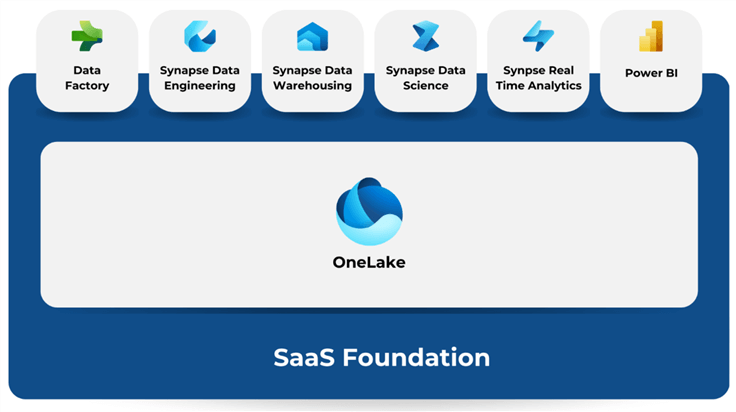
Figure 1. SaaS Foundation
- Broad Access to Industry-Specific Analytics: Provides a large and varied set of analytics for users designed for each industry.
- Unified User Experiences: Provides a consolidation of known desktop applications for all analytical functions.
- Effortless Resource Accessibility for Developers: Provides access to all resources spread across the platform.
- Unified Data Lake: Allows data to be kept wherever it is preferred and still enables analytics tools to be used.
- Centralized Administration and Governance: Embeds efficient administration and management into the whole across all integrated experiences.
The SaaS offer from Microsoft Fabric is designed to ensure that data and services are merged without any complications. IT teams can easily set the core business function at a central point, permitting all the in-built services to access these functionalities. Additionally, the links permeate throughout the suite of components facilitating secure data.
As a result, creators are not burdened with the heavy load of entering information, managing, or even understanding the basic infrastructure. For this reason, they are restricted only to stressing over the finer details of the analytics platform to ensure they only get the best out of their work.
Discovering Microsoft Fabric Components
The all-inclusive analytics experience with Microsoft Fabric encompasses the following:
- Data Engineering: Furnishes a world-class Spark implementation where data architects can make large-scale data changes and democratize data via the Lakehouse. Integrating Microsoft Fabric Spark within Azure Data Factory allows for the scheduling and orchestration of Spark notebooks and jobs, thereby streamlining data engineering operational workflows.
- Data Factory: This feature leverages the simplicity of Power Query while scaling to over 200 native connectors for both on-premises and hybrid cloud data sources. This streamlines the data integration and transformation, making the data readily available and operational.
- Data Science: This component provides a single platform for introducing, deploying, and managing Machine Learning models in the Fabric environment, seamlessly integrating with Azure machine learning. It uses features like tracked experiments and a model registry that is a built-in feature. BI reports based on predictions not derived from the data can produce descriptive forecasts and therefore, Data Scientists can facilitate BI professionals' access to such pieces of information, which shifts descriptive to predictive insights.
- Data Warehouse: Such experience truly provides outstanding performance in terms of scalability, that is completely decoupled from storage and provides the ability to be scaled independently. By default, datasets native with the open Delta Lake format, thereby providing extreme performance for analytics and data management.
- Real-Time Analytics: The platform leans toward the division of the fastest-growing category of data – observational data provided by applications and IoT devices, human communications, etc. This component is designed to operate under a variety of semi-structured data formats such as JSON or Text, taking into account the fact that it processes massive amounts of data and has a high evolution rate. This is Real-Time Analytics, which can be the best engine for analyzing observational data and solving problems with traditional data warehouse platforms.
- Power BI: Since Power BI is the foremost business intelligence portal across the world, it will be possible for business owners or managers to access all data on Fabric within minimal time and in an intuitively straightforward manner for informed decision-making. In this way, it is a hub where data visualization and decision-making are all based. The platform connects all elements of the Microsoft Fabric ecosystem.
The interactions of all of these experiences are then harmonized within the same platform, creating the definitive Big Data analytics solution platform within the industry. It streams data orchestration and allows organizations and people to turn voluminous and unwieldy data warehouses into value-additions and sources of workloads, realizing the data mesh architecture idea.
With Microsoft Fabric, users are able to take advantage of a unified analytics platform to address their data processing, analyzing, and visualization needs representing the evolution of a cornerstone of proper data-driven decision-making and strategic planning.
Unifying Data Storage and Analysis with OneLake and Lakehouse
Microsoft Fabric is revolutionary in terms of data storage and analysis with lakes and Lakehouse paradigms at the enterprise level due to institutional OneLake and Lakehouse integration to reduce the complexities of handling the data involved in such intricate organizational ecosystems.
OneLake: The Foundation of Microsoft Fabric
OneLake is the name of what we find at the very heart of Microsoft Fabric's services—the unified landing site for an organizations' data. Based on the ADLS Gen2, OneLake is incorporated in the Fabric service to offer the tenant-wide, unified SaaS experience for both professional developers as well as citizen developers. This functionality provides a cleaner user experience because infrastructure-focused concepts, such as resource groups, RBAC, and Azure Resource Managers, are abstracted into the elements not having to be known by the user, even for an Azure account to be present.
OneLake offers a practical solution to the rampant problem of data silos in chaos since there is no standard unified storage system. This system enables spontaneous and easy data revelation and collaboration coupled with central and equal practices policy and security guidelines.
Organizational Structure of OneLake and Lakehouse
OneLake is hierarchical, and in turn, the process of managing organization is streamlined. It is a part of Microsoft Fabric and does not require provisioning of the initial OneLake. The OneLake environment is unique per tenant with filesystem namespace across users, regions, and clouds. The data in OneLake is stored within manageable containers that facilitate the management of data.
The tenant is at the top of the hierarchy, illustrated by the mapping to the OneLake root. In a tenant, any workspaces can be incorporated, as many as desired, to work as folders within a tenant for a particular person. Each workspace university may have multiple Lakehouse's in it which are collections of files, folders, and tables representing a database in a data lake.
Just like OneDrive empowers developers and various business units within the tenant to build and create their own workspaces within OneDrive, OneLake allows developers and business units to instantaneously develop into the system and create their workspaces, ingesting data into their Lakehouse's for the processing, analysis, and implementation of their collaboration.
As a result, OneLake is hardwired into all compute experiences across Microsoft Fabric, just as the Office applications are designed for the organization's OneDrive source. Datawarehouse, Data factories, Power BI, and real-time analytics are native Stores of Onelake, and the setup of this connection in such cases does not require any additional work.
Specifically, OneLake enables the immediate integration of old PaaS storage accounts via the Shortcut feature without the need to migrate or move an item. Cutting short enables data migration from players to system for easy sharing without data redundancies that encompasses other file storage systems. This ability allows for whole-cloud computing and analysis with advanced cache that helps reduce egress expenses and brings data nearer to compute processors.
Fabric: A Solution for Independent Software Vendors
For independent software vendors who are looking to adopt Microsoft Fabric leverage on their solutions, Microsoft Fabric allows them varying paths of integration depending on the type of engagement and integration depth. Whether you hope to create simple connections or deeply integrate Fabric's capabilities into your applications, there is a path.
- Interop: This initial integration level allows you to connect your solution to the OneLake Foundation, which will enable you to make basic connections and work with interoperability within the Fabric ecosystem. This is the entry point for ISV's developing connections to be able to make their solutions integrate with Microsoft Fabric, enabling data exchange between the applications used and the Fabric platform.
- Develop on Fabric: To use these features, an individual needs to establish the solution on the Fabric platform or embed the existing application into Fabric functionality directly; this is a more integrative manner. Apart from the ability to access complete data and analytics support of Fabric and its performance, this pathway offers a scalable approach to the cloud infrastructure.
- Create a Fabric Workload: This strategy includes building custom workloads and experiences in Fabric. It provides the highest level of customization and integration allowing ISVs to dynamically build tailored value propositions based on the power of the ecosystem. This pathway is best suited to vendors who want to distinguish their solutions by tightly integrating with the Fabric platform to provide custom offerings or functionality.
Will Microsoft Fabric Replace Power BI?
The product ecosystem of Microsoft has evolved, including the introduction of Microsoft Fabric and has led to serious rumblings among experts in terms of the future of Power BI within this framework. However, it should be clarified that Microsoft Fabric is not aimed as a substitute for Power BI. Rather than using the Power BI administrator role to make this move, Microsoft has settled on the idea of the Fabric administrator concept. Such change is intended to encompass Microsoft's far-reaching goal to position all of the company's products and services from Azure Active Directory to Microsoft 365 under Fabric.
This rebranding indicates a pledge to consolidate Microsoft products to achieve a more integrated and simplified platform where one can use the cloud services and various applications offered by Microsoft in an efficient manner. Through the Power BI solution in the Fabric family, Microsoft enables its power analysis and business intelligence capacities, thereby allowing Power BI to be an essential tool for delivering insights and data-driven decision-making for its users.
Specifically, the Power BI integration into Microsoft Fabric represents an evolution rather than a disruption of the legacy tools, solidifying the sophistication and adaptability of Microsoft's analytics tools in the organization's product strategy.
Conclusion
Microsoft Fabric is the sole pillar that maintains uniformity in the Microsoft ecosystem, ensuring better integration as well as analytics capabilities that weave themselves across all the services in the Microsoft suite. It reflects developmental strategic evolution instead of substitution and offers a comprehensive and powerful base for both users and developers.
Next Steps
- Read these additional Microsoft Fabric articles.
About the author
 Amira Bedhiafi utilizes Azure Analysis Services to harness the power of scalable, cloud-based OLAP cubes for advanced data analysis and multidimensional modeling.
Amira Bedhiafi utilizes Azure Analysis Services to harness the power of scalable, cloud-based OLAP cubes for advanced data analysis and multidimensional modeling.This author pledges the content of this article is based on professional experience and not AI generated.
View all my tips
Article Last Updated: 2024-06-06






