By: Ron L'Esteve | Updated: 2024-11-26 | Comments | Related: > Microsoft Fabric
Problem
The goal of modernizing a data platform is often the topic of discussion for organizations, especially at year-end when budgets, resources, and planning discussions are ripe. A modern data platform yields significant strategic value coupled with cost savings due to low storage costs and pay-as-you-go compute. Traditional SQL Server architectures have been the bedrock of data stability and scalability for decades. Through the years, however, these traditional appliances have experienced their limitations. The call for modern data Lakehouse and virtualization approaches has become not just strategic imperative, but a need for smooth daily operations to prevent continued traditional data challenges, such as resource contention and compute and storage restrictions.
Solution
Lakehouse architectures have been around for several years and have demonstrated success and value for organizations across the globe. On the Azure platform, Microsoft Fabric has been a new entrant to the modern data platform landscape, offering similar capabilities and features as Databricks. Fabric is unique in that it is Software as a Service (SaaS) vs. Platform as a Service (PaaS), which has historically dominated this space.
This article uncovers some of the benefits of modernizing a traditional SQL Server architecture with Fabric, along with its current limitations. You will learn what a modern Fabric architecture could look like, how you could possibly blend it with your current traditional SQL Server architecture for a hybrid approach, and how you could possibly build a project plan to take actionable steps to implement it.
Benefits of a SaaS Data Platform
Before we dive into the benefits of a SaaS platform, let us understand some of the use cases and reasons why the PaaS model has been so successful for such a long time. A PaaS data platform, like Databricks, provides more flexibility for building and managing custom data and AI environments by giving developers more control over the infrastructure. This can be great for an organization that is looking for this custom flexibility and control. Databricks has been a pioneer of the Lakehouse model and has successfully matured the PaaS Lakehouse platform that can be deployed across several cloud vendors including AWS, GCP, and Azure for large-scale data operations and advanced AI/ML tasks.
Historically, Infrastructure as a Service (IaaS) successfully transitioned to higher PaaS adoption rates. We are now seeing the evolution and growth of SaaS-based data platforms, like Fabric, that can add benefit to the vast majority of modern businesses that are looking for a fully managed platform. Fabric is fully managed by Microsoft, which means they handle all maintenance and updates, making it simple for organizations with minimal IT involvement. It is a user-friendly platform with integrated tools, making it easier for business stakeholders to use without needing extensive technical expertise. This SaaS model leads to greater cost-effectiveness, quicker deployments, and end user accessibility.
Fabric's strong integration into the Microsoft Azure ecosystem makes it great for businesses already using tools like Power BI and Excel. Additionally, any capability gaps in Fabric can be bridged by seamlessly integrating other tools on the Azure stack, such as Machine Learning, AI services (Vision, GenAI, Document Intelligence), and more.
Fabric Data Architecture
Microsoft Fabric brings a unified Data, AI, and Analytics platform with integrated capabilities for real-time intelligence, lake houses, warehouses, data science, data engineering, etc. The illustration below shows a well architected Fabric Data platform that builds out a multi-environment Medallion (Bronze, Silver, Gold) architecture utilizing deployment (CI/CD) pipelines.
Fundamentally, when deployed, Fabric will reside on a tenant and utilize capacities that are divided into Stock Keeping Units (SKUs). Each SKU represents a specific amount of compute power, measured in Capacity Units (CUs). The SKUs range from smaller capacities like F2 (2 CUs) to larger ones like F2048 (2048 CUs). These SKUs help organizations allocate the right amount of resources based on their needs, ensuring efficient and scalable performance. Finally, one or many workspaces will be created and assigned capacities. Data sources can then be ingested through a variety of methods including GUI-driven ETL pipelines and dataflows, shortcut connections to virtualized data sources, or by mirroring change data capture (CDC) data into Fabric.
In the SaaS data platform realm, the concept of workspaces can be related to a typical PaaS platform resource such as an Azure Data Factory (ADF). For CI/CD deployments in Fabric, this will be completed at workspace level rather than building Azure DevOps (ADO) pipelines. Fabric deployment pipelines (Dev to UAT to Prod workspaces) would be used to promote lakehouses, warehouses, notebooks, or pipelines, as shown in the following image.
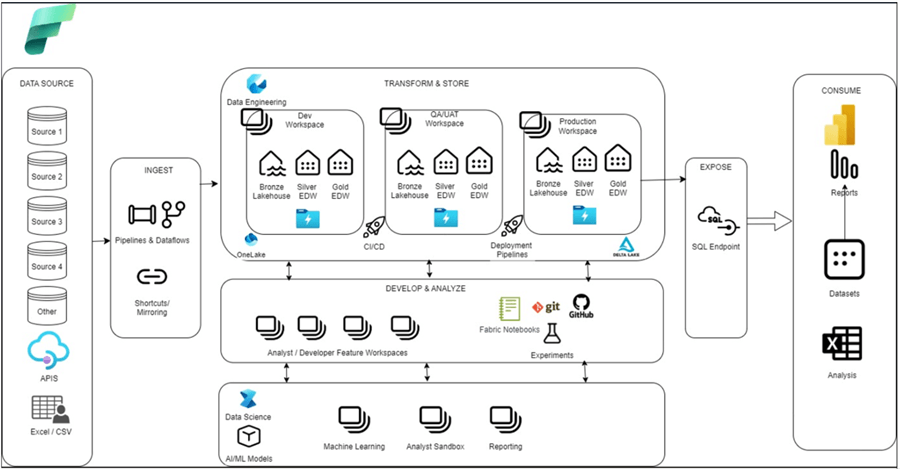
Workspaces are versatile containers that serve multiple purposes:
- Separate environments.
- Split Power BI reports by business unit.
- Allow developers to connect to repositories and collaborate on branching strategies.
- Contain ML/AI experiments and models.
- Analyst sandbox environments.
There are a few storage options in Fabric, including Lakehouses and Warehouses. Both use OneLake as the unified storage layer. Data is stored in Delta Lake format (Parquet files with ACID transactions). This allows read and write operations, ensures data integrity, and supports complex operations. Additionally, both Lakehouses and Warehouses provide SQL Analytics endpoints that allow read-only SQL querying of Delta tables using T-SQL, Power BI, or Excel.
The lines are blurred between a Lakehouse versus a Warehouse, especially since schema support is now available in both. A Lakehouse could be best for a Bronze or Silver layer for both structured and unstructured data, with the trade-off of read-only SQL endpoints. A Warehouse could be a solution for traditional data warehousing with structured data accessed with T-SQL code and ACID compliance. Warehouses also bring advanced capabilities for security and monitoring features that you might be familiar with in traditional SQL Servers. This includes dynamic data masking, row/column-level security, granular T-SQL permissions, dynamic data management views (DMVs), and query insights.
Fabric also supports notebooks with multiple languages like Python, SQL, and PySpark, and integrating with Apache Spark. The notebooks handle various data formats and provide rich visualizations for interactive data exploration and advanced analytics.
Limitations
Fabric Data Warehouses are optimized for scalability and performance in the cloud with distributed computing and storage. Below are traditional SQL Server architecture features that are not supported in a Microsoft Fabric data warehouse:
- Constraints, such as identity columns, primary keys, and foreign keys, are not supported across distributed nodes because enforcing these constraints can impact performance.
- Clustered and nonclustered indexes are not supported as the underlying storage engine uses columnar storage and distributed processing to improve data access.
- Data types, like tinyint, NVARCHAR, and datetime, are not supported due to the need for consistency and compatibility with the distributed architecture.
- The truncation of VARCHAR(max) to VARCHAR(8000) is a design choice to ensure efficient storage and retrieval across the distributed system.
- SHOWPLAN_XML and sp_addextendedproperty are not supported because the execution plans and metadata management in a distributed environment differ from those in a traditional SQL Server setup.
- Temporal tables are not supported as the versioning and history tracking mechanisms are different in a distributed system.
- Case sensitivity enforcement is a design decision to maintain consistency across the distributed nodes, ensuring that data comparisons and sorting are handled uniformly.
In contrast, a Lakehouse architecture, which combines the benefits of data lakes and data warehouses, can handle both structured and unstructured data more flexibly. It doesn't rely on traditional relational database constraints and can leverage distributed storage and processing more effectively. This makes some of the limitations in Fabric Data Warehouse less relevant in a Lakehouse model, where the focus is on scalability, flexibility, and handling diverse data types.
These limitations are important to understand as they reflect the trade-offs made to achieve scalability and performance. However, some of these limitations might be less of an issue if flexibility and scalability of a Lakehouse architecture is your primary need.
There may also be other noticeable limitations with lakehouses or Fabric:
- SQL Endpoint in slow to reflect changes.
- Fabric Mirroring for SQL Managed Instance in not available.
- Lineage view for DW is not available.
- Dynamic content support on Deployment Pipelines is not available.
Benefits of Migrating from SQL Server to Fabric
Migrating from a traditional SQL Server, such as Managed Instance, to Microsoft Fabric offers several benefits.
Prevention of Resource Contention
With Microsoft Fabric's distributed architecture, it can handle concurrent workloads efficiently preventing resource contention. For instance, a retail company experiencing slowdowns during peak shopping seasons can benefit from Fabric's ability to manage high query loads without performance degradation.
Reduced Costs with Lake-Based Storage
Microsoft Fabric leverages OneLake, which is a scalable and cost-effective data lake. This can substantially reduce storage costs compared to traditional SQL Server storage. For example, a financial services firm can store vast amounts of historical transaction data in OneLake at a fraction of the cost, while still being able to perform analytics on this data.
Enhanced Data Integration and Real-Time Analytics
Fabric's mirroring capabilities allow for continuous data replication from SQL Server to OneLake, enabling real-time analytics. A healthcare provider can use this feature to keep patient records up-to-date across multiple systems, ensuring that analytics and reporting are always based on the latest data.
Simplified Extract, Transform, Load (ETL) Processes
Traditional ETL processes can be complex and time-consuming. Microsoft Fabric simplifies this by providing integrated tools for data ingestion, transformation, and loading. For instance, a logistics company can streamline its data pipeline, reducing the time and effort required to prepare data for analysis.
Scalability and Flexibility
Microsoft Fabric is designed to scale with your data needs. Whether you're dealing with terabytes or petabytes of data, Fabric can handle it. A media company with rapidly growing data from streaming services can scale its storage and compute resources seamlessly, ensuring that performance remains consistent as data volumes increase.
These benefits make Microsoft Fabric a compelling choice for organizations looking to modernize their data infrastructure and improve performance, cost-efficiency, and scalability.
Fabric Implementation Project Plan
When designing and implementing Fabric, as a pre-requisite, you will need time to prep and setup your environment which could take up to a few months and could be considered Phase 0. From there, an actionable multi-phase plan could be devised over a one-year time to tackle the migration of certain databases on your SQL Server to Fabric. This could be achieved by refactoring the pipelines to Fabric, pointing the reporting and existing data mart references to Fabric, and onboarding customers that need to use these refactored data source to Fabric. This would also include retiring the existing refactored SQL Server databases and tables. The illustration below depicts how this plan can be outlined for multiple database migration candidates as actionable epics and stories in a JIRA timeline.
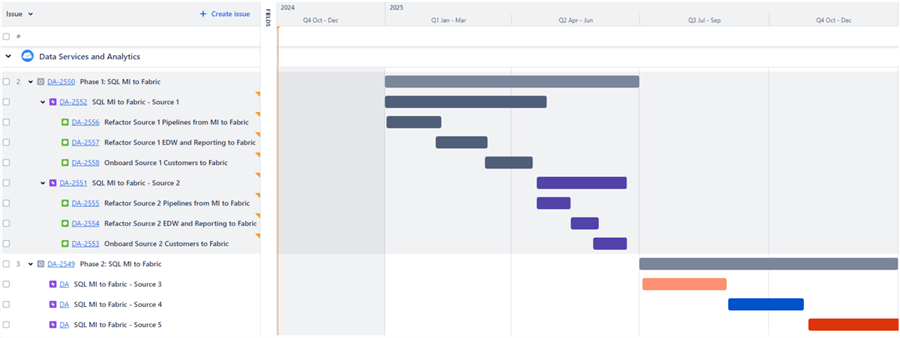
Next Steps
- Learn more about Microsoft Fabric Concepts and Licenses.
- Lakehouse vs Data Warehouse vs Real-Time Analytics/KQL Database: Deep Dive into Use Cases, Differences, and Architecture Designs | Microsoft Fabric Blog | Microsoft Fabric
- Please see my other tip on Fabric: Microsoft Fabric Monitoring with Metrics App and Data Activator (mssqltips.com)
About the author
 Ron L'Esteve is a trusted information technology thought leader and professional Author residing in Illinois. He brings over 20 years of IT experience and is well-known for his impactful books and article publications on Data & AI Architecture, Engineering, and Cloud Leadership. Ron completed his Master�s in Business Administration and Finance from Loyola University in Chicago. Ron brings deep tec
Ron L'Esteve is a trusted information technology thought leader and professional Author residing in Illinois. He brings over 20 years of IT experience and is well-known for his impactful books and article publications on Data & AI Architecture, Engineering, and Cloud Leadership. Ron completed his Master�s in Business Administration and Finance from Loyola University in Chicago. Ron brings deep tecThis author pledges the content of this article is based on professional experience and not AI generated.
View all my tips
Article Last Updated: 2024-11-26






