By: Haroon Ashraf
Overview
Maintenance plans keep your SQL Server healthy and performant. Things you do with maintenance plans consist of backing up databases, maintaining indexes, checking databases for corruption and more. Maintenance plans work along side SQL Server Agent which allows you to schedule the maintenance plans to run daily, weekly or monthly depending on the requirements and needs.
Also, generally DBAs are responsible for creating and scheduling SQL Server maintenance plans.
How to Access Maintenance Plans with SSMS
In the Object Explorer, expand Management and look for the node called Maintenance Plans. If you right click on Maintenance Plans you have an option to use a wizard or design the plan yourself. Also, if you have existing maintenance plans you will see them listed under Maintenance Plans.
Please note that you need to start SQL Agent in order to have a Maintenance Plan run on a set schedule.
Below is a screenshot when using the Maintenance Plan Wizard.
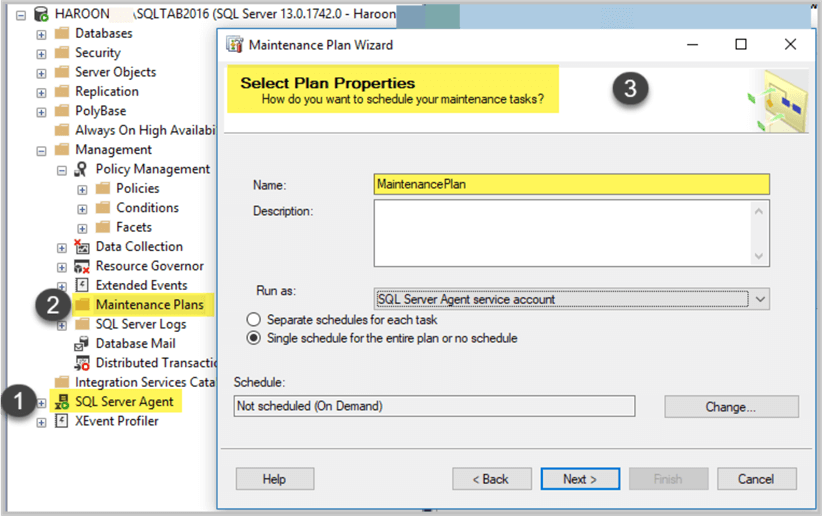
Related Information
- Getting Started with SQL Server Maintenance Plans - Part 1
- Performing maintenance tasks in SQL Server
- SQL Server Maintenance Plan Index Rebuild and Reorganize Tasks
Last Update: 2/6/2020
