By: Haroon Ashraf
Overview
SSMS has built-in performance related reports that help you trace and track performance related issues with SQL Server to assist with improving performance by giving insight at various levels.
How to Access SSMS Built-in Performance Reports
The built-in reports can be accessed as follows:
- Right click on the desired database
- Click Reports
- Click Standard Reports
- Then a list of available reports is shown. Click on the desired report to open the report.
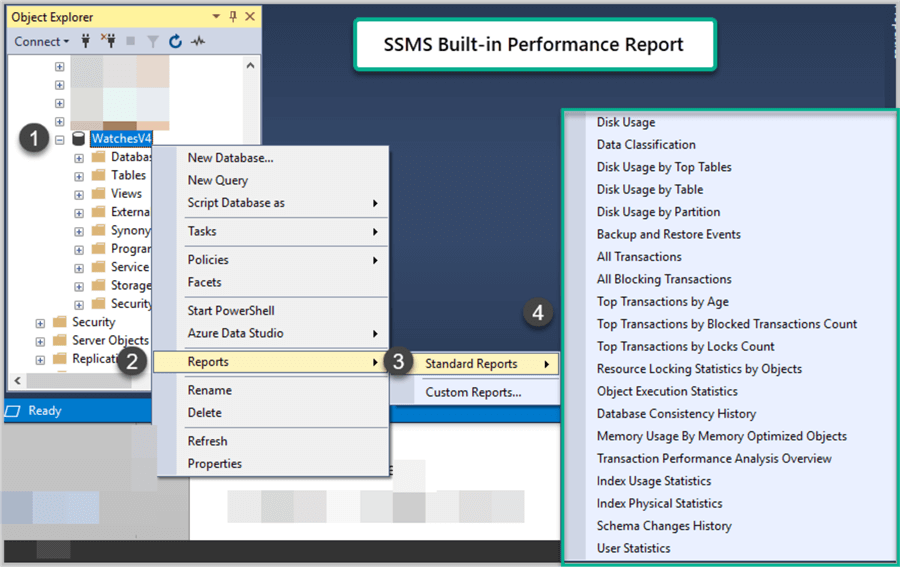
Related Information
- Built in Performance Reports in SQL Server Management Studio (SSMS)
- SQL Server Management Studio Standard Reports – Overview
Last Update: 2/5/2020
