By: Haroon Ashraf
Overview
SQL Server Agent is an important component of SQL Server which allows you to schedule and automate database and server administration tasks. This allows you to configure a process and then have it run on a set schedule either every day or during off-hours. Depending on the permissions granted to your account, you maybe able to see all jobs as well as create your own jobs.
In addition to running the jobs on set schedule, you can also run the jobs on-demand.
How to Access SQL Server Agent Using SSMS
The SQL Server Agent node can be located in the root node when using Object Explorer. If you expand this node, you will also see other related items to SQL Server Agent.
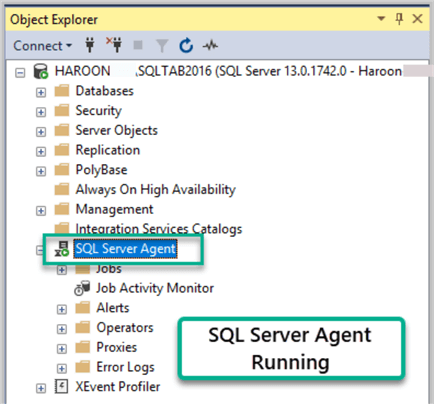
Related Information
- Getting Started with SQL Server Agent - Part 1
- How to start SQL Server Agent when Agent XPs show disabled
- Running SQL Server Agent with a least privilege service account
Last Update: 2/6/2020
