By: Daniel Calbimonte
The NCHAR function is used to get the actual character when the UNICODE value is provided.
Syntax
NCHAR(value)
Parameters
- value - this is an integer value from 0 to 65535 that is used to find the Unicode character.
Simple NCHAR Example
The following example will show the Unicode character related to the value provided.
SELECT NCHAR(49) SELECT NCHAR(50) SELECT NCHAR(51) SELECT NCHAR(65) SELECT NCHAR(66)
We get the following values:
1 2 3 A B
Get List of All NCHAR Values and Integer Value
The following will get a list of the code values and the corresponding Unicode character.
DECLARE @counter INT = 0
CREATE TABLE #NCharValues ([nchar] nchar(1), [unicode] int)
WHILE (@counter <= 144697)
BEGIN
BEGIN TRY
INSERT INTO #NCharValues
SELECT NCHAR(@counter), UNICODE(NCHAR(@counter))
SET @counter = @counter + 1
END TRY
BEGIN CATCH;
SET @counter = @counter + 1
IF @counter > 144697
BEGIN
BREAK
END
END CATCH
END
SELECT [UNICODE], [nchar] FROM #NCharValues
DROP TABLE #NCharValues
Here are a few rows from the query results.
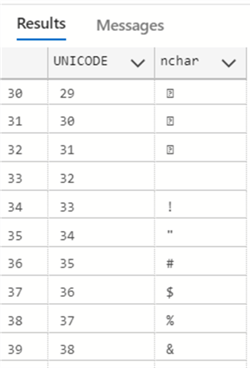
Related Articles
Last Update: 11/15/2021
