By: Daniel Calbimonte
The GETDATE() function returns the current server time stamp using the datetime format. This function returns the same value as the CURRENT_TIMESTAMP function. GETDATE() is used mostly in SQL Server, but CURRENT_TIMESTAMP is the ANSI SQL standard.
Syntax
GETDATE()
Parameters
- No parameters required
Simple GETDATE() Example
The following example will show the current server datetime.
SELECT GETDATE() as date
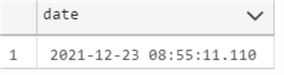
Difference between GETDATE() and CURRENT_TIMESTAMP
The following example shows that there is no difference between the GETDATE() function and CURRENT_TIMESTAMP.
SELECT DATEDIFF(SECOND, GETDATE(), CURRENT_TIMESTAMP) as difference
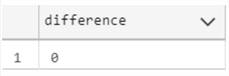
How to use a Custom Format with GETDATE()
The following example will show GETDATE() in the dd-MM-yyyy hh:mm:ss tt format.
SELECT FORMAT(GETDATE(),'dd-MM-yy hh:mm:ss tt') as formatdate
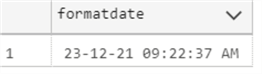
How to use a Cultural Format with GETDATE
The following example will set the GETDATE() in a Spanish date format.
SELECT FORMAT(GETDATE(), 'dddd dd, MMMM, yyyy', 'ES-es') as spanish
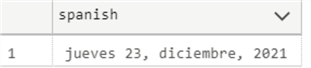
Using GETDATE() with Table Data
The following example will show the ProductIDs with a startdate between 7 and 8 years ago using GETDATE() as the current time.
SELECT Productid, DATEDIFF(YEAR, StartDate, GETDATE()) as years FROM Production.ProductCostHistory WHERE DATEDIFF(YEAR, StartDate, GETDATE()) BETWEEN 7 AND 8
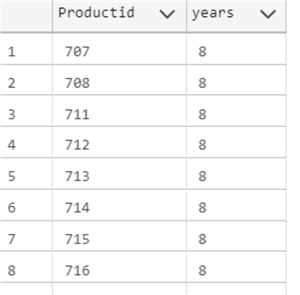
Related Articles
- How to Get Current Date in SQL Server
- Mimic timestamp behavior of other database platforms to store last modified date
- SQL Convert Date to YYYYMMDD
- SQL CURRENT_TIMESTAMP
Last Update: 1/4/2022
