By: Daniel Farina | Updated: 2013-11-18 | Comments (7) | Related: > In Memory OLTP
Problem
SQL Server 2014 offers In-Memory OLTP, but you may be hesitant to use this because of the lack of support for constraints on Memory-Optimized Tables. In this tip we will see how we can solve these issues.
Solution
One of the reasons that might keep you from migrating tables to In-Memory OLTP is the lack of support for constraints and default values for Memory-Optimized Tables. With the help of stored procedures, views, triggers and a bit of ingenuity we can overcome this limitation.
So before we start, I will first give you a quick review about the types of constraints and their support for Memory-Optimized Tables.
Types of Constraints
|
Type of Constraint |
Supported |
Description |
|---|---|---|
|
NOT NULL |
Yes |
Specifies that the column does not accept NULL values. |
|
CHECK |
No |
Enforces domain integrity by limiting the values that can be put in a column. |
|
UNIQUE |
No |
Enforce the uniqueness of the values in a set of columns. |
|
PRIMARY KEY |
Yes |
Identify the column or set of columns that have values that uniquely identify a row in a table. |
|
FOREIGN KEY |
No |
Identify and enforce the relationships between tables. |
|
DEFAULT |
No |
Provides a default value to a column when the INSERT statement does not provide a specific value. |
So, we need a work around for FOREIGN KEY, CHECK, UNIQUE and DEFAULT constraints.
Way to resolve the constraint limitations
At first glance, the trivial solution is to use wrapper views and create triggers for DML operations, but there is an issue with that. We must ensure that nobody inserts records that violate the constraints on the base tables.
The solution is to create a user to act as a proxy, set permissions and create the triggers with the EXECUTE AS USER clause.
Sample implementation
I have created a simple design to show how to set up constraints. Here is a diagram of the on disk tables.
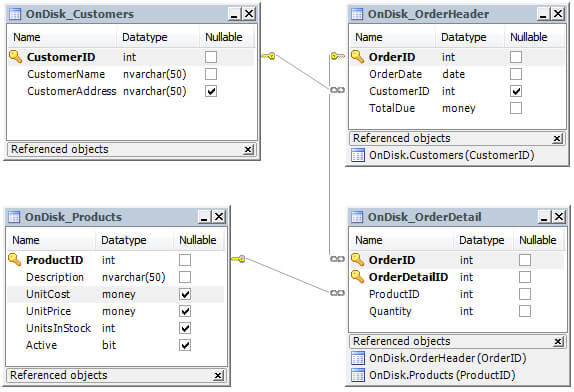
From the image above we can see the following relations defined:
- Table OnDisk.OrderHeader establishes a FOREIGN KEY constraint on column CustomerID that references column CustomerID on OnDisk.Customers table. The Column CustomerID is nullable because I created the foreign key with the ON DELETE SET NULL clause.
- Table OnDisk.OrderDetail has two foreign keys. One is on ProductID which references table OnDisk.Products and the other is on OrderID to reference OnDisk.OrderHeader table. I created the last foreign key with ON DELETE CASCADE clause, so if a row is deleted from OnDisk.OrderHeader table, all rows of OnDisk.OrderDetail which are referenced will be deleted.
Constraints
Table OnDisk.Products has a CHECK constraint to verify that unit price is bigger than unit cost. Table OnDisk.Customers has a UNIQUE constraint on CustomerName and CustomerAddress, so no customers with the same name and address can be in the table.
Default values
Table OnDisk.OrderHeader has a default value of GETDATE() for column OrderDate.
Scripts to simulate constraints for memory optimized tables
I will guide you step by step on how to implement the constraints with the following scripts which I will explain next.
NOTE: You can download the scripts via the attached .zip file which you can unzip and use to execute the sample code that is presented in this tip.
1. Create sample database
First we need to create a sample database with a Memory-Optimized Filegroup.
CREATE DATABASE TestDB
ON PRIMARY
(NAME = TestDB_file1,
FILENAME = N'C:\Program Files\Microsoft SQL Server\MSSQL11.MSSQLSERVER\MSSQL\Data\TestDB_1.mdf',
SIZE = 100MB,
FILEGROWTH = 10%),
FILEGROUP TestDB_MemoryOptimized_filegroup CONTAINS MEMORY_OPTIMIZED_DATA
( NAME = TestDB_MemoryOptimized,
FILENAME = N'C:\Program Files\Microsoft SQL Server\MSSQL11.MSSQLSERVER\MSSQL\Data\TestDB_MemoryOptimized')
LOG ON
( NAME = TestDB_log_file1,
FILENAME = N'C:\Program Files\Microsoft SQL Server\MSSQL11.MSSQLSERVER\MSSQL\Data\TestDB_1.ldf',
SIZE = 100MB,
FILEGROWTH = 10%)
GO
2. Create schemas for On Disk and In Memory tables
I decided to use two different schemas. One for Disk based tables and the other for Memory optimized tables.
USE [TestDB] GO CREATE SCHEMA OnDisk GO CREATE SCHEMA InMemory GO
3. Create On Disk tables
The next script creates the schema and disk based tables that we will use as reference. These are only used as reference so we can mimic the behavior.
USE TestDB;
GO
/* First we drop the tables if they exists*/
IF OBJECT_ID('OnDisk.OrderDetail','U') IS NOT NULL
BEGIN
DROP TABLE OnDisk.OrderDetail
END
GO
IF OBJECT_ID('OnDisk.OrderHeader','U') IS NOT NULL
BEGIN
DROP TABLE OnDisk.OrderHeader
END
GO
IF OBJECT_ID('OnDisk.Customers','U') IS NOT NULL
BEGIN
DROP TABLE OnDisk.Customers
END
GO
IF OBJECT_ID('OnDisk.Products','U') IS NOT NULL
BEGIN
DROP TABLE OnDisk.Products
END
GO
/*------------------------------------------------------------------------*/
/* Now we create the tables*/
CREATE TABLE OnDisk.Products
(
ProductID INT IDENTITY (1, 1) NOT NULL,
Description NVARCHAR (50) NOT NULL,
UnitCost MONEY NULL,
UnitPrice MONEY NULL,
UnitsInStock INT NULL,
Active BIT NULL,
CHECK ( (UnitPrice > UnitCost)),
PRIMARY KEY CLUSTERED (ProductID)
)
CREATE TABLE OnDisk.Customers
(
CustomerID INT IDENTITY (1, 1) NOT NULL,
CustomerName NVARCHAR (50) NOT NULL,
CustomerAddress NVARCHAR (50) NULL,
PRIMARY KEY CLUSTERED (CustomerID),
CONSTRAINT U_OnDisk_Customersg_1 UNIQUE NONCLUSTERED (CustomerName, CustomerAddress)
)
CREATE TABLE OnDisk.OrderHeader
(
OrderID INT IDENTITY (1, 1) NOT NULL,
OrderDate DATE NOT NULL DEFAULT (GETDATE ()),
CustomerID INT NULL,
TotalDue MONEY NOT NULL,
PRIMARY KEY CLUSTERED (OrderID),
FOREIGN KEY (CustomerID)
REFERENCES OnDisk.Customers (CustomerID) ON DELETE SET NULL
)
CREATE TABLE OnDisk.OrderDetail
(
OrderID INT NOT NULL,
OrderDetailID INT IDENTITY (1, 1) NOT NULL,
ProductID INT NOT NULL,
Quantity INT NOT NULL,
PRIMARY KEY CLUSTERED (OrderID, OrderDetailID),
FOREIGN KEY (ProductID)
REFERENCES OnDisk.Products (ProductID),
FOREIGN KEY (OrderID)
REFERENCES OnDisk.OrderHeader (OrderID) ON DELETE CASCADE
)
GO4. Create database user
This script will create a new user "InMemoryUsr" without a login and with default schema "InMemory".
USE TestDB GO CREATE USER InMemoryUsr WITHOUT LOGIN WITH DEFAULT_SCHEMA = InMemory GO
5. Create Memory-Optimized tables
Now we create the Memory-Optimized tables.
USE TestDB;
GO
IF OBJECT_ID('InMemory.tblProducts','U') IS NOT NULL
BEGIN
DROP TABLE InMemory.tblProducts
END
GO
CREATE TABLE InMemory.tblProducts
(
ProductID INT NOT NULL,
Description NVARCHAR (50) NOT NULL,
UnitCost MONEY NULL,
UnitPrice MONEY NULL,
UnitsInStock INT NULL,
Active BIT NULL,
PRIMARY KEY NONCLUSTERED HASH (ProductID)
WITH (BUCKET_COUNT = 1024)
) WITH (MEMORY_OPTIMIZED = ON, DURABILITY = SCHEMA_AND_DATA)
GO
IF OBJECT_ID('InMemory.tblCustomers','U') IS NOT NULL
BEGIN
DROP TABLE InMemory.tblCustomers
END
GO
CREATE TABLE InMemory.tblCustomers
(
CustomerID INT NOT NULL,
CustomerName NVARCHAR (50) COLLATE Latin1_General_100_BIN2 NOT NULL,
CustomerAddress NVARCHAR (50) COLLATE Latin1_General_100_BIN2 NOT NULL,
ChkSum INT NOT NULL
PRIMARY KEY NONCLUSTERED HASH (CustomerID) WITH (BUCKET_COUNT = 1024),
INDEX IX_InMemory_TblCustomers_CustomerName_CustomerAddress HASH (ChkSum)
WITH (BUCKET_COUNT = 1024)
) WITH (MEMORY_OPTIMIZED = ON, DURABILITY = SCHEMA_AND_DATA)
GO
IF OBJECT_ID('InMemory.tblOrderHeader','U') IS NOT NULL
BEGIN
DROP TABLE InMemory.tblOrderHeader
END
GO
CREATE TABLE InMemory.tblOrderHeader
(
OrderID INT NOT NULL,
OrderDate DATE NOT NULL,
CustomerID INT NULL,
TotalDue MONEY NOT NULL,
PRIMARY KEY NONCLUSTERED HASH (OrderID)
WITH (BUCKET_COUNT = 1024)
) WITH (MEMORY_OPTIMIZED = ON, DURABILITY = SCHEMA_AND_DATA)
GO
IF OBJECT_ID('InMemory.tblOrderDetail','U') IS NOT NULL
BEGIN
DROP TABLE InMemory.tblOrderDetail
END
GO
CREATE TABLE InMemory.tblOrderDetail
(
OrderID INT NOT NULL,
OrderDetailID INT NOT NULL,
ProductID INT NOT NULL,
Quantity INT NOT NULL,
PRIMARY KEY NONCLUSTERED HASH (OrderID, OrderDetailID)
WITH (BUCKET_COUNT = 1024) ,
) WITH (MEMORY_OPTIMIZED = ON, DURABILITY = SCHEMA_AND_DATA)
GO
Note that the table InMemory.tblCustomers has an additional column called "ChkSum". That is in order to set up the UNIQUE Constraint on CustomerName and CustomerAddress. At first sight you may think about performing a string comparison, but that would be very inefficient. So I decided to create the "ChkSum" column and an index to keep the checksum of columns CustomerName and CustomerAddress to speed up comparisons. To understand this, think about how a UNIQUE constraint is implemented by the SQL Server engine. The UNIQUE constraint is much like a UNIQUE INDEX which is not supported on Memory-Optimized Tables. Also the CHECKSUM() function can be used to build a hash index.
6. Create sequences to mimic IDENTITY columns
Because of the lack of support for IDENTITY columns for Memory-Optimized Tables, we need to create sequence objects that will provide us the same functionality when we use them inside a trigger.
USE [TestDB]
GO
IF OBJECT_ID('InMemory.SO_Products_ProductID', 'SO') IS NOT NULL
BEGIN
DROP SEQUENCE InMemory.SO_Products_ProductID
END
GO
CREATE SEQUENCE InMemory.SO_Products_ProductID
START WITH 1
INCREMENT BY 1
GO
IF OBJECT_ID('InMemory.SO_Customers_CustomerID', 'SO') IS NOT NULL
BEGIN
DROP SEQUENCE InMemory.SO_Customers_CustomerID
END
GO
CREATE SEQUENCE InMemory.SO_Customers_CustomerID
START WITH 1
INCREMENT BY 1
GO
IF OBJECT_ID('InMemory.SO_OrderHeader_OrderID', 'SO') IS NOT NULL
BEGIN
DROP SEQUENCE InMemory.SO_OrderHeader_OrderID
END
GO
CREATE SEQUENCE InMemory.SO_OrderHeader_OrderID
START WITH 1
INCREMENT BY 1
GO
IF OBJECT_ID('InMemory.SO_OrderDetail_OrderDetailID', 'SO') IS NOT NULL
BEGIN
DROP SEQUENCE InMemory.SO_OrderDetail_OrderDetailID
END
GO
CREATE SEQUENCE InMemory.SO_OrderDetail_OrderDetailID
START WITH 1
INCREMENT BY 1
GO
7. Create views
We are ready to create the views that will act as a wrapper to the base tables.
These are very simple views with the addition of the WITH SNAPSHOT hint to avoid cross-container transactions when accessing Memory-Optimized tables. Also note that the view InMemory.Customers does not include column "ChkSum". That column is for our internal use
only.
USE TestDB
GO
IF OBJECT_ID('InMemory.Customers', 'V') IS NOT NULL
BEGIN
DROP VIEW InMemory.Customers
END
GO
CREATE VIEW InMemory.Customers
WITH SCHEMABINDING
AS
SELECT CustomerID ,
CustomerName ,
CustomerAddress
FROM InMemory.tblCustomers WITH (SNAPSHOT)
GO
USE TestDB
GO
IF OBJECT_ID('InMemory.Products', 'V') IS NOT NULL
BEGIN
DROP VIEW InMemory.Products
END
GO
CREATE VIEW InMemory.Products
WITH SCHEMABINDING
AS
SELECT ProductID ,
Description ,
UnitCost ,
UnitPrice ,
UnitsInStock ,
Active
FROM InMemory.tblProducts WITH (SNAPSHOT)
GO
USE TestDB
GO
IF OBJECT_ID('InMemory.OrderHeader', 'V') IS NOT NULL
BEGIN
DROP VIEW InMemory.OrderHeader
END
GO
CREATE VIEW InMemory.OrderHeader
WITH SCHEMABINDING
AS
SELECT OrderID ,
OrderDate ,
CustomerID ,
TotalDue
FROM InMemory.tblOrderHeader WITH (SNAPSHOT)
GO
USE TestDB
GO
IF OBJECT_ID('InMemory.OrderDetail', 'V') IS NOT NULL
BEGIN
DROP VIEW InMemory.OrderDetail
END
GO
CREATE VIEW InMemory.OrderDetail
WITH SCHEMABINDING
AS
SELECT OrderID ,
OrderDetailID ,
ProductID ,
Quantity
FROM InMemory.tblOrderDetail WITH (SNAPSHOT)
GO
8. Create INSTEAD OF Triggers for View InMemory.Products
Here we will simulate a CHECK constraint on the INSTEAD OF INSERT and INSTEAD OF UPDATE triggers to verify that unit price is bigger than unit cost. To do this, we only need to check for the existence of records that do not accomplish the condition above and if so, throw an exception.
USE TestDB
GO
IF OBJECT_ID('InMemory.TR_Products_Insert', 'TR') IS NOT NULL
BEGIN
DROP TRIGGER InMemory.TR_Products_Insert
END
GO
CREATE TRIGGER InMemory.TR_Products_Insert ON InMemory.Products
WITH EXECUTE AS 'InMemoryUsr'
INSTEAD OF INSERT
AS
SET NOCOUNT ON
--CHECK ( (UnitPrice > UnitCost))
IF EXISTS ( SELECT 0
FROM INSERTED
WHERE UnitPrice < UnitCost )
BEGIN
;THROW 50001, 'Violation of CHECK Constraint! (UnitPrice > UnitCost)!', 1
END
INSERT INTO InMemory.tblProducts WITH (SNAPSHOT)
( ProductID,
Description ,
UnitCost ,
UnitPrice ,
UnitsInStock ,
Active
)
SELECT NEXT VALUE FOR
InMemory.SO_Products_ProductID ,
Description ,
UnitCost ,
UnitPrice ,
UnitsInStock ,
Active
FROM INSERTED
GO
USE TestDB
GO
IF OBJECT_ID('InMemory.TR_tblProducts_Update', 'TR') IS NOT NULL
BEGIN
DROP TRIGGER InMemory.TR_tblProducts_Update
END
GO
CREATE TRIGGER InMemory.TR_tblProducts_Update ON InMemory.Products
WITH EXECUTE AS 'InMemoryUsr'
INSTEAD OF UPDATE
AS
SET NOCOUNT ON
--CHECK ( (UnitPrice > UnitCost))
IF EXISTS ( SELECT 0
FROM INSERTED
WHERE UnitPrice < UnitCost)
BEGIN
;THROW 50001, 'Violation of CHECK Constraint! (UnitPrice > UnitCost)', 1
END
UPDATE InMemory.tblProducts WITH (SNAPSHOT)
SET Description = I.DESCRIPTION,
UnitCost = I.UnitCost,
UnitPrice = I.UnitPrice,
UnitsInStock = I.UnitsInStock,
Active = I.Active
FROM INSERTED I
INNER JOIN InMemory.tblProducts P WITH (SNAPSHOT)
ON I.ProductID = P.ProductID
GO
In the INSTEAD OF DELETE trigger we must validate that the simulated foreign key on table InMemory.tblOrderDetail won't be violated. So we need to check the records to be deleted on table InMemory.tblProducts are not referenced by table InMemory.tblOrderDetail.
USE TestDB
GO
IF OBJECT_ID('InMemory.TR_Products_Delete', 'TR') IS NOT NULL
BEGIN
DROP TRIGGER InMemory.TR_Products_Delete
END
GO
CREATE TRIGGER InMemory.TR_Products_Delete ON InMemory.Products
WITH EXECUTE AS 'InMemoryUsr'
INSTEAD OF DELETE
AS
SET NOCOUNT ON
-- TABLE InDisk.OrderDetail
-- FOREIGN KEY (ProductID) REFERENCES OnDisk.Products (ProductID)
IF EXISTS ( SELECT 0
FROM DELETED D
INNER JOIN InMemory.tblOrderDetail OD WITH (SNAPSHOT)
ON D.ProductID = OD.ProductID
)
BEGIN
;THROW 50001, 'Violation of FOREIGN KEY Constraint! Table InMemory.OrderDetail, Column (ProductID)', 1
END
DELETE InMemory.tblProducts WITH (SNAPSHOT)
FROM InMemory.tblProducts P WITH (SNAPSHOT)
INNER JOIN DELETED D
ON p.ProductID = D.ProductID
GO
9. Create INSTEAD OF Triggers for View InMemory.Customers
In the following scripts we are going to emulate the UNIQUE constraint for table InMemory.tblCustomers. As I mentioned before, we are using the CHECKSUM() function to implement the UNIQUE constraint. We must check that data to be inserted is different then existing data in the table and that data is different itself. This is very important, because if you omit the last check, you will insert invalid data without notice.
USE TestDB
GO
IF OBJECT_ID('InMemory.TR_Customers_Insert', 'TR') IS NOT NULL
BEGIN
DROP TRIGGER InMemory.TR_Customers_Insert
END
GO
CREATE TRIGGER InMemory.TR_Customers_Insert ON InMemory.Customers
WITH EXECUTE AS 'InMemoryUsr'
INSTEAD OF INSERT
AS
SET NOCOUNT ON
--CONSTRAINT U_OnDisk_Customersg_1 UNIQUE NONCLUSTERED (CustomerName, CustomerAddress)
IF EXISTS (
-- Check if rows to be inserted are consistent with CHECK constraint by themselves
SELECT 0
FROM INSERTED I
GROUP BY CHECKSUM(I.CustomerName, I.CustomerAddress)
HAVING COUNT(0) > 1
UNION ALL
-- Check if rows to be inserted are consistent with UNIQUE constraint with existing data
SELECT 0
FROM INSERTED I
INNER JOIN InMemory.tblCustomers C WITH (SNAPSHOT)
ON C.ChkSum = CHECKSUM(I.CustomerName, I.CustomerAddress)
)
BEGIN
;THROW 50001, 'Violation of UNIQUE Constraint! (CustomerName, CustomerAddress)', 1
END
INSERT INTO InMemory.tblCustomers WITH (SNAPSHOT)
( CustomerID ,
CustomerName ,
CustomerAddress,
chksum
)
SELECT NEXT VALUE FOR InMemory.SO_Customers_CustomerID ,
CustomerName ,
CustomerAddress,
CHECKSUM(CustomerName, CustomerAddress)
FROM INSERTED
GO
USE TestDB
GO
IF OBJECT_ID('InMemory.TR_Customers_Update', 'TR') IS NOT NULL
BEGIN
DROP TRIGGER InMemory.TR_Customers_Update
END
GO
CREATE TRIGGER InMemory.TR_Customers_Update ON InMemory.Customers
WITH EXECUTE AS 'InMemoryUsr'
INSTEAD OF UPDATE
AS
--CONSTRAINT U_OnDisk_Customersg_1 UNIQUE NONCLUSTERED (CustomerName, CustomerAddress)
IF EXISTS (
-- Check if rows to be inserted are consistent with UNIQUE constraint by themselves
SELECT 0
FROM INSERTED I
GROUP BY CHECKSUM(I.CustomerName, I.CustomerAddress)
HAVING COUNT(0) > 1
UNION ALL
-- Check if rows to be inserted are consistent with UNIQUE constraint with existing data
SELECT 0
FROM INSERTED I
INNER JOIN InMemory.tblCustomers C WITH (SNAPSHOT)
ON C.ChkSum = CHECKSUM(I.CustomerName, I.CustomerAddress)
)
BEGIN
;THROW 50001, 'Violation of UNIQUE Constraint! (CustomerName, CustomerAddress)', 1
END
UPDATE InMemory.tblCustomers WITH (SNAPSHOT)
SET CustomerName = I.CustomerName,
CustomerAddress = I.CustomerAddress,
ChkSum = CHECKSUM(I.CustomerName, I.CustomerAddress)
FROM INSERTED I
INNER JOIN InMemory.tblCustomers C WITH (SNAPSHOT)
ON I.CustomerID = C.CustomerID
GO
Inside the INSTEAD OF DELETE trigger we will set the CustomerID column of InMemory.tblOrderHeader table to NULL following the foreign key definition.
USE TestDB
GO
IF OBJECT_ID('InMemory.TR_Customers_Delete', 'TR') IS NOT NULL
BEGIN
DROP TRIGGER InMemory.TR_Customers_Delete
END
GO
CREATE TRIGGER InMemory.TR_Customers_Delete ON InMemory.Customers
WITH EXECUTE AS 'InMemoryUsr'
INSTEAD OF DELETE
AS
SET NOCOUNT ON
-- Enforces FOREIGN KEY of OrderHeader
--FOREIGN KEY (CustomerID)
--REFERENCES OnDisk.Customers (CustomerID) ON DELETE SET NULL
UPDATE InMemory.tblOrderHeader WITH (SNAPSHOT)
SET CustomerID = NULL
FROM InMemory.tblOrderHeader OH WITH (SNAPSHOT)
INNER JOIN DELETED D
ON OH.CustomerID = D.CustomerID
DELETE InMemory.tblCustomers WITH (SNAPSHOT)
FROM InMemory.tblCustomers C WITH (SNAPSHOT)
INNER JOIN DELETED D
ON C.CustomerID = D.CustomerID
GO
10. Create INSTEAD OF Triggers for View InMemory.OrderHeader
To emulate the foreign key, we need to check that the CustomerID value being inserted exists in InMemory.tblCustomers table. And to implement the default value of column OrderDate we can use the ISNULL() function to check if a value has been inserted, and if not, we issue a call to GETDATE() function. In addition, in the INSTEAD OF DELETE trigger we must delete all referenced records of InMemory.tblOrderDetail table to enforce cascade deletion.
USE TestDB
GO
IF OBJECT_ID('InMemory.TR_OrderHeader_Insert', 'TR') IS NOT NULL
BEGIN
DROP TRIGGER InMemory.TR_OrderHeader_Insert
END
GO
CREATE TRIGGER InMemory.TR_OrderHeader_Insert ON InMemory.OrderHeader
WITH EXECUTE AS 'InMemoryUsr'
INSTEAD OF INSERT
AS
SET NOCOUNT ON
-- Table InDisk.OrderDetail
-- FOREIGN KEY (CustomerID) REFERENCES OnDisk.Customers (CustomerID) ON DELETE SET NULL
IF NOT EXISTS ( SELECT 0
FROM INSERTED I
INNER JOIN InMemory.tblCustomers C WITH (SNAPSHOT)
ON I.CustomerID = C.CustomerID
)
BEGIN
;THROW 50001, 'Violation of FOREIGN KEY Constraint! Table InMemory.Customers, Column (CustomerID)', 1
END
INSERT INTO InMemory.tblOrderHeader WITH (SNAPSHOT)
( OrderID ,
OrderDate ,
CustomerID ,
TotalDue
)
SELECT NEXT VALUE FOR InMemory.SO_OrderHeader_OrderID ,
ISNULL(OrderDate, GETDATE()) , -- Enforces DEFAULT Value
CustomerID,
TotalDue
FROM INSERTED
GO
USE TestDB
GO
IF OBJECT_ID('InMemory.TR_OrderHeader_Update', 'TR') IS NOT NULL
BEGIN
DROP TRIGGER InMemory.TR_OrderHeader_Update
END
GO
CREATE TRIGGER InMemory.TR_OrderHeader_Update ON InMemory.OrderHeader
WITH EXECUTE AS 'InMemoryUsr'
INSTEAD OF UPDATE
AS
SET NOCOUNT ON
--FOREIGN KEY (CustomerID)
-- REFERENCES OnDisk.Customers (CustomerID) ON DELETE SET NULL
IF NOT EXISTS ( SELECT 0
FROM INSERTED I
INNER JOIN InMemory.tblCustomers C WITH (SNAPSHOT)
ON I.CustomerID = C.CustomerID
)
BEGIN
;THROW 50001, 'Violation of FOREIGN KEY Constraint! Table InMemory.Customers, Column (CustomerID)', 1
END
UPDATE InMemory.tblOrderHeader WITH (SNAPSHOT)
SET OrderDate = I.OrderDate,
CustomerID = I.CustomerID,
TotalDue = I.TotalDue
FROM INSERTED I
INNER JOIN InMemory.tblOrderHeader OH WITH (SNAPSHOT)
ON I.OrderID = OH.OrderID
GO
USE TestDB
GO
IF OBJECT_ID('InMemory.TR_OrderHeader_Delete', 'TR') IS NOT NULL
BEGIN
DROP TRIGGER InMemory.TR_OrderHeader_Delete
END
GO
CREATE TRIGGER InMemory.TR_OrderHeader_Delete ON InMemory.OrderHeader
WITH EXECUTE AS 'InMemoryUsr'
INSTEAD OF DELETE
AS
SET NOCOUNT ON
-- FOREIGN KEY (OrderID)
-- REFERENCES OnDisk.OrderHeader (OrderID) ON DELETE CASCADE
DELETE InMemory.tblOrderDetail WITH (SNAPSHOT)
FROM InMemory.tblOrderDetail OD WITH (SNAPSHOT)
INNER JOIN DELETED D
ON OD.OrderID = D.OrderID
DELETE InMemory.tblOrderHeader WITH (SNAPSHOT)
FROM InMemory.tblOrderHeader OH WITH (SNAPSHOT)
INNER JOIN DELETED D
ON OH.OrderID = D.OrderID
GO
11. Create INSTEAD OF Triggers for View InMemory.OrderDetail
Now, to emulate the foreign keys which references InMemory.tblOrderHeader and InMemory.tblProducts we only need to check the existence of the keys in the parent tables.
USE TestDB
GO
IF OBJECT_ID('InMemory.TR_OrderDetail_Insert', 'TR') IS NOT NULL
BEGIN
DROP TRIGGER InMemory.TR_OrderDetail_Insert
END
GO
CREATE TRIGGER InMemory.TR_OrderDetail_Insert ON InMemory.OrderDetail
WITH EXECUTE AS 'InMemoryUsr'
INSTEAD OF INSERT
AS
SET NOCOUNT ON
-- FOREIGN KEY (OrderID)
--REFERENCES OnDisk.OrderHeader (OrderID) ON DELETE CASCADE
IF NOT EXISTS (
SELECT 0
FROM InMemory.tblOrderHeader OH WITH (SNAPSHOT)
INNER JOIN INSERTED I
ON OH.OrderID = I.OrderID
)
BEGIN
;THROW 50001, 'Violation of FOREIGN KEY Constraint! Table InMemory.OrderHeader, Column (OrderID)', 1
END
-- FOREIGN KEY (ProductID)
--REFERENCES OnDisk.Products (ProductID)
IF NOT EXISTS (
SELECT 0
FROM InMemory.tblProducts P WITH (SNAPSHOT)
INNER JOIN INSERTED I
ON P.ProductID = I.ProductID
)
BEGIN
;THROW 50001, 'Violation of FOREIGN KEY Constraint! Table InMemory.Products, Column (ProductID)', 1
END
INSERT INTO InMemory.tblOrderDetail WITH (SNAPSHOT)
( OrderID ,
OrderDetailID ,
ProductID ,
Quantity
)
SELECT OrderID,
NEXT VALUE FOR InMemory.SO_OrderDetail_OrderDetailID,
ProductID,
Quantity
FROM INSERTED
GO
USE TestDB
GO
IF OBJECT_ID('InMemory.TR_OrderDetail_Update', 'TR') IS NOT NULL
BEGIN
DROP TRIGGER InMemory.TR_OrderDetail_Update
END
GO
CREATE TRIGGER InMemory.TR_OrderDetail_Update ON InMemory.OrderDetail
WITH EXECUTE AS 'InMemoryUsr'
INSTEAD OF UPDATE
AS
SET NOCOUNT ON
-- FOREIGN KEY (OrderID)
-- REFERENCES OnDisk.OrderHeader (OrderID) ON DELETE CASCADE
IF NOT EXISTS (
SELECT 0
FROM InMemory.tblOrderHeader OH WITH (SNAPSHOT)
INNER JOIN INSERTED I
ON OH.OrderID = I.OrderID
)
BEGIN
;THROW 50001, 'Violation of FOREIGN KEY Constraint! Table InMemory.OrderHeader, Column (OrderID)', 1
END
-- FOREIGN KEY (ProductID)
--REFERENCES OnDisk.Products (ProductID)
IF NOT EXISTS (
SELECT 0
FROM InMemory.tblProducts P WITH (SNAPSHOT)
INNER JOIN INSERTED I
ON P.ProductID = I.ProductID
)
BEGIN
;THROW 50001, 'Violation of FOREIGN KEY Constraint! Table InMemory.Products, Column (ProductID)', 1
END
UPDATE InMemory.tblOrderDetail WITH (SNAPSHOT)
SET ProductID = I.ProductID,
Quantity = I.Quantity
FROM INSERTED I
INNER JOIN InMemory.tblOrderDetail OD WITH (SNAPSHOT)
ON I.OrderID = OD.OrderID AND
I.OrderDetailID = OD.OrderDetailID
GO
The INSTEAD OF DELETE Trigger only performs the deletion of InMemory.tblOrderDetail rows.
USE TestDB
GO
IF OBJECT_ID('InMemory.TR_OrderDetail_Delete', 'TR') IS NOT NULL
BEGIN
DROP TRIGGER InMemory.TR_OrderDetail_Delete
END
GO
CREATE TRIGGER InMemory.TR_OrderDetail_Delete ON InMemory.OrderDetail
WITH EXECUTE AS 'InMemoryUsr'
INSTEAD OF DELETE
AS
SET NOCOUNT ON
DELETE InMemory.tblOrderDetail WITH (SNAPSHOT)
FROM InMemory.tblOrderDetail OD WITH (SNAPSHOT)
INNER JOIN DELETED D
ON OD.OrderID = D.OrderID AND
OD.OrderDetailID = D.OrderDetailID
GO
12. Setting up user permissions
This is the last step. We set the permissions and we are good to go.
USE TestDB GO GRANT SELECT, INSERT, UPDATE, DELETE ON InMemory.Products TO public GRANT SELECT, INSERT, UPDATE, DELETE ON InMemory.OrderDetail TO public GRANT SELECT, INSERT, UPDATE, DELETE ON InMemory.Customers TO public GRANT SELECT, INSERT, UPDATE, DELETE ON InMemory.OrderHeader TO PUBLIC GO REVOKE SELECT, INSERT, UPDATE, DELETE ON InMemory.tblProducts TO public REVOKE SELECT, INSERT, UPDATE, DELETE ON InMemory.tblCustomers TO public REVOKE SELECT, INSERT, UPDATE, DELETE ON InMemory.tblOrderHeader TO public REVOKE SELECT, INSERT, UPDATE, DELETE ON InMemory.tblOrderDetail TO public GO GRANT SELECT, INSERT, UPDATE, DELETE ON InMemory.tblProducts TO InMemoryUsr GRANT SELECT, INSERT, UPDATE, DELETE ON InMemory.tblCustomers TO InMemoryUsr GRANT SELECT, INSERT, UPDATE, DELETE ON InMemory.tblOrderHeader TO InMemoryUsr GRANT SELECT, INSERT, UPDATE, DELETE ON InMemory.tblOrderDetail TO InMemoryUsr GO
13. Test execution
I have created a test script with statements that will produce constraint violations and others that should work perfectly.
USE TestDB GO -- CHECK Constraint Violation INSERT INTO InMemory.Products(Description, UnitCost, UnitPrice, UnitsInStock, Active) VALUES (N'Adjustable Race', 100, 50, 10, 1) GO INSERT INTO InMemory.Products(Description, UnitCost, UnitPrice, UnitsInStock, Active) VALUES (N'Adjustable Race', 100, 500, 10, 1) GO -- UNIQUE Constraint violation INSERT INTO InMemory.Customers(CustomerName, CustomerAddress) SELECT N'John Doe', N'1970 Napa Ct.' UNION ALL SELECT N'John Doe', N'1970 Napa Ct.' GO INSERT INTO InMemory.Customers(CustomerName, CustomerAddress) VALUES (N'John Doe', N'1970 Napa Ct.') GO -- UNIQUE Constraint violation INSERT INTO InMemory.Customers(CustomerName, CustomerAddress) VALUES (N'John Doe', N'1970 Napa Ct.') GO -- FOREIGN KEY violation INSERT INTO InMemory.OrderHeader(CustomerID, TotalDue) VALUES (11, 500) GO INSERT INTO InMemory.OrderHeader(CustomerID, TotalDue) VALUES (1, 500) GO -- FOREIGN KEY (InMemory.Products) violation INSERT INTO InMemory.OrderDetail(OrderID, ProductID, Quantity) VALUES (1, 2, 1) GO INSERT INTO InMemory.OrderDetail(OrderID, ProductID, Quantity)
Next Steps
- Download the scripts for this tip here.
- If you still don't have a version of SQL Server 2014, download a trial version here.
- Take a look at my previous tip about migrating to Memory-Optimized Tables: Overcoming storage speed limitations with Memory-Optimized Tables for SQL Server.
- Take a look at The Importance of SQL Server Foreign Keys.
- Check out the constraints tip category.
- Review INSTEAD OF triggers usage with this tip: Using INSTEAD OF triggers in SQL Server for DML operations.
- Enrich your knowledge about views.
- To get more information about EXECUTE AS read this: Granting permission with the EXECUTE AS command in SQL Server.
- Read this to learn more about permissions: Giving and removing permissions in SQL Server.
- Read more about SQL Server 2012 Sequence Numbers.
- Review SNAPSHOT isolation: Snapshot Isolation in SQL Server 2005.
- Read this tip about Transaction isolation levels: Demonstrations of Transaction Isolation Levels in SQL Server.
- Learn how to raise an exception with the THROW statement: SQL Server 2012 THROW statement to raise an exception.
- Also check the error handling tips category.
- Read this tip about the CHECKSUM() function and its use to build a hash index: CHECKSUM Functions in SQL Server 2005.
- Review this tip to see how you can use the CHECKSUM() function to enforce UNIQUE CONSTRAINTS: SQL Server Unique Constraints for Large Text Columns.
- Also you can read the following tip about aggregate functions: http://www.mssqltips.com/sqlservertip/1221/sql-server-tsql-aggregate-functions/
- Check out the functions tips category for additional resources. http://www.mssqltips.com/sql-server-tip-category/159/functions--system/.
- See this tip about how to use different collations: Case Sensitive Search on a Case Insensitive SQL Server.
- Also, this tip will give you more information about table collation: Create SQL Server temporary tables with the correct collation.
- Read this tip to understand SQL Server Indexing: Understanding SQL Server Indexing .
- Take a look at these other tips on indexing.
- If you don't understand schema naming, please review SQL Server Four part naming.
- Read this tip about SCHEMABINDING usage: Using schema binding to improve SQLServer UDF performance.
- If you need to find schema-bound dependencies, then this is the tip for you: Different Ways to Find SQL Server Object Dependencies.
About the author
 Daniel Farina was born in Buenos Aires, Argentina. Self-educated, since childhood he showed a passion for learning.
Daniel Farina was born in Buenos Aires, Argentina. Self-educated, since childhood he showed a passion for learning.This author pledges the content of this article is based on professional experience and not AI generated.
View all my tips
Article Last Updated: 2013-11-18






