By: Sergey Gigoyan | Updated: 2015-09-29 | Comments (46) | Related: 1 | 2 | 3 | > Encryption
Problem
Everybody would agree that passwords should be secure, so users should consider these points when they choose passwords. Such as using a mix of characters and special symbols, not using simple words, using a combination of special symbols, letters and numbers, etc. But all these considerations are not enough if passwords are stored in an unsecure way.
In database applications passwords are usually stored in the database, so storing passwords in the database should be implemented very carefully. It is obvious that storing passwords in the table with plain text is very vulnerable, because if an attacker accesses the database he/she can steal users' passwords. It is indisputable that passwords in a database should be encrypted and made undecipherable as much as possible.
Solution
Let's see how to encrypt and store passwords in a SQL Server database. For encrypting passwords we'll use one-way hashing algorithms. These algorithms map the input value to encrypted output and for the same input it generates the same output text. Also there is no decryption algorithm. It means that it's impossible to revert to the original value using encrypted output.
The HASHBYTES function in SQL Server returns a hash for the input value generated with a given algorithm. Possible algorithms for this function are MD2, MD4, MD5, SHA, SHA1 and starting with SQL Server 2012 also include SHA2_256 and SHA2_512. We will choose the strongest - SHA2_512 - for our example (it generates a 130 symbol hash and uses 64 bytes). We should also consider the fact that the stronger algorithm, the more time that is needed for hashing than for weaker algorithms.
Let's assume that we need to create table which stores user's data such as:
CREATE TABLE dbo.[User]
(
UserID INT IDENTITY(1,1) NOT NULL,
LoginName NVARCHAR(40) NOT NULL,
PasswordHash BINARY(64) NOT NULL,
FirstName NVARCHAR(40) NULL,
LastName NVARCHAR(40) NULL,
CONSTRAINT [PK_User_UserID] PRIMARY KEY CLUSTERED (UserID ASC)
)
Also we will create a stored procedure to insert user's data (we developed this stored procedure in the simplest way to illustrate this example, but in reality these kind of procedures contain more complicated code):
CREATE PROCEDURE dbo.uspAddUser
@pLogin NVARCHAR(50),
@pPassword NVARCHAR(50),
@pFirstName NVARCHAR(40) = NULL,
@pLastName NVARCHAR(40) = NULL,
@responseMessage NVARCHAR(250) OUTPUT
AS
BEGIN
SET NOCOUNT ON
BEGIN TRY
INSERT INTO dbo.[User] (LoginName, PasswordHash, FirstName, LastName)
VALUES(@pLogin, HASHBYTES('SHA2_512', @pPassword), @pFirstName, @pLastName)
SET @responseMessage='Success'
END TRY
BEGIN CATCH
SET @responseMessage=ERROR_MESSAGE()
END CATCH
END
As we can see, the stored procedure takes the password as an input parameter and inserts it into the database in an encrypted form - HASHBYTES('SHA2_512', @pPassword). We can run the stored procedure as follows:
DECLARE @responseMessage NVARCHAR(250)
EXEC dbo.uspAddUser
@pLogin = N'Admin',
@pPassword = N'123',
@pFirstName = N'Admin',
@pLastName = N'Administrator',
@responseMessage=@responseMessage OUTPUT
SELECT *
FROM [dbo].[User]
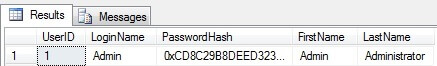
As we can see the password's text is unreadable. However encrypting passwords is not a 100% guarantee that passwords can't be cracked. They can be vulnerable to some attacks (dictionary, rainbow tables, etc.). One of the simple examples of this sort of cracking is that attackers can generate hashes for the group of simple, common passwords and store this "password-hash" mapping in the table. Thus using this table they can try to crack users' passwords by comparing hashes from that mapping table with the password hashes of users in case users' data becomes available for the attacker. The weaker the password is (simple, small, etc.), the easier it can be cracked. So, using strong passwords and using the strongest encryption algorithm will minimize the risks.
There is also a way to make a stronger hash, even if the user chooses a weak password. It is a hash generated from the combination of a password and randomly generated text. This randomly generated text is called a salt in cryptography. In this case the attacker should spend incomparably more time, because he/she should also consider the salt for cracking. Salt should be unique for each user, otherwise if two different users have the same password, their password hashes also will be the same and if their salts are the same, it means that the hashed password string for these users will be the same, which is risky because after cracking one of the passwords the attacker will know the other password too. By using different salts for each user, we can avoid these kinds of situations.
Let's alter our table and the stored procedure to use a salt in the password encryption. We use UNIQUEIDENTIFIER for a salt, because it's randomly generated and a unique string.
ALTER TABLE dbo.[User] ADD Salt UNIQUEIDENTIFIER
GO
ALTER PROCEDURE dbo.uspAddUser
@pLogin NVARCHAR(50),
@pPassword NVARCHAR(50),
@pFirstName NVARCHAR(40) = NULL,
@pLastName NVARCHAR(40) = NULL,
@responseMessage NVARCHAR(250) OUTPUT
AS
BEGIN
SET NOCOUNT ON
DECLARE @salt UNIQUEIDENTIFIER=NEWID()
BEGIN TRY
INSERT INTO dbo.[User] (LoginName, PasswordHash, Salt, FirstName, LastName)
VALUES(@pLogin, HASHBYTES('SHA2_512', @pPassword+CAST(@salt AS NVARCHAR(36))), @salt, @pFirstName, @pLastName)
SET @responseMessage='Success'
END TRY
BEGIN CATCH
SET @responseMessage=ERROR_MESSAGE()
END CATCH
END
Then we truncate the table and run the procedure again:
TRUNCATE TABLE [dbo].[User]
DECLARE @responseMessage NVARCHAR(250)
EXEC dbo.uspAddUser
@pLogin = N'Admin',
@pPassword = N'123',
@pFirstName = N'Admin',
@pLastName = N'Administrator',
@responseMessage=@responseMessage OUTPUT
SELECT UserID, LoginName, PasswordHash, Salt, FirstName, LastName
FROM [dbo].[User]
And the result will be as follows:
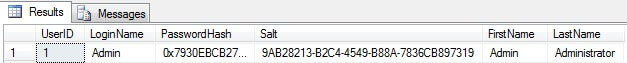
Please note, that salt is stored in the table with plain-text, there is no reason to encrypt it. Now let's create a simple procedure to authenticate the user using an encrypted password with the salt:
CREATE PROCEDURE dbo.uspLogin
@pLoginName NVARCHAR(254),
@pPassword NVARCHAR(50),
@responseMessage NVARCHAR(250)='' OUTPUT
AS
BEGIN
SET NOCOUNT ON
DECLARE @userID INT
IF EXISTS (SELECT TOP 1 UserID FROM [dbo].[User] WHERE LoginName=@pLoginName)
BEGIN
SET @userID=(SELECT UserID FROM [dbo].[User] WHERE LoginName=@pLoginName AND PasswordHash=HASHBYTES('SHA2_512', @pPassword+CAST(Salt AS NVARCHAR(36))))
IF(@userID IS NULL)
SET @responseMessage='Incorrect password'
ELSE
SET @responseMessage='User successfully logged in'
END
ELSE
SET @responseMessage='Invalid login'
END
And we can test it as follows:
DECLARE @responseMessage nvarchar(250) --Correct login and password EXEC dbo.uspLogin @pLoginName = N'Admin', @pPassword = N'123', @responseMessage = @responseMessage OUTPUT SELECT @responseMessage as N'@responseMessage' --Incorrect login EXEC dbo.uspLogin @pLoginName = N'Admin1', @pPassword = N'123', @responseMessage = @responseMessage OUTPUT SELECT @responseMessage as N'@responseMessage' --Incorrect password EXEC dbo.uspLogin @pLoginName = N'Admin', @pPassword = N'1234', @responseMessage = @responseMessage OUTPUT SELECT @responseMessage as N'@responseMessage'
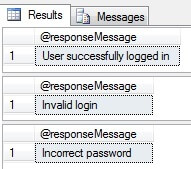
Conclusion
Storing passwords in an encrypted way in the database and using unique salts for passwords, decreases the risks that passwords can be cracked. The SQL Server UNIQUEIDENTIFIER data type is a good candidate for a salt taking into consideration its uniqueness and randomness.
Next Steps
- Read more tips and articles
About the author
 Sergey Gigoyan is a database professional with more than 10 years of experience, with a focus on database design, development, performance tuning, optimization, high availability, BI and DW design.
Sergey Gigoyan is a database professional with more than 10 years of experience, with a focus on database design, development, performance tuning, optimization, high availability, BI and DW design.This author pledges the content of this article is based on professional experience and not AI generated.
View all my tips
Article Last Updated: 2015-09-29






