By: MSSQL Tips | Updated: 2006-10-11 | Comments (15) | Related: 1 | 2 | > TSQL
Problem
There are two main keywords used for deleting data from a table: TRUNCATE and DELETE. Although each achieves the same result, the methods employed for each vastly differ. There are advantages, limitations, and consequences of each that you should consider when deciding which method to use.
Solution
Deleting Data Using TRUNCATE TABLE
TRUNCATE TABLE is a statement that quickly deletes all records in a table by deallocating the data pages used by the table. This reduces the resource overhead of logging the deletions, as well as the number of locks acquired; however, it bypasses the transaction log, and the only record of the truncation in the transaction logs is the page deallocation. Records removed by the TRUNCATE TABLE statement cannot be restored. You cannot specify a WHERE clause in a TRUNCATE TABLE statement, it is all or nothing. The advantage to using TRUNCATE TABLE is that in addition to removing all rows from the table it resets the IDENTITY back to the SEED, and the deallocated pages are returned to the system for use in other areas.
In addition, TRUNCATE TABLE statements cannot be used for tables involved in replication or log shipping, since both depend on the transaction log to keep remote databases consistent.
TRUNCATE TABLE cannot used when a foreign key references the table to be truncated, since TRUNCATE statements do not fire triggers. This could result in inconsistent data because ON DELETE/UPDATE triggers would not fire. If all table rows need to be deleted and there is a foreign key referencing the table, you must drop the foreign key and then recreate it. If a TRUNCATE TABLE statement is issued against a table that has foreign key references, the following error is returned:
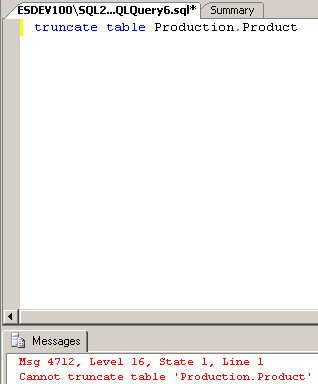
Deleting Data Using DELETE FROM Statement
DELETE TABLE statements delete rows one at a time, logging each row in the transaction log, as well as maintaining log sequence number (LSN) information. Although this consumes more database resources and locks, these transactions can be rolled back if necessary. You can also specify a WHERE clause to narrow down the rows to be deleted. When you delete a large number of rows using a DELETE FROM statement, the table may hang on to the empty pages requiring manual release using DBCC SHRINKDATABASE (db_name).
When tables require that all records be deleted and TRUNCATE TABLE cannot be used, the following statements can be used to delete the data and reset the identity value:
- DELETE from "table_name"
- DBCC CHECKIDENT("table_name", RESEED, "reseed_value")
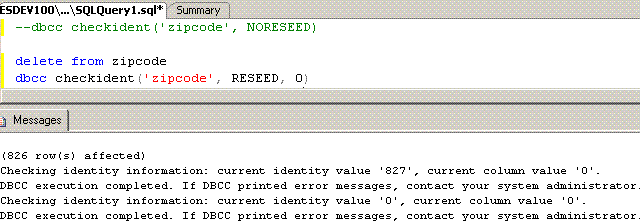
Next Steps
About the author
 MSSQLTips.com was started in 2006 to provide SQL Server content about various aspects of SQL Server and other database platforms.
MSSQLTips.com was started in 2006 to provide SQL Server content about various aspects of SQL Server and other database platforms.This author pledges the content of this article is based on professional experience and not AI generated.
View all my tips
Article Last Updated: 2006-10-11






