By: Siddharth Mehta | Updated: 2017-01-17 | Comments (1) | Related: > Analysis Services Development
Problem
SQL Server vNext CTP 1.1 has been released. This CTP has some interesting enhancements for SSAS Tabular. In order to try these enhancements, one may want to port their existing SSAS solutions or create a new SSAS solution in the SSAS vNext. In this tip we look at how to achieve this.
Solution
SQL Server Data Tools (SSDT) provides options to set the compatibility level of SSAS vNext.
In order for a SSAS Tabular solution to have access to any given features on a SSAS edition, it's compatibility level needs to be set. The compatibility level of SSAS vNext is 1400. So SSAS Tabular solutions that intend to access the features of SSAS vNext should set their compatibility level to 1400. Let's take a look at how this can be achieved.
- Download and install SSAS vNext CTP 1.1 using the SQL Server vNext CTP 1.1 setup, which can be downloaded from here.
- SSDT 17.0 RC1 is required to work with SSAS vNext CTP 1.1 as it contains the needed support. Download and install from here.
- After the installation is complete, select the File > New > Project menu option and you should be able to find the SSAS project options as shown below. In case you opt to create a brand new SSAS Tabular project, the compatibility level of your project should be set to 1400 by default, which is the compatibility level of SSAS vNext. In case you want to change the compatibility of any of your existing solutions, you may want to import from the server where it may have been hosted. For this select the "Import from Server (Tabular)" option.
- Once you have opted to import the project from a SSAS Tabular Server, you will be prompted to select the compatibility level and the workspace server for the new project. You can select the compatibility level here as 1400 as shown below. The choice of the workspace server affects the compatibility options available for the solution. If you select a SSAS server other than SSAS vNext as your workspace server, you many not find the 1400 compatibility level listed for your solution.
- Finally, if you have hosted a solution with a lower compatibility level on SSAS vNext, you can still edit the model properties, and select the 1400 compatibility level and re-process and/or re-deploy the solution to upgrade the compatibility level.
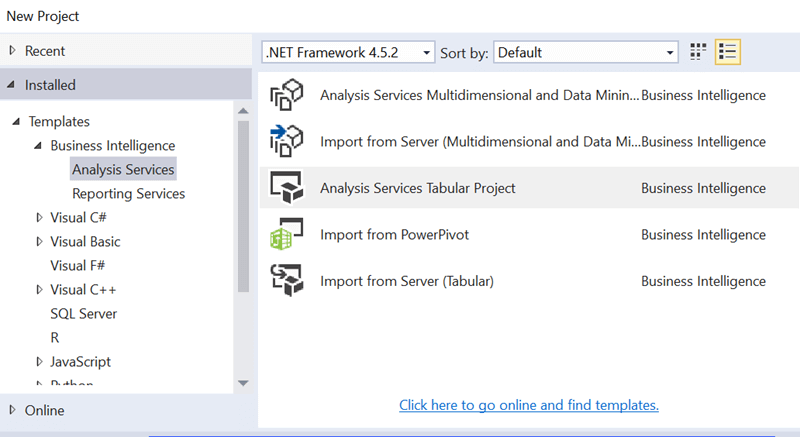
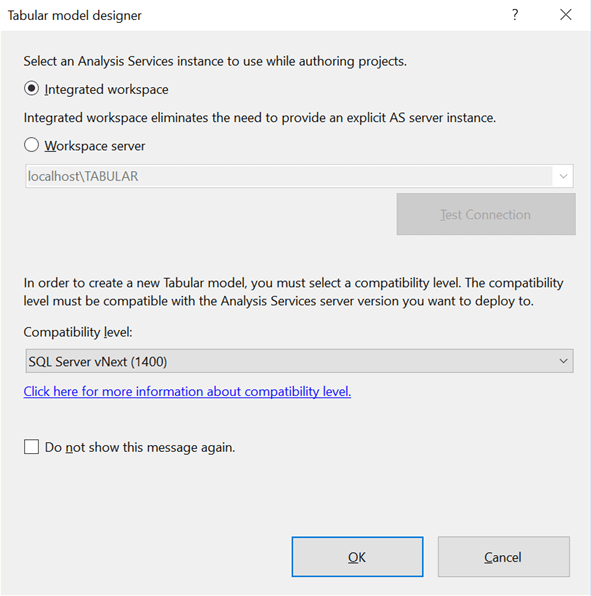
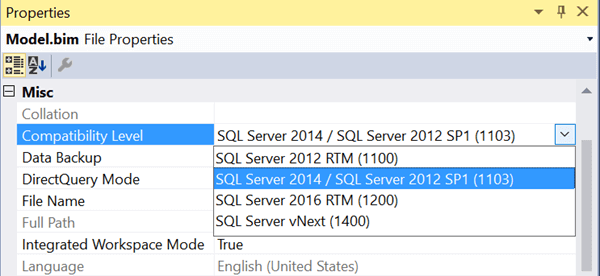
Once the compatibility level of your new or existing SSAS Tabular project is changed to 1400 using methods supported by SSAS Tabular vNext, your solution should have access to all the new features of SSAS vNext.
Next Steps
- Try the above mentioned steps to test the compatibility level of SSAS Tabular vNext on your SSAS Tabular solutions.
About the author
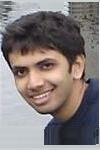 Siddharth Mehta is an Associate Manager with Accenture in the Avanade Division focusing on Business Intelligence.
Siddharth Mehta is an Associate Manager with Accenture in the Avanade Division focusing on Business Intelligence.This author pledges the content of this article is based on professional experience and not AI generated.
View all my tips
Article Last Updated: 2017-01-17






